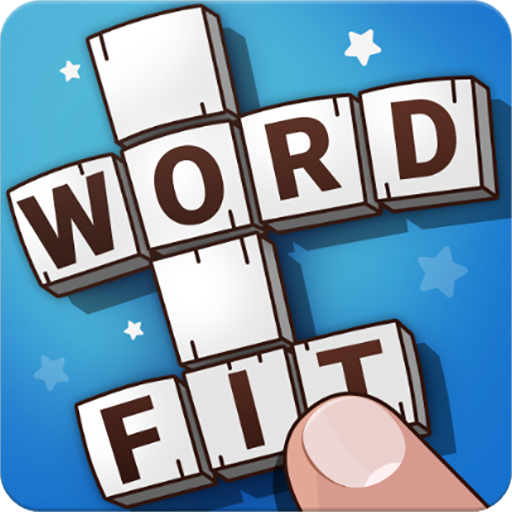Word Smash - crossword & word stack
Mainkan di PC dengan BlueStacks – platform Game-Game Android, dipercaya oleh lebih dari 500 juta gamer.
Halaman Dimodifikasi Aktif: 12 Juni 2020
Play Word Smash - crossword & word stack on PC
Amazing Gameplay
Find the combination of correct letters, then pin them out to pass the level. Sound easy right? Could you always find the hidden words? Sometimes you need to open your mind and begin to challenge yourself. Fight on!
Why Word Smash
The game makes you engaged for several hours. It is a too addictive game. Invite your friends to double your pleasures. You can also play it with your families, especially your kids.
Take a relax, and enjoy your life. Let’s begin with Word Smash.
Fantastic features
Beautiful music and great sound effect
Easy and simple UI to release your pressure
Get daily bonus and rewards
Play anytime and anywhere
100% free game
For further information
Please contact us if you have any further comments or suggestions.
Mainkan Word Smash - crossword & word stack di PC Mudah saja memulainya.
-
Unduh dan pasang BlueStacks di PC kamu
-
Selesaikan proses masuk Google untuk mengakses Playstore atau lakukan nanti
-
Cari Word Smash - crossword & word stack di bilah pencarian di pojok kanan atas
-
Klik untuk menginstal Word Smash - crossword & word stack dari hasil pencarian
-
Selesaikan proses masuk Google (jika kamu melewati langkah 2) untuk menginstal Word Smash - crossword & word stack
-
Klik ikon Word Smash - crossword & word stack di layar home untuk membuka gamenya