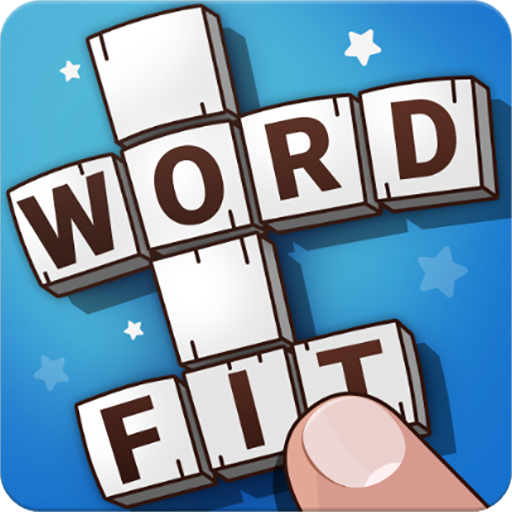このページには広告が含まれます

Word Smash - crossword & word stack
Word | Word Smash DEV
BlueStacksを使ってPCでプレイ - 5憶以上のユーザーが愛用している高機能Androidゲーミングプラットフォーム
Play Word Smash - crossword & word stack on PC
Bored of ordinary word cross game? It is a chance for you to try the new one. The new mode, new game, new UI, and you cannot miss it!
Amazing Gameplay
Find the combination of correct letters, then pin them out to pass the level. Sound easy right? Could you always find the hidden words? Sometimes you need to open your mind and begin to challenge yourself. Fight on!
Why Word Smash
The game makes you engaged for several hours. It is a too addictive game. Invite your friends to double your pleasures. You can also play it with your families, especially your kids.
Take a relax, and enjoy your life. Let’s begin with Word Smash.
Fantastic features
Beautiful music and great sound effect
Easy and simple UI to release your pressure
Get daily bonus and rewards
Play anytime and anywhere
100% free game
For further information
Please contact us if you have any further comments or suggestions.
Amazing Gameplay
Find the combination of correct letters, then pin them out to pass the level. Sound easy right? Could you always find the hidden words? Sometimes you need to open your mind and begin to challenge yourself. Fight on!
Why Word Smash
The game makes you engaged for several hours. It is a too addictive game. Invite your friends to double your pleasures. You can also play it with your families, especially your kids.
Take a relax, and enjoy your life. Let’s begin with Word Smash.
Fantastic features
Beautiful music and great sound effect
Easy and simple UI to release your pressure
Get daily bonus and rewards
Play anytime and anywhere
100% free game
For further information
Please contact us if you have any further comments or suggestions.
Word Smash - crossword & word stackをPCでプレイ
-
BlueStacksをダウンロードしてPCにインストールします。
-
GoogleにサインインしてGoogle Play ストアにアクセスします。(こちらの操作は後で行っても問題ありません)
-
右上の検索バーにWord Smash - crossword & word stackを入力して検索します。
-
クリックして検索結果からWord Smash - crossword & word stackをインストールします。
-
Googleサインインを完了してWord Smash - crossword & word stackをインストールします。※手順2を飛ばしていた場合
-
ホーム画面にてWord Smash - crossword & word stackのアイコンをクリックしてアプリを起動します。