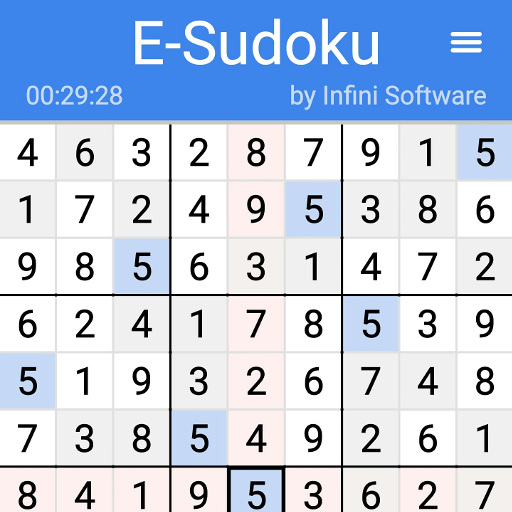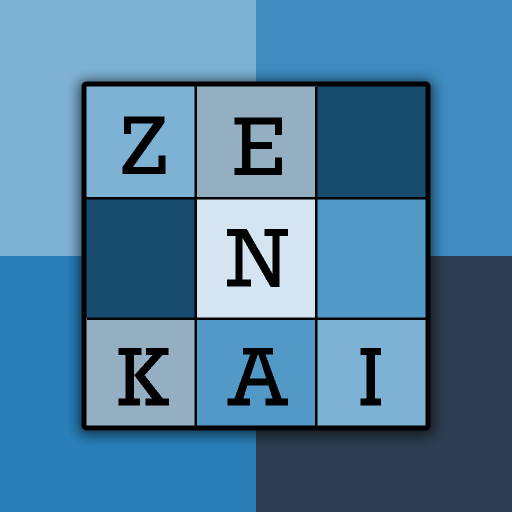Sudoku Suduko: Sudoku Free Games
Spiele auf dem PC mit BlueStacks - der Android-Gaming-Plattform, der über 500 Millionen Spieler vertrauen.
Seite geändert am: 27. September 2019
Play Sudoku Suduko: Sudoku Free Games on PC
Play Sudoku Suduko for free offline, with or without wifi - and try to become a sudoku master! Sudoku Suduko makes you a Sudoku Solver with free sudoku for android! Want the best free sudoku games free to play and get daily free puzzles? Play Sudoku Suduko free games offline without wifi today!
Whether you want to play sudoku easy or sudoku hard, this is the free sudoku brain game for you! Great for a Sudoku Beginner or Sudoku Master alike, choose from 3 sudoku classic gameplay modes with beautiful sudoku color gameplay! Do you spell it sudoku, suduku, suduko, or sudoko? No matter how you spell it, Sudoku Suduku has the best unlimited sudoku games!
PLAY SUDUKO SUDUKU NOW!
Questions/Problems?
E-mail us at: support@redmustacheappsllc.com
Spiele Sudoku Suduko: Sudoku Free Games auf dem PC. Der Einstieg ist einfach.
-
Lade BlueStacks herunter und installiere es auf deinem PC
-
Schließe die Google-Anmeldung ab, um auf den Play Store zuzugreifen, oder mache es später
-
Suche in der Suchleiste oben rechts nach Sudoku Suduko: Sudoku Free Games
-
Klicke hier, um Sudoku Suduko: Sudoku Free Games aus den Suchergebnissen zu installieren
-
Schließe die Google-Anmeldung ab (wenn du Schritt 2 übersprungen hast), um Sudoku Suduko: Sudoku Free Games zu installieren.
-
Klicke auf dem Startbildschirm auf das Sudoku Suduko: Sudoku Free Games Symbol, um mit dem Spielen zu beginnen