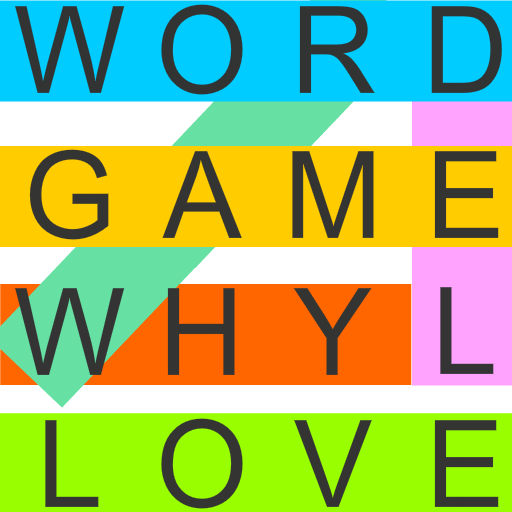Word Wizard Puzzle - Free Word Games
Spiele auf dem PC mit BlueStacks - der Android-Gaming-Plattform, der über 500 Millionen Spieler vertrauen.
Seite geändert am: 25. November 2020
Play Word Wizard Puzzle - Free Word Games on PC
Why is Word Wizard Puzzle so fun and addictive?
* CHALLENGING AND ADDICTIVE: Highly entertaining for everyone! As you are scaling up through levels, the game becomes more challenging.
* Lots of levels - We are always adding more levels for starters and Wizards.
-HINTS AVAILABLE: Shuffle the letters to spark your memory, or use hints to get clues!
* LIFETIME FREE TO PLAY: You can play Word Wizard for free forever. In-app purchases are available for extra tips.
Why Word Wizard Puzzle is the most educational word search game?
* It's the only word game that includes voice over, thus the only game that you will learn the correct pronunciation of the words.
* Dictionary - Improve your English vocabulary daily with the help of our dictionary
* NO TIME LIMITS: Take your time and go at your own pace!
Get Word Wizard and improve your writing, reading, and speaking skills while playing the most fun search game.
Spiele Word Wizard Puzzle - Free Word Games auf dem PC. Der Einstieg ist einfach.
-
Lade BlueStacks herunter und installiere es auf deinem PC
-
Schließe die Google-Anmeldung ab, um auf den Play Store zuzugreifen, oder mache es später
-
Suche in der Suchleiste oben rechts nach Word Wizard Puzzle - Free Word Games
-
Klicke hier, um Word Wizard Puzzle - Free Word Games aus den Suchergebnissen zu installieren
-
Schließe die Google-Anmeldung ab (wenn du Schritt 2 übersprungen hast), um Word Wizard Puzzle - Free Word Games zu installieren.
-
Klicke auf dem Startbildschirm auf das Word Wizard Puzzle - Free Word Games Symbol, um mit dem Spielen zu beginnen