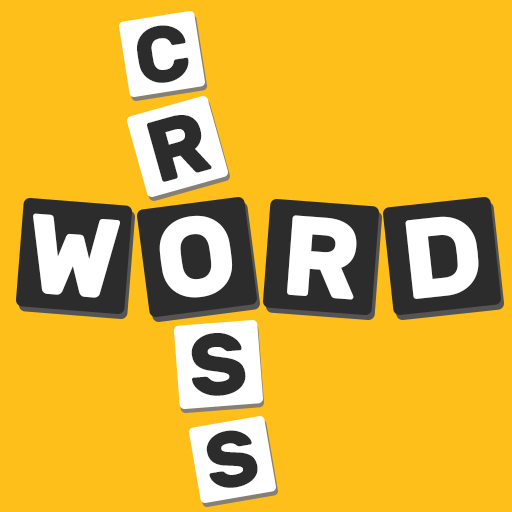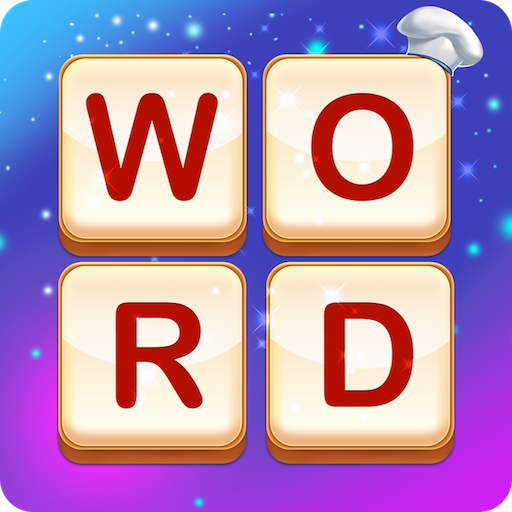Word Wizard Puzzle - Free Word Games
Gioca su PC con BlueStacks: la piattaforma di gioco Android, considerata affidabile da oltre 500 milioni di giocatori.
Pagina modificata il: 25 novembre 2020
Play Word Wizard Puzzle - Free Word Games on PC
Why is Word Wizard Puzzle so fun and addictive?
* CHALLENGING AND ADDICTIVE: Highly entertaining for everyone! As you are scaling up through levels, the game becomes more challenging.
* Lots of levels - We are always adding more levels for starters and Wizards.
-HINTS AVAILABLE: Shuffle the letters to spark your memory, or use hints to get clues!
* LIFETIME FREE TO PLAY: You can play Word Wizard for free forever. In-app purchases are available for extra tips.
Why Word Wizard Puzzle is the most educational word search game?
* It's the only word game that includes voice over, thus the only game that you will learn the correct pronunciation of the words.
* Dictionary - Improve your English vocabulary daily with the help of our dictionary
* NO TIME LIMITS: Take your time and go at your own pace!
Get Word Wizard and improve your writing, reading, and speaking skills while playing the most fun search game.
Gioca Word Wizard Puzzle - Free Word Games su PC. È facile iniziare.
-
Scarica e installa BlueStacks sul tuo PC
-
Completa l'accesso a Google per accedere al Play Store o eseguilo in un secondo momento
-
Cerca Word Wizard Puzzle - Free Word Games nella barra di ricerca nell'angolo in alto a destra
-
Fai clic per installare Word Wizard Puzzle - Free Word Games dai risultati della ricerca
-
Completa l'accesso a Google (se hai saltato il passaggio 2) per installare Word Wizard Puzzle - Free Word Games
-
Fai clic sull'icona Word Wizard Puzzle - Free Word Games nella schermata principale per iniziare a giocare