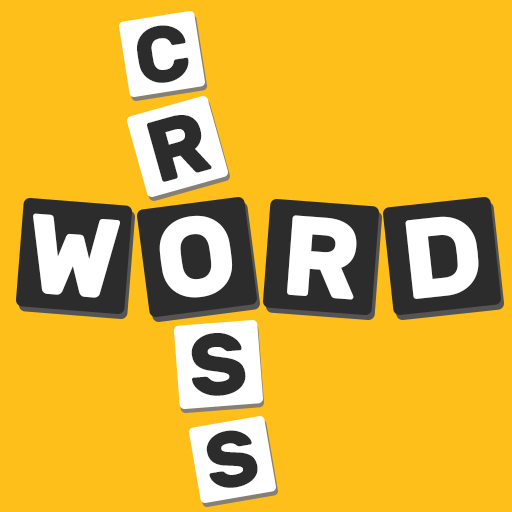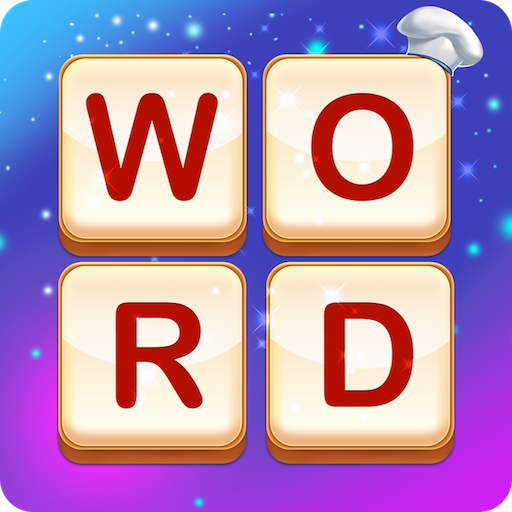Word Wizard Puzzle - Free Word Games
Graj na PC z BlueStacks – Platforma gamingowa Android, która uzyskała zaufanie ponad 500 milionów graczy!
Strona zmodyfikowana w dniu: 25 listopada 2020
Play Word Wizard Puzzle - Free Word Games on PC
Why is Word Wizard Puzzle so fun and addictive?
* CHALLENGING AND ADDICTIVE: Highly entertaining for everyone! As you are scaling up through levels, the game becomes more challenging.
* Lots of levels - We are always adding more levels for starters and Wizards.
-HINTS AVAILABLE: Shuffle the letters to spark your memory, or use hints to get clues!
* LIFETIME FREE TO PLAY: You can play Word Wizard for free forever. In-app purchases are available for extra tips.
Why Word Wizard Puzzle is the most educational word search game?
* It's the only word game that includes voice over, thus the only game that you will learn the correct pronunciation of the words.
* Dictionary - Improve your English vocabulary daily with the help of our dictionary
* NO TIME LIMITS: Take your time and go at your own pace!
Get Word Wizard and improve your writing, reading, and speaking skills while playing the most fun search game.
Zagraj w Word Wizard Puzzle - Free Word Games na PC. To takie proste.
-
Pobierz i zainstaluj BlueStacks na PC
-
Zakończ pomyślnie ustawienie Google, aby otrzymać dostęp do sklepu Play, albo zrób to później.
-
Wyszukaj Word Wizard Puzzle - Free Word Games w pasku wyszukiwania w prawym górnym rogu.
-
Kliknij, aby zainstalować Word Wizard Puzzle - Free Word Games z wyników wyszukiwania
-
Ukończ pomyślnie rejestrację Google (jeśli krok 2 został pominięty) aby zainstalować Word Wizard Puzzle - Free Word Games
-
Klinij w ikonę Word Wizard Puzzle - Free Word Games na ekranie startowym, aby zacząć grę