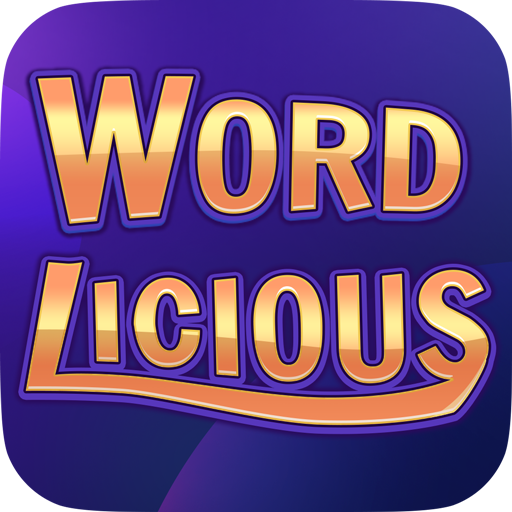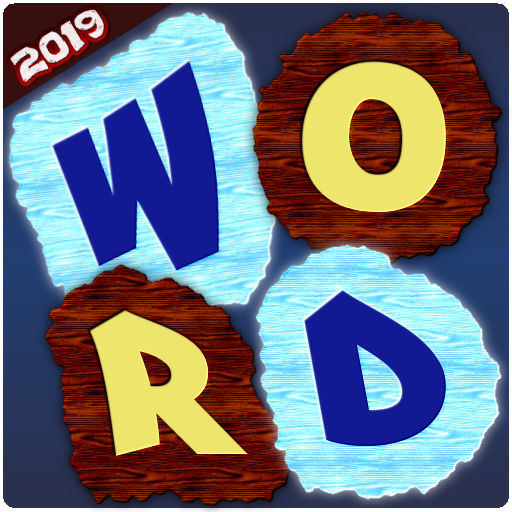Word Blocks Connect - kostenlose Puzzlespiele
Spiele auf dem PC mit BlueStacks - der Android-Gaming-Plattform, der über 500 Millionen Spieler vertrauen.
Seite geändert am: 5. Mai 2020
Play Word Blocks Connect - Classic Puzzle Free Games on PC
HOW TO PLAY:
Connect letters and build words to solve levels and earn coins! Try to discover all the hidden bonus words and win the big prize.
Play "Word Block Connect" and have a try!
FEATURES:
- Simple, Easy to play! Just swipe and connect letters to find words in anagrams.
- More than 2000 puzzles from very easy to challenging
- Use hints if you stump upon a word you can't identify!
- Picture of natural beauty accompany each level, gently transporting you to another world.
- Fun for all ages! Word Blocks is a wonderful and addicting game for adults, grownups and children to enjoy together.
- No time limits!
- No Wifi and no internet needed
Spiele Word Blocks Connect - kostenlose Puzzlespiele auf dem PC. Der Einstieg ist einfach.
-
Lade BlueStacks herunter und installiere es auf deinem PC
-
Schließe die Google-Anmeldung ab, um auf den Play Store zuzugreifen, oder mache es später
-
Suche in der Suchleiste oben rechts nach Word Blocks Connect - kostenlose Puzzlespiele
-
Klicke hier, um Word Blocks Connect - kostenlose Puzzlespiele aus den Suchergebnissen zu installieren
-
Schließe die Google-Anmeldung ab (wenn du Schritt 2 übersprungen hast), um Word Blocks Connect - kostenlose Puzzlespiele zu installieren.
-
Klicke auf dem Startbildschirm auf das Word Blocks Connect - kostenlose Puzzlespiele Symbol, um mit dem Spielen zu beginnen