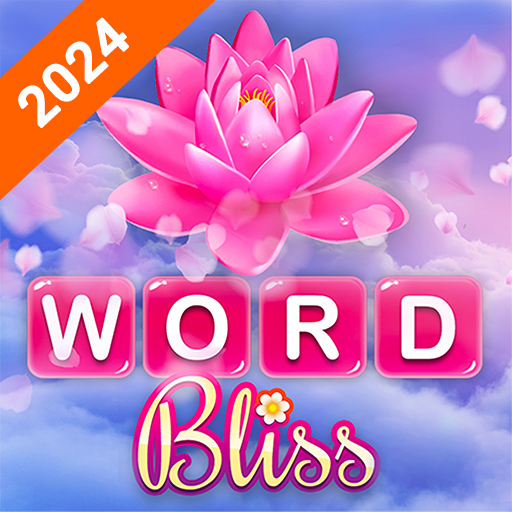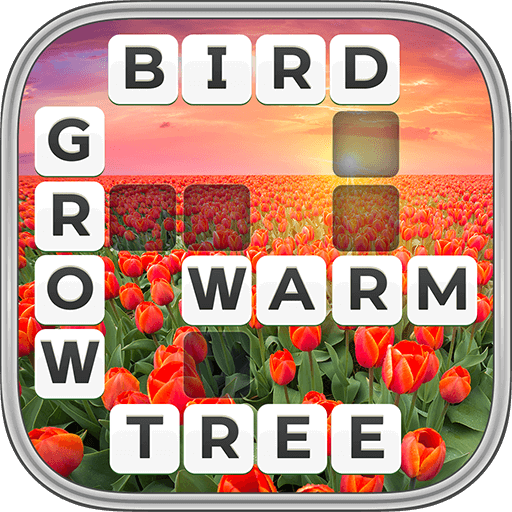このページには広告が含まれます

Word Calm - Relax Puzzle Game
None | Word Calm
BlueStacksを使ってPCでプレイ - 5憶以上のユーザーが愛用している高機能Androidゲーミングプラットフォーム
Play Word Calm - Scape puzzle game on PC
Do you love the excitement of classic word games? Search and connect the letter the right way to create a word. DOWNLOAD Word Calm for FREE! Come challenge now.
Word Calm is a crossword puzzle game, search and connect the right letters to get the correct word, clear each level to win awesome rewards and coins, help you to clear levels. This is the best crossword puzzle and learning word game you can ask for!
When you start playing you will be deeply attracted by it. Word Calm can help you escape the boring time, all while exercising your brain and learning new words. The best pick for exercising and having fun at the same time. Word Calm is a nice game that can challenge the skill of words with friends.
-Tons of words to expand your vocabulary!
-Amazing graphics to give you the best visual experience!
-Over 1000+ puzzles to complete.
-No time limit, no need to rush!
-Multiple coins and items to help you clear the level!
How to play?
Search and connect the letter blocks and build the correct words unto it is all fill out.
If you have any suggestion or advice feel free to contact us, hope Word Calm can give you better gaming experience each day.
Word Calm is a crossword puzzle game, search and connect the right letters to get the correct word, clear each level to win awesome rewards and coins, help you to clear levels. This is the best crossword puzzle and learning word game you can ask for!
When you start playing you will be deeply attracted by it. Word Calm can help you escape the boring time, all while exercising your brain and learning new words. The best pick for exercising and having fun at the same time. Word Calm is a nice game that can challenge the skill of words with friends.
-Tons of words to expand your vocabulary!
-Amazing graphics to give you the best visual experience!
-Over 1000+ puzzles to complete.
-No time limit, no need to rush!
-Multiple coins and items to help you clear the level!
How to play?
Search and connect the letter blocks and build the correct words unto it is all fill out.
If you have any suggestion or advice feel free to contact us, hope Word Calm can give you better gaming experience each day.
Word Calm - Relax Puzzle GameをPCでプレイ
-
BlueStacksをダウンロードしてPCにインストールします。
-
GoogleにサインインしてGoogle Play ストアにアクセスします。(こちらの操作は後で行っても問題ありません)
-
右上の検索バーにWord Calm - Relax Puzzle Gameを入力して検索します。
-
クリックして検索結果からWord Calm - Relax Puzzle Gameをインストールします。
-
Googleサインインを完了してWord Calm - Relax Puzzle Gameをインストールします。※手順2を飛ばしていた場合
-
ホーム画面にてWord Calm - Relax Puzzle Gameのアイコンをクリックしてアプリを起動します。