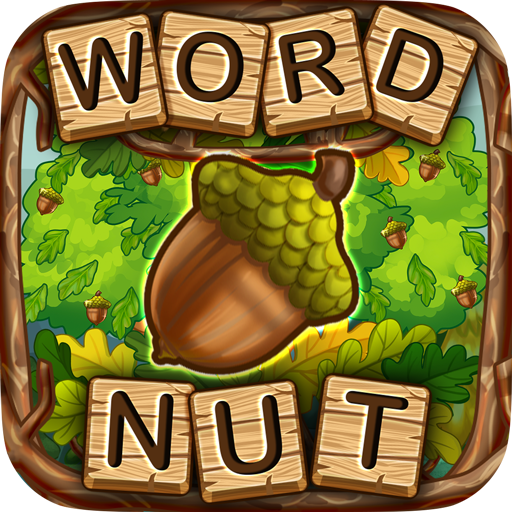Word Dream
Mainkan di PC dengan BlueStacks – platform Game-Game Android, dipercaya oleh lebih dari 500 juta gamer.
Halaman Dimodifikasi Aktif: 24 Desember 2019
Play Word Dream on PC
HIGHLIGHTS
- Brand New Word Cross Puzzles
If you like to play the classic crossword puzzle games, you will surely be addictive to this brand new word game.
- Simple & Interesting Upgrade System
When you pass over certain levels, you can upgrade your house, level up characters and enjoy virtual stories in the game.
- Based on Classic Word Puzzle Game
You can easily swipe the letters to form specific hidden words to fill in the cross blocks. It’s easy to play and fun to master for everyone.
- Thousands of Challenges for You
It starts easy and becomes challenging fast. Don't forget to ask your friends for help when you get stuck in certain levels.
- Surprising Bonus for Extra Words
If you find out the "Extra Words" which don't present on the crossword board, you will be rewarded with surprising bonus coins.
HOW TO PLAY
- Swipe the letters to line up words to fill up the blanks horizontally and vertically on the board
- Tap the “Shuffle” button to change the order of letters
- Tap "Ask Friends" when you get stuck and get rewards
- Tap the “Hints” button to get clues
EMAIL US
support@worddream.freshdesk.com
Want to be the "Secretary of the Treasury" in a game? Are you good at word cross or word swipe puzzles? If your answer is "yes", don't hesitate to download and enjoy Word Dream for FREE now!
Mainkan Word Dream di PC Mudah saja memulainya.
-
Unduh dan pasang BlueStacks di PC kamu
-
Selesaikan proses masuk Google untuk mengakses Playstore atau lakukan nanti
-
Cari Word Dream di bilah pencarian di pojok kanan atas
-
Klik untuk menginstal Word Dream dari hasil pencarian
-
Selesaikan proses masuk Google (jika kamu melewati langkah 2) untuk menginstal Word Dream
-
Klik ikon Word Dream di layar home untuk membuka gamenya