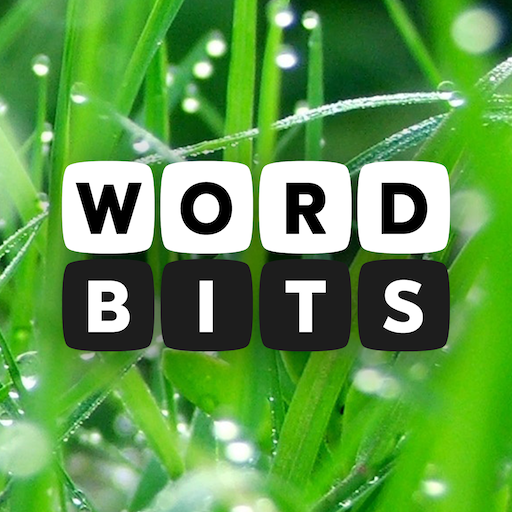Word Board
Juega en PC con BlueStacks: la plataforma de juegos Android, en la que confían más de 500 millones de jugadores.
Página modificada el: 25 de diciembre de 2019
Play Word Board on PC
Word Board is a BRAND NEW & CREATIVE word game for FREE! There is a board with blocks and letters for each level, you will get Star Chests with amazing gifts by swiping the letters to form enough words. You can collect the new boards and customize different boards in the game after you get enough stars.
HIGHLIGHTS:
● ADDICTIVE WORD PUZZLES
● SWIPE WORDS WITH CLUES
● DAILY REWARDS FOR YOU
● DICTIONARY FOR THE WORDS
● THOUSANDS of CROSSWORD PUZZLES
HOW TO PLAY:
- Search words on the letter block square according to the clue(s)
- Swipe letters horizontally or vertically to find and collect words
- Tap the "Search", "Hint" or "Shuffle" buttons when you get stuck
- Unlock beautiful themes by getting enough stars
- Find the "Bonus Words" which are not presented in the answers
CONTACT US:
Send your e-mails to support@wordboard.freshdesk.com
If you want to send feedback about certain levels, you can also use the "Level Review" to write and send your opinions or ideas.
Juega Word Board en la PC. Es fácil comenzar.
-
Descargue e instale BlueStacks en su PC
-
Complete el inicio de sesión de Google para acceder a Play Store, o hágalo más tarde
-
Busque Word Board en la barra de búsqueda en la esquina superior derecha
-
Haga clic para instalar Word Board desde los resultados de búsqueda
-
Complete el inicio de sesión de Google (si omitió el paso 2) para instalar Word Board
-
Haz clic en el ícono Word Board en la pantalla de inicio para comenzar a jugar