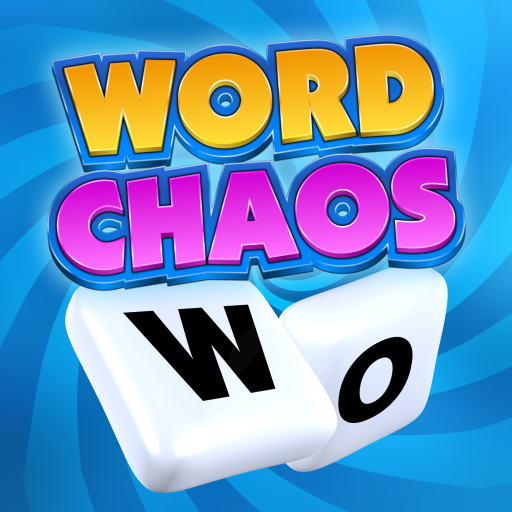Word Board
Mainkan di PC dengan BlueStacks – platform Game-Game Android, dipercaya oleh lebih dari 500 juta gamer.
Halaman Dimodifikasi Aktif: 25 Desember 2019
Play Word Board on PC
Word Board is a BRAND NEW & CREATIVE word game for FREE! There is a board with blocks and letters for each level, you will get Star Chests with amazing gifts by swiping the letters to form enough words. You can collect the new boards and customize different boards in the game after you get enough stars.
HIGHLIGHTS:
● ADDICTIVE WORD PUZZLES
● SWIPE WORDS WITH CLUES
● DAILY REWARDS FOR YOU
● DICTIONARY FOR THE WORDS
● THOUSANDS of CROSSWORD PUZZLES
HOW TO PLAY:
- Search words on the letter block square according to the clue(s)
- Swipe letters horizontally or vertically to find and collect words
- Tap the "Search", "Hint" or "Shuffle" buttons when you get stuck
- Unlock beautiful themes by getting enough stars
- Find the "Bonus Words" which are not presented in the answers
CONTACT US:
Send your e-mails to support@wordboard.freshdesk.com
If you want to send feedback about certain levels, you can also use the "Level Review" to write and send your opinions or ideas.
Mainkan Word Board di PC Mudah saja memulainya.
-
Unduh dan pasang BlueStacks di PC kamu
-
Selesaikan proses masuk Google untuk mengakses Playstore atau lakukan nanti
-
Cari Word Board di bilah pencarian di pojok kanan atas
-
Klik untuk menginstal Word Board dari hasil pencarian
-
Selesaikan proses masuk Google (jika kamu melewati langkah 2) untuk menginstal Word Board
-
Klik ikon Word Board di layar home untuk membuka gamenya