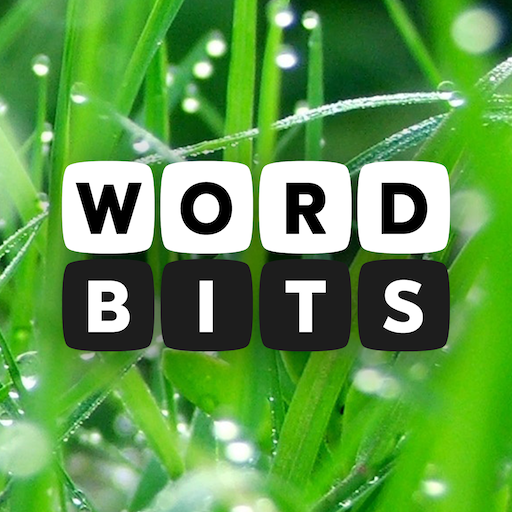このページには広告が含まれます

Word Board
Word | Wordfun Games
BlueStacksを使ってPCでプレイ - 5憶以上のユーザーが愛用している高機能Androidゲーミングプラットフォーム
Play Word Board on PC
Do you play word puzzles? Are you a fan of word games?
Word Board is a BRAND NEW & CREATIVE word game for FREE! There is a board with blocks and letters for each level, you will get Star Chests with amazing gifts by swiping the letters to form enough words. You can collect the new boards and customize different boards in the game after you get enough stars.
HIGHLIGHTS:
● ADDICTIVE WORD PUZZLES
● SWIPE WORDS WITH CLUES
● DAILY REWARDS FOR YOU
● DICTIONARY FOR THE WORDS
● THOUSANDS of CROSSWORD PUZZLES
HOW TO PLAY:
- Search words on the letter block square according to the clue(s)
- Swipe letters horizontally or vertically to find and collect words
- Tap the "Search", "Hint" or "Shuffle" buttons when you get stuck
- Unlock beautiful themes by getting enough stars
- Find the "Bonus Words" which are not presented in the answers
CONTACT US:
Send your e-mails to support@wordboard.freshdesk.com
If you want to send feedback about certain levels, you can also use the "Level Review" to write and send your opinions or ideas.
Word Board is a BRAND NEW & CREATIVE word game for FREE! There is a board with blocks and letters for each level, you will get Star Chests with amazing gifts by swiping the letters to form enough words. You can collect the new boards and customize different boards in the game after you get enough stars.
HIGHLIGHTS:
● ADDICTIVE WORD PUZZLES
● SWIPE WORDS WITH CLUES
● DAILY REWARDS FOR YOU
● DICTIONARY FOR THE WORDS
● THOUSANDS of CROSSWORD PUZZLES
HOW TO PLAY:
- Search words on the letter block square according to the clue(s)
- Swipe letters horizontally or vertically to find and collect words
- Tap the "Search", "Hint" or "Shuffle" buttons when you get stuck
- Unlock beautiful themes by getting enough stars
- Find the "Bonus Words" which are not presented in the answers
CONTACT US:
Send your e-mails to support@wordboard.freshdesk.com
If you want to send feedback about certain levels, you can also use the "Level Review" to write and send your opinions or ideas.
Word BoardをPCでプレイ
-
BlueStacksをダウンロードしてPCにインストールします。
-
GoogleにサインインしてGoogle Play ストアにアクセスします。(こちらの操作は後で行っても問題ありません)
-
右上の検索バーにWord Boardを入力して検索します。
-
クリックして検索結果からWord Boardをインストールします。
-
Googleサインインを完了してWord Boardをインストールします。※手順2を飛ばしていた場合
-
ホーム画面にてWord Boardのアイコンをクリックしてアプリを起動します。