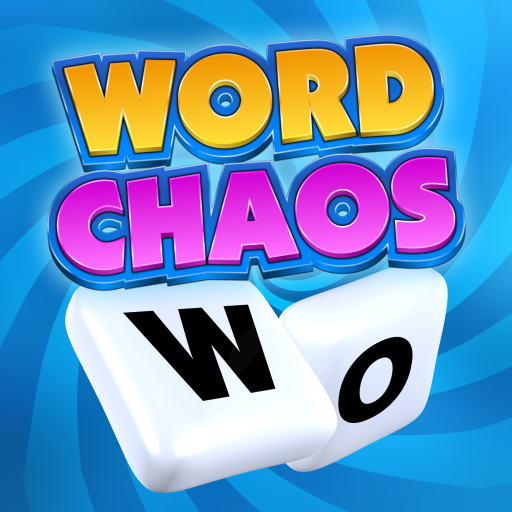Word Board
Chơi trên PC với BlueStacks - Nền tảng chơi game Android, được hơn 500 triệu game thủ tin tưởng.
Trang đã được sửa đổi vào: 25 tháng 12, 2019
Play Word Board on PC
Word Board is a BRAND NEW & CREATIVE word game for FREE! There is a board with blocks and letters for each level, you will get Star Chests with amazing gifts by swiping the letters to form enough words. You can collect the new boards and customize different boards in the game after you get enough stars.
HIGHLIGHTS:
● ADDICTIVE WORD PUZZLES
● SWIPE WORDS WITH CLUES
● DAILY REWARDS FOR YOU
● DICTIONARY FOR THE WORDS
● THOUSANDS of CROSSWORD PUZZLES
HOW TO PLAY:
- Search words on the letter block square according to the clue(s)
- Swipe letters horizontally or vertically to find and collect words
- Tap the "Search", "Hint" or "Shuffle" buttons when you get stuck
- Unlock beautiful themes by getting enough stars
- Find the "Bonus Words" which are not presented in the answers
CONTACT US:
Send your e-mails to support@wordboard.freshdesk.com
If you want to send feedback about certain levels, you can also use the "Level Review" to write and send your opinions or ideas.
Chơi Word Board trên PC. Rất dễ để bắt đầu
-
Tải và cài đặt BlueStacks trên máy của bạn
-
Hoàn tất đăng nhập vào Google để đến PlayStore, hoặc thực hiện sau
-
Tìm Word Board trên thanh tìm kiếm ở góc phải màn hình
-
Nhấn vào để cài đặt Word Board trong danh sách kết quả tìm kiếm
-
Hoàn tất đăng nhập Google (nếu bạn chưa làm bước 2) để cài đặt Word Board
-
Nhấn vào icon Word Board tại màn hình chính để bắt đầu chơi