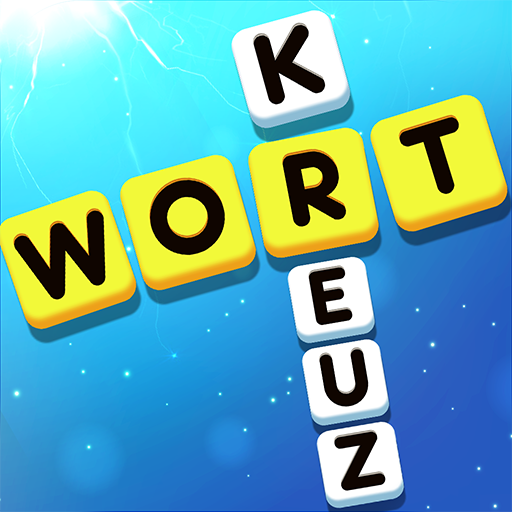Word Cross
Spiele auf dem PC mit BlueStacks - der Android-Gaming-Plattform, der über 500 Millionen Spieler vertrauen.
Seite geändert am: 12.12.2022
Play Word Cross on PC or Mac
All over the world, people love to pick up the daily crossword and give them a go. Unfortunately, the vast majority of these popular word puzzles are left unfinished or lost throughout the day. It’s about time to stop wasting crosswords and start finishing them by playing Word Cross on PC, Mac, and Android.
Word Cross combines word puzzles into one game that will just blow your mind. In each puzzle, you are given a set of letters. Use these letters to form the correct words to fit into the crossword puzzle board. Be on the lookout for bonus words that score you even more coins. Use these coins to buy hints to give you a hand on the truly hard levels when you play Word Cross.
Spiele Word Cross auf dem PC. Der Einstieg ist einfach.
-
Lade BlueStacks herunter und installiere es auf deinem PC
-
Schließe die Google-Anmeldung ab, um auf den Play Store zuzugreifen, oder mache es später
-
Suche in der Suchleiste oben rechts nach Word Cross
-
Klicke hier, um Word Cross aus den Suchergebnissen zu installieren
-
Schließe die Google-Anmeldung ab (wenn du Schritt 2 übersprungen hast), um Word Cross zu installieren.
-
Klicke auf dem Startbildschirm auf das Word Cross Symbol, um mit dem Spielen zu beginnen