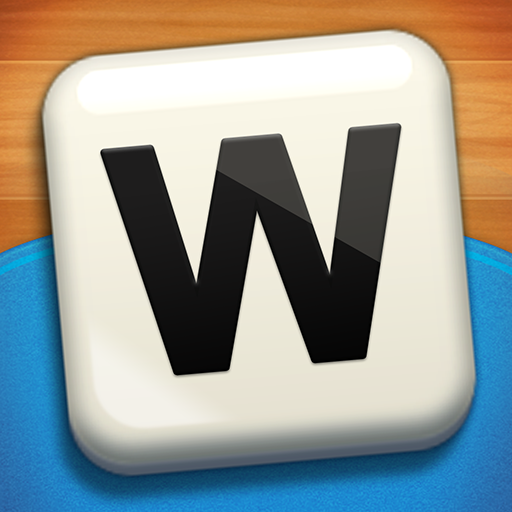このページには広告が含まれます
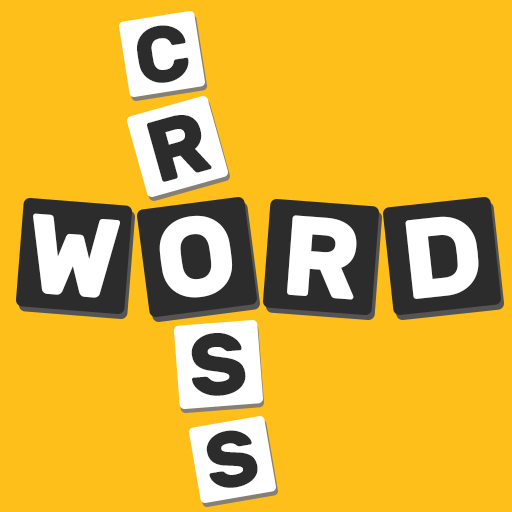
Crossword Puzzle Game
Word | Odooz Infotech
BlueStacksを使ってPCでプレイ - 5憶以上のユーザーが愛用している高機能Androidゲーミングプラットフォーム
Play Crossword Puzzle Game on PC
Bored with classic word search puzzle game? Introducing Word Cross - A brand new word game which is very challenging and engaging. All crossword puzzles are FREE to play.
Feel calm and inspired by the beauty of the crossword. Exercise your brain and find all the hidden words. You can play the game at any place, even without a network connection.
EASY TO PLAY:
Swipe over letters to connect and combine a word to fill the cells horizontally and vertically on the board
Find as many words as possible to unlock levels and earn extra bonus coins
PLAY OFFLINE:
No wifi? Don’t worry. You can play Word Cross even without a network connection.
Play all the features anytime, anywhere.
LOTS OF LEVELS:
Play over 1000+ challenging levels with more coming soon
Puzzle ranges from 2 letter to 7 letter word
Difficulty increases with levels. Easy to learn but hard to master
WHY PLAY?
Word Cross is the highly addictive, first ever minimalist word game. Experience the relaxing, brain building gameplay which develops larger vocabulary
FEATURES:
➤ 1000+ levels without repeat, be a word master with tons of words
➤ Simple, easy rules. Swipe and connect to play the game
➤ Difficulty increases along with levels. Easy to play, but hard to beat
➤ FREE TO PLAY: All word puzzles are free. It costs nothing to play
➤ FEEL CALM: Beautiful, minimalistic and relaxing graphics
➤ No WIFI? No problem! Play OFFLINE or ONLINE - anytime and anywhere
➤ BONUS WORDS: Find extra words to collect some free coins
➤ DAILY REWARDS: Get daily rewards coins which help you when you get stuck
➤ HINTS AVAILABLE: Shuffle the letters or use the hints to spark your memory
➤ NO TIME LIMITS: Take your time and enjoy playing the game at your own pace
➤ Suitable for both Kids and Adults to train word search skills
➤ Supported on various devices: Enjoy on SMARTPHONES or TABLETS
Can you solve all the word games puzzles? DOWNLOAD Crossword Puzzle for FREE to train your mind and develop a larger vocabulary!
If you have any Feedback, Suggestions or Issues, Please contact us on,
odoozinfotech@gmail.com
Feel calm and inspired by the beauty of the crossword. Exercise your brain and find all the hidden words. You can play the game at any place, even without a network connection.
EASY TO PLAY:
Swipe over letters to connect and combine a word to fill the cells horizontally and vertically on the board
Find as many words as possible to unlock levels and earn extra bonus coins
PLAY OFFLINE:
No wifi? Don’t worry. You can play Word Cross even without a network connection.
Play all the features anytime, anywhere.
LOTS OF LEVELS:
Play over 1000+ challenging levels with more coming soon
Puzzle ranges from 2 letter to 7 letter word
Difficulty increases with levels. Easy to learn but hard to master
WHY PLAY?
Word Cross is the highly addictive, first ever minimalist word game. Experience the relaxing, brain building gameplay which develops larger vocabulary
FEATURES:
➤ 1000+ levels without repeat, be a word master with tons of words
➤ Simple, easy rules. Swipe and connect to play the game
➤ Difficulty increases along with levels. Easy to play, but hard to beat
➤ FREE TO PLAY: All word puzzles are free. It costs nothing to play
➤ FEEL CALM: Beautiful, minimalistic and relaxing graphics
➤ No WIFI? No problem! Play OFFLINE or ONLINE - anytime and anywhere
➤ BONUS WORDS: Find extra words to collect some free coins
➤ DAILY REWARDS: Get daily rewards coins which help you when you get stuck
➤ HINTS AVAILABLE: Shuffle the letters or use the hints to spark your memory
➤ NO TIME LIMITS: Take your time and enjoy playing the game at your own pace
➤ Suitable for both Kids and Adults to train word search skills
➤ Supported on various devices: Enjoy on SMARTPHONES or TABLETS
Can you solve all the word games puzzles? DOWNLOAD Crossword Puzzle for FREE to train your mind and develop a larger vocabulary!
If you have any Feedback, Suggestions or Issues, Please contact us on,
odoozinfotech@gmail.com
Crossword Puzzle GameをPCでプレイ
-
BlueStacksをダウンロードしてPCにインストールします。
-
GoogleにサインインしてGoogle Play ストアにアクセスします。(こちらの操作は後で行っても問題ありません)
-
右上の検索バーにCrossword Puzzle Gameを入力して検索します。
-
クリックして検索結果からCrossword Puzzle Gameをインストールします。
-
Googleサインインを完了してCrossword Puzzle Gameをインストールします。※手順2を飛ばしていた場合
-
ホーム画面にてCrossword Puzzle Gameのアイコンをクリックしてアプリを起動します。