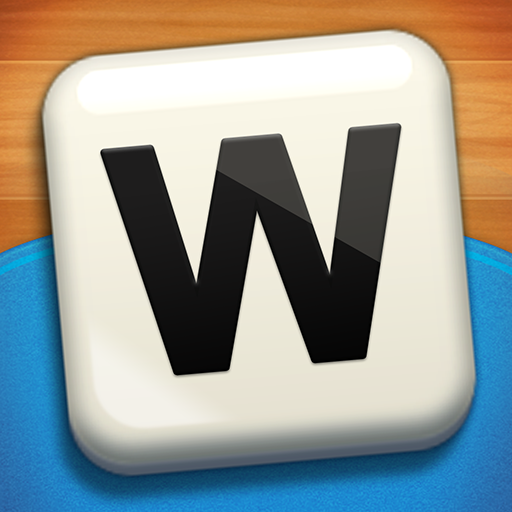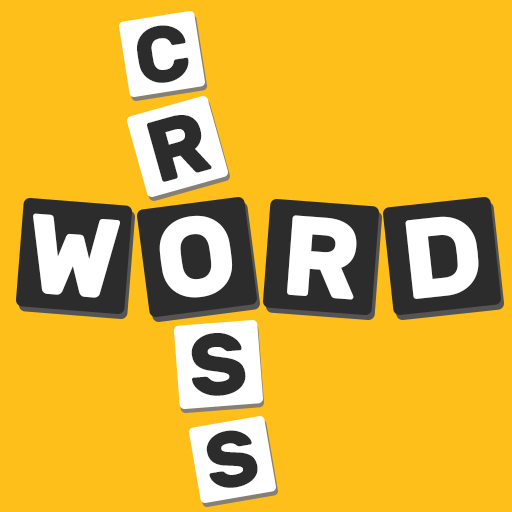
Crossword Puzzle Game
500M + oyuncunun güvendiği Android Oyun Platformu, BlueStacks ile PC'de oynayın.
Sayfa Değiştirilme tarihi: 30 Mayıs 2020
Play Crossword Puzzle Game on PC
Feel calm and inspired by the beauty of the crossword. Exercise your brain and find all the hidden words. You can play the game at any place, even without a network connection.
EASY TO PLAY:
Swipe over letters to connect and combine a word to fill the cells horizontally and vertically on the board
Find as many words as possible to unlock levels and earn extra bonus coins
PLAY OFFLINE:
No wifi? Don’t worry. You can play Word Cross even without a network connection.
Play all the features anytime, anywhere.
LOTS OF LEVELS:
Play over 1000+ challenging levels with more coming soon
Puzzle ranges from 2 letter to 7 letter word
Difficulty increases with levels. Easy to learn but hard to master
WHY PLAY?
Word Cross is the highly addictive, first ever minimalist word game. Experience the relaxing, brain building gameplay which develops larger vocabulary
FEATURES:
➤ 1000+ levels without repeat, be a word master with tons of words
➤ Simple, easy rules. Swipe and connect to play the game
➤ Difficulty increases along with levels. Easy to play, but hard to beat
➤ FREE TO PLAY: All word puzzles are free. It costs nothing to play
➤ FEEL CALM: Beautiful, minimalistic and relaxing graphics
➤ No WIFI? No problem! Play OFFLINE or ONLINE - anytime and anywhere
➤ BONUS WORDS: Find extra words to collect some free coins
➤ DAILY REWARDS: Get daily rewards coins which help you when you get stuck
➤ HINTS AVAILABLE: Shuffle the letters or use the hints to spark your memory
➤ NO TIME LIMITS: Take your time and enjoy playing the game at your own pace
➤ Suitable for both Kids and Adults to train word search skills
➤ Supported on various devices: Enjoy on SMARTPHONES or TABLETS
Can you solve all the word games puzzles? DOWNLOAD Crossword Puzzle for FREE to train your mind and develop a larger vocabulary!
If you have any Feedback, Suggestions or Issues, Please contact us on,
odoozinfotech@gmail.com
Crossword Puzzle Game oyununu PC'de oyna. Başlamak çok kolay.
-
BlueStacks'i PC'nize İndirin ve Yükleyin
-
Play Store'a erişmek için Google girişi yapın ya da daha sonraya bırakın.
-
Sağ üst köşeye Crossword Puzzle Game yazarak arayın.
-
Crossword Puzzle Game uygulamasını arama sonuçlarından indirmek için tıklayın.
-
(iEğer Adım 2'yi atladıysanız) Crossword Puzzle Game uygulamasını yüklemek için Google'a giriş yapın.
-
Oynatmaya başlatmak için ekrandaki Crossword Puzzle Game ikonuna tıklayın.