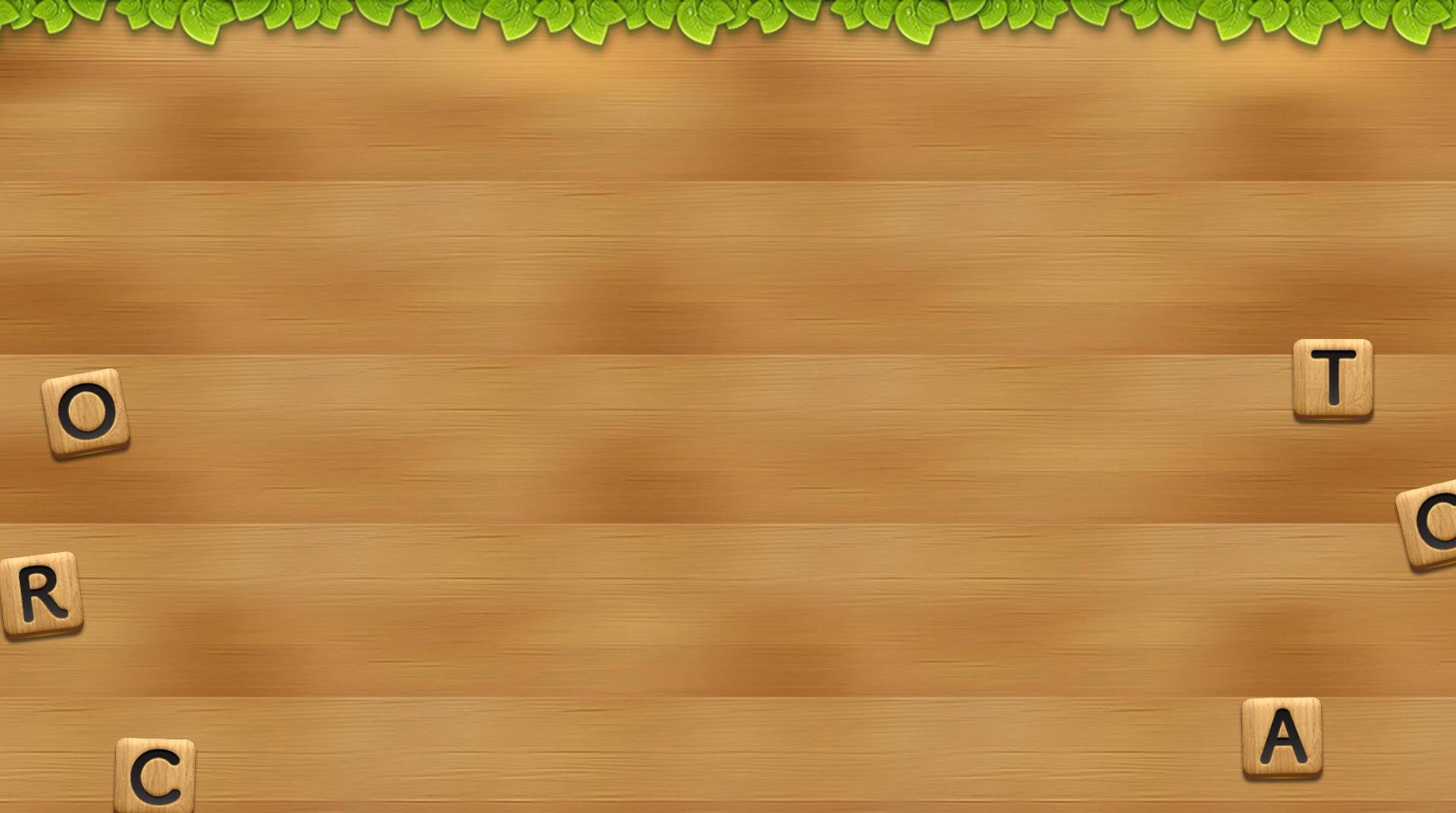
Word Connect
Spiele auf dem PC mit BlueStacks - der Android-Gaming-Plattform, der über 500 Millionen Spieler vertrauen.
Seite geändert am: Dec 16, 2025
Play Word Connect on PC or Mac
Word Connect is one of the largest word games available on mobile devices, and now you can test your skill through thousands of levels packed with intense word challenges. Swipe your mouse or finger to connect the scrambled letters to form as many words as you can. The more words you find, the more coins you score. Use these coins to score sweet power-ups and other useful items. As you make your way through more than 2,100 different levels, you will unlock fun themes, play with your friends and family via social media, and discover a whole bunch of hidden extra words that are still waiting to be discovered. Play Word Connect on Mac and PC to find words and sharpen your mind anytime you want with the free BlueStacks player.
Spiele Word Connect auf dem PC. Der Einstieg ist einfach.
-
Lade BlueStacks herunter und installiere es auf deinem PC
-
Schließe die Google-Anmeldung ab, um auf den Play Store zuzugreifen, oder mache es später
-
Suche in der Suchleiste oben rechts nach Word Connect
-
Klicke hier, um Word Connect aus den Suchergebnissen zu installieren
-
Schließe die Google-Anmeldung ab (wenn du Schritt 2 übersprungen hast), um Word Connect zu installieren.
-
Klicke auf dem Startbildschirm auf das Word Connect Symbol, um mit dem Spielen zu beginnen

