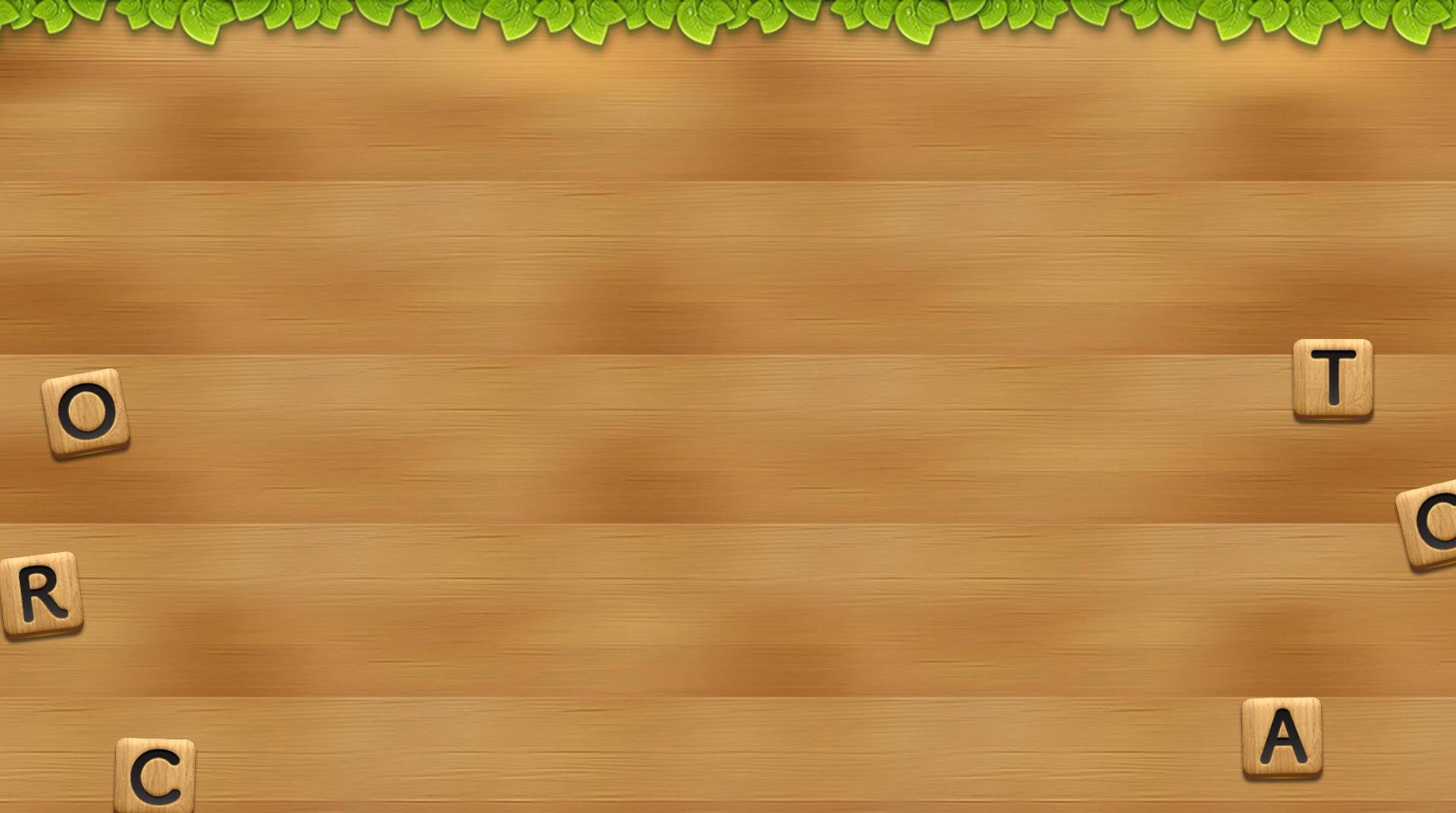

Word Connect
Jouez sur PC avec BlueStacks - la plate-forme de jeu Android, approuvée par + 500M de joueurs.
Page Modifiée le: 16 déc. 2024
Play Word Connect on PC or Mac
Word Connect is one of the largest word games available on mobile devices, and now you can test your skill through thousands of levels packed with intense word challenges. Swipe your mouse or finger to connect the scrambled letters to form as many words as you can. The more words you find, the more coins you score. Use these coins to score sweet power-ups and other useful items. As you make your way through more than 2,100 different levels, you will unlock fun themes, play with your friends and family via social media, and discover a whole bunch of hidden extra words that are still waiting to be discovered. Play Word Connect on Mac and PC to find words and sharpen your mind anytime you want with the free BlueStacks player.
Jouez à Word Connect sur PC. C'est facile de commencer.
-
Téléchargez et installez BlueStacks sur votre PC
-
Connectez-vous à Google pour accéder au Play Store ou faites-le plus tard
-
Recherchez Word Connect dans la barre de recherche dans le coin supérieur droit
-
Cliquez pour installer Word Connect à partir des résultats de la recherche
-
Connectez-vous à Google (si vous avez ignoré l'étape 2) pour installer Word Connect
-
Cliquez sur l'icône Word Connect sur l'écran d'accueil pour commencer à jouer




