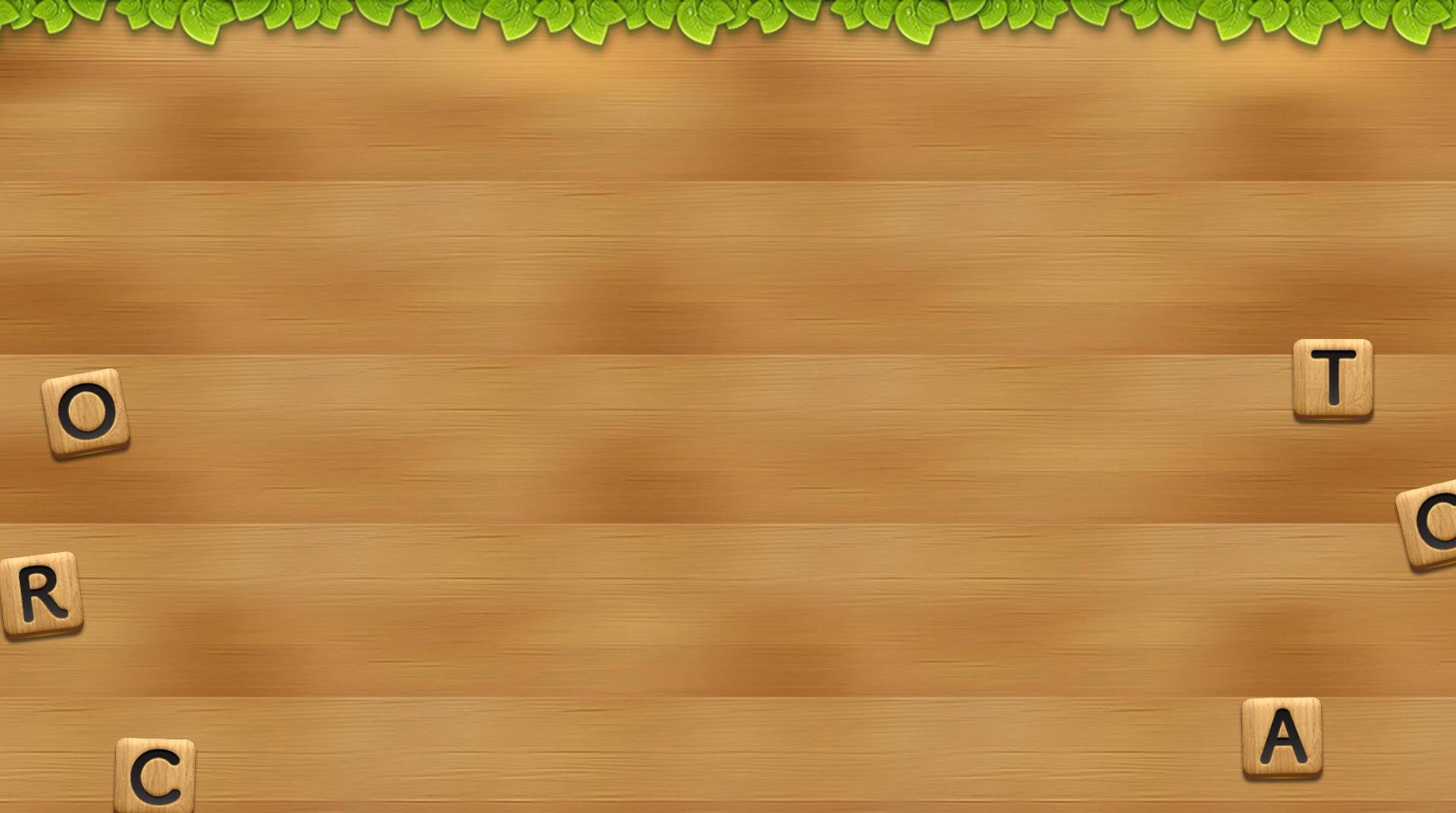

Word Connect
BlueStacksを使ってPCでプレイ - 5憶以上のユーザーが愛用している高機能Androidゲーミングプラットフォーム
Play Word Connect on PC or Mac
Word Connect is one of the largest word games available on mobile devices, and now you can test your skill through thousands of levels packed with intense word challenges. Swipe your mouse or finger to connect the scrambled letters to form as many words as you can. The more words you find, the more coins you score. Use these coins to score sweet power-ups and other useful items. As you make your way through more than 2,100 different levels, you will unlock fun themes, play with your friends and family via social media, and discover a whole bunch of hidden extra words that are still waiting to be discovered. Play Word Connect on Mac and PC to find words and sharpen your mind anytime you want with the free BlueStacks player.
Word ConnectをPCでプレイ
-
BlueStacksをダウンロードしてPCにインストールします。
-
GoogleにサインインしてGoogle Play ストアにアクセスします。(こちらの操作は後で行っても問題ありません)
-
右上の検索バーにWord Connectを入力して検索します。
-
クリックして検索結果からWord Connectをインストールします。
-
Googleサインインを完了してWord Connectをインストールします。※手順2を飛ばしていた場合
-
ホーム画面にてWord Connectのアイコンをクリックしてアプリを起動します。




