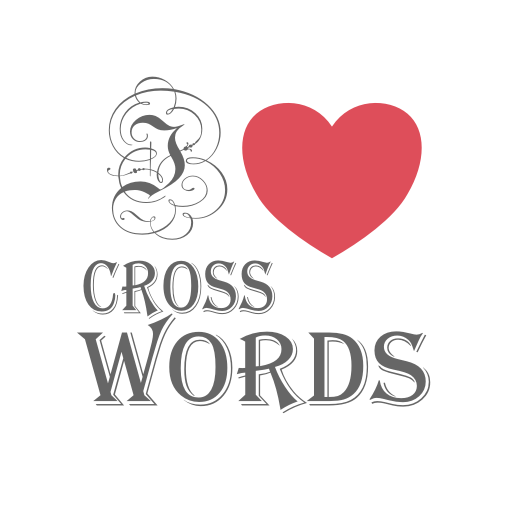このページには広告が含まれます

Pictocross: Picture Crossword Game
Word | CASUAL AZUR GAMES
BlueStacksを使ってPCでプレイ - 5憶以上のユーザーが愛用している高機能Androidゲーミングプラットフォーム
Play Pictocross: Picture Crossword Game on PC
Pictocross is a new kind of crossword puzzle. Each puzzle includes a picture. Every word in each puzzle can be deduced from the picture.
Features:
· Simple and easy gameplay - the clues are in the pictures
· Hundreds of beautiful photos - people, places, animals and more
· If you get stuck on a question, use the power-up to reveal the next letter in a clue or ask your friends
· Play crossword levels offline if you don’t have internet connection
Have fun while you learn! Challenge your brain!
========================
COMPANY COMMUNITY:
========================
Facebook: https://www.facebook.com/AzurGamesOfficial
Instagram: https://www.instagram.com/azur_games
YouTube: https://www.youtube.com/AzurInteractiveGames
Features:
· Simple and easy gameplay - the clues are in the pictures
· Hundreds of beautiful photos - people, places, animals and more
· If you get stuck on a question, use the power-up to reveal the next letter in a clue or ask your friends
· Play crossword levels offline if you don’t have internet connection
Have fun while you learn! Challenge your brain!
========================
COMPANY COMMUNITY:
========================
Facebook: https://www.facebook.com/AzurGamesOfficial
Instagram: https://www.instagram.com/azur_games
YouTube: https://www.youtube.com/AzurInteractiveGames
Pictocross: Picture Crossword GameをPCでプレイ
-
BlueStacksをダウンロードしてPCにインストールします。
-
GoogleにサインインしてGoogle Play ストアにアクセスします。(こちらの操作は後で行っても問題ありません)
-
右上の検索バーにPictocross: Picture Crossword Gameを入力して検索します。
-
クリックして検索結果からPictocross: Picture Crossword Gameをインストールします。
-
Googleサインインを完了してPictocross: Picture Crossword Gameをインストールします。※手順2を飛ばしていた場合
-
ホーム画面にてPictocross: Picture Crossword Gameのアイコンをクリックしてアプリを起動します。