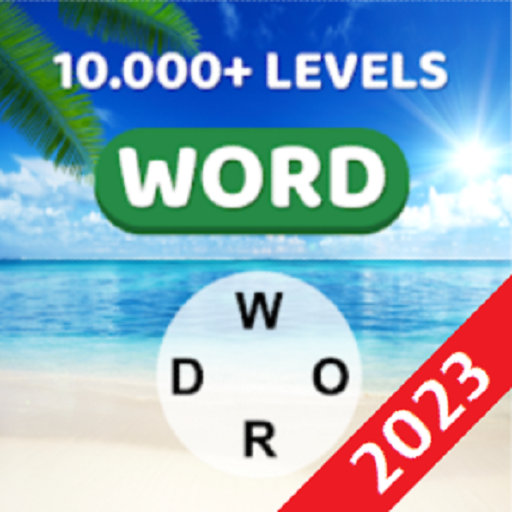Kelime Bahçesi internetsiz kelime oyunu
500M + oyuncunun güvendiği Android Oyun Platformu, BlueStacks ile PC'de oynayın.
Sayfa Değiştirilme tarihi: 13 Aralık 2020
Play Word Garden word game without internet on PC
The Garden of Words will make you very happy with its graphics, which are full of exciting episodes that bring you all the beauties of the world and will also make you have a good time.
How to Play the Garden of Words?
- Generate Words by dragging the letters in the circle, if the word you produce exists in the puzzle, it will be placed in its place. If not, don't worry, you will be thrown into the bonus words section and you will earn extra gold.
- When you find all the words in the puzzle, you will move on to the next level and your job will be more difficult, but you will never get bored as the beautiful gardens will constantly see flowers.
- When you have trouble producing words, you can find the word more comfortably by opening letters with various wildcards. We'll be providing all the help you need to find the words.
- Garden of Words Game does not require internet. You can play Offline in subways or places where your phone is not internet.
- The game has Full HD graphics. You will feel the vitality.
- Every day by spinning the Wheel of Fortune you will earn gift wildlers gold.
- It will take quite a while to finish this game with 10.000 levels.
Whenever you need help or for suggestions, you can send an e-mail to webmaster.bilgii@icloud.com without hesitation.
Fun Games
Kelime Bahçesi internetsiz kelime oyunu oyununu PC'de oyna. Başlamak çok kolay.
-
BlueStacks'i PC'nize İndirin ve Yükleyin
-
Play Store'a erişmek için Google girişi yapın ya da daha sonraya bırakın.
-
Sağ üst köşeye Kelime Bahçesi internetsiz kelime oyunu yazarak arayın.
-
Kelime Bahçesi internetsiz kelime oyunu uygulamasını arama sonuçlarından indirmek için tıklayın.
-
(iEğer Adım 2'yi atladıysanız) Kelime Bahçesi internetsiz kelime oyunu uygulamasını yüklemek için Google'a giriş yapın.
-
Oynatmaya başlatmak için ekrandaki Kelime Bahçesi internetsiz kelime oyunu ikonuna tıklayın.