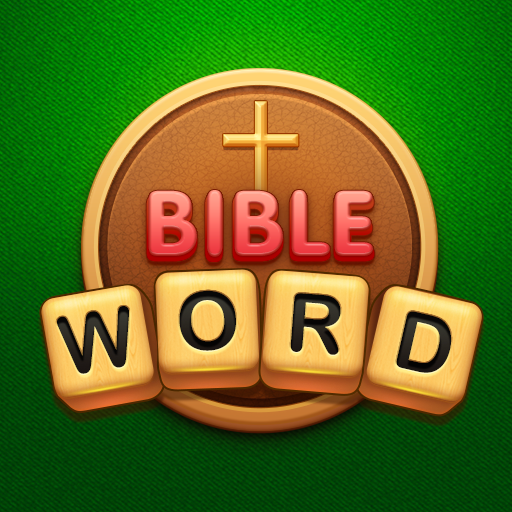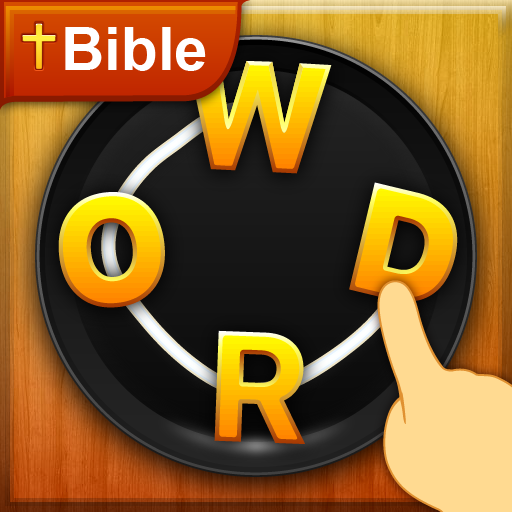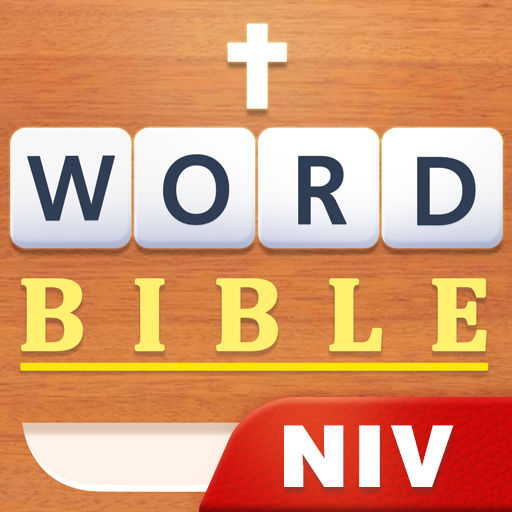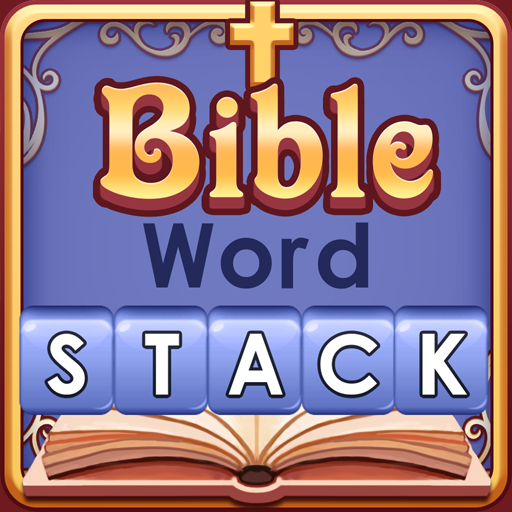
Bible Word Stack - Free Bible Word Puzzle Games
BlueStacksを使ってPCでプレイ - 5憶以上のユーザーが愛用している高機能Androidゲーミングプラットフォーム
Play Bible Word Stack - Free Bible Word Puzzle Games on PC
⭐ HOW TO PLAY? ⭐
- Search words on the letter block square according to the clue(s)
- Swipe letters horizontally or vertically to find and collect words
- Tap the "Search", "Hint" or "Shuffle" buttons when you get stuck
- Find the "Bonus Words" which are not presented in the answers
⭐Why Bible Verse Collect?⭐
- A featuring Biblical word puzzle game
- Play word games Free and OFFLINE anywhere anytime
- Enjoy word puzzle games with friends and family
⭐Features⭐
- Collect words and verses to unlock word games and bible quiz
- Daily rewards and free coins every day
- Over 1000+ level to challenge!
- Test your Bible verse knowledge!
Play The MOST addictive Bible word game! DOWNLOAD the BEST Bible Word Puzzle Game NOW for FREE!
E-MAIL US :liongameplayers@gmail.com
Bible Word Stack - Free Bible Word Puzzle GamesをPCでプレイ
-
BlueStacksをダウンロードしてPCにインストールします。
-
GoogleにサインインしてGoogle Play ストアにアクセスします。(こちらの操作は後で行っても問題ありません)
-
右上の検索バーにBible Word Stack - Free Bible Word Puzzle Gamesを入力して検索します。
-
クリックして検索結果からBible Word Stack - Free Bible Word Puzzle Gamesをインストールします。
-
Googleサインインを完了してBible Word Stack - Free Bible Word Puzzle Gamesをインストールします。※手順2を飛ばしていた場合
-
ホーム画面にてBible Word Stack - Free Bible Word Puzzle Gamesのアイコンをクリックしてアプリを起動します。