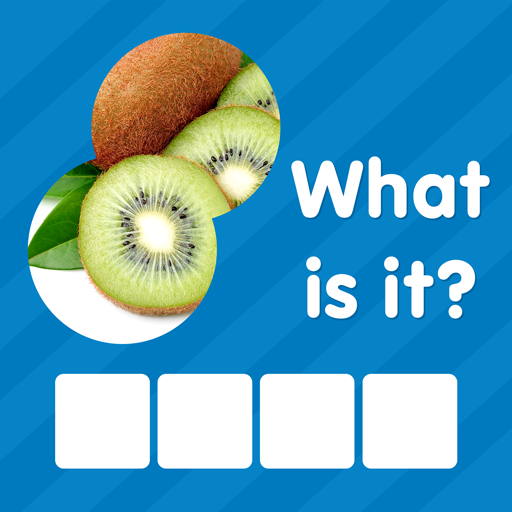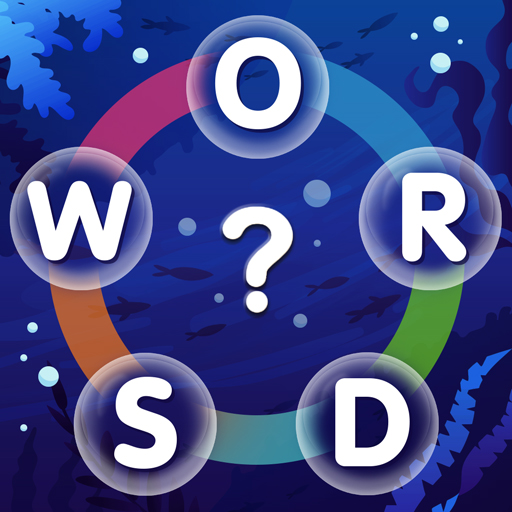2 Pictures 1 Word
Play on PC with BlueStacks – the Android Gaming Platform, trusted by 500M+ gamers.
Page Modified on: February 28, 2019
Play 2 Pictures 1 Word on PC
More than 130 fun word puzzles and more levels uploaded periodically, non-stop playing!
2 Pictures 1 Word is a free word game. 2 Photos are all you need to win!
★ NO REGISTRATION
Just Play! Available for all kind of Android devices. Start playing, guess the word and have fun! You can play 2 Pictures 1 Word whenever you want, all your advances will be saved automatically. No internet required!
★ ULTRA ADICTIVE GAME
2 Pictures 1 word. All images are selected by hand to create the best user experience. How to know witch word are we looking for? first take a look at the 2 images; Guess the word for each image and find out the compound word.
★ GAME FOR EVERYBODY
2 Pictures 1 Word is one of the best word games for the whole family. Help your children link pictures and words and improve their creativity, language development and abilities. With each level you will get enough coins to be able to move forward without having to spend real money. Never get frustrated, 2 Pictures 1 Word, the best word game for android!
2 Pictures 1 word. With just 2 images... Will you guess what the word is?
A photo of CAR and another of a PET. Combine the two to solve CARPET! If you get stuck use the help bottom to complete the challenge!
Install it and try to solve the 2 Pictures 1 Word created by WORD GAME TRIVIA
Play 2 Pictures 1 Word on PC. It’s easy to get started.
-
Download and install BlueStacks on your PC
-
Complete Google sign-in to access the Play Store, or do it later
-
Look for 2 Pictures 1 Word in the search bar at the top right corner
-
Click to install 2 Pictures 1 Word from the search results
-
Complete Google sign-in (if you skipped step 2) to install 2 Pictures 1 Word
-
Click the 2 Pictures 1 Word icon on the home screen to start playing