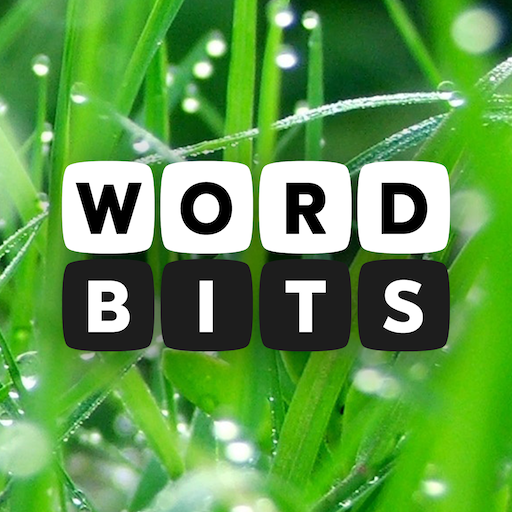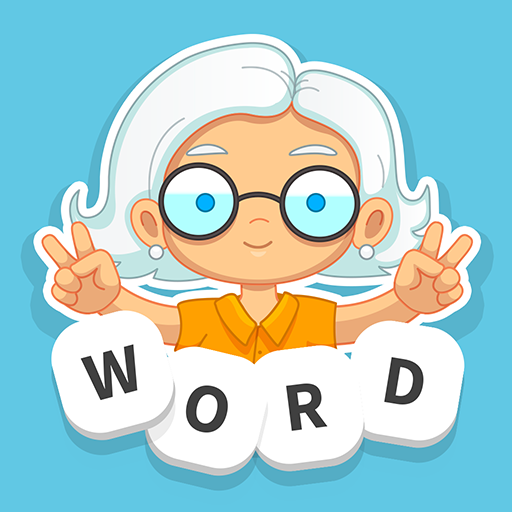Wordlicious - Word Games Free for Adults
Play on PC with BlueStacks – the Android Gaming Platform, trusted by 500M+ gamers.
Page Modified on: May 8, 2020
Play Wordlicious - Word Games Free for Adults on PC
Wordlicious has exciting word games Free for Word Nerds! Wordlicious starts as an easy word game and gets harder as you level up!
=== Enjoy Word Gameplay! ===
- Swipe to connect letters in any direction to form the hidden word matches!
- Find as many words as possible to level up and earn bonus rewards!
- Fill in every word block jumbles! Earn bonus coins when you discover hidden words!
- Can't figure out the word jumble? Use coins to get a hint and win the level!
=== Features ===
- Daily bonus coins for free hints!
- Daily Challenge gives you more free word games, more free bonus coins and more Fun Every Day!
- Over 900+ Levels to play word games free!
- Free 500 coins at the first word game login.
- Easy to play and difficulty increases as you go!
- Play Word games free Offline or Online - anytime, anywhere.
- Wordlicious is the best free word game!
- For word games free single player mode, download Wordlicious Word Games Now!
Get Wordlicious for the best word games free for word game fans, word search addicts, and more!
Play word games now in Wordlicious- it's so addictive!
Having an issue with these free word games for android? For immediate support, contact us at support@platinumplayerllc.com. Thanks!
Play Wordlicious - Word Games Free for Adults on PC. It’s easy to get started.
-
Download and install BlueStacks on your PC
-
Complete Google sign-in to access the Play Store, or do it later
-
Look for Wordlicious - Word Games Free for Adults in the search bar at the top right corner
-
Click to install Wordlicious - Word Games Free for Adults from the search results
-
Complete Google sign-in (if you skipped step 2) to install Wordlicious - Word Games Free for Adults
-
Click the Wordlicious - Word Games Free for Adults icon on the home screen to start playing