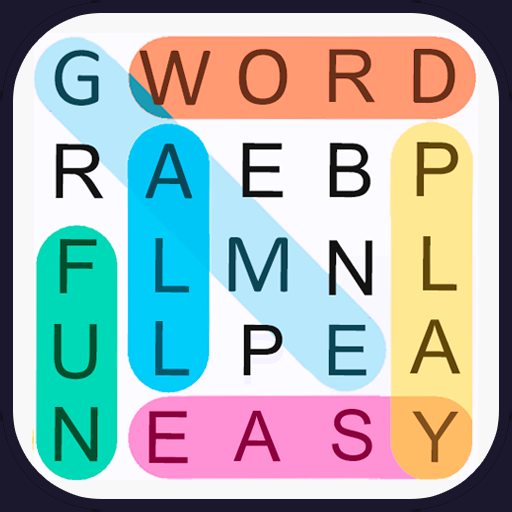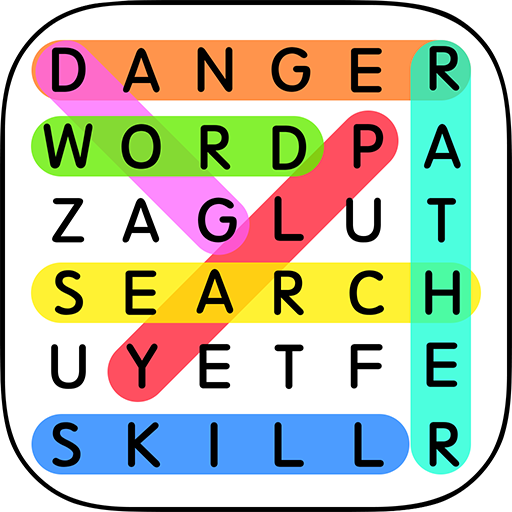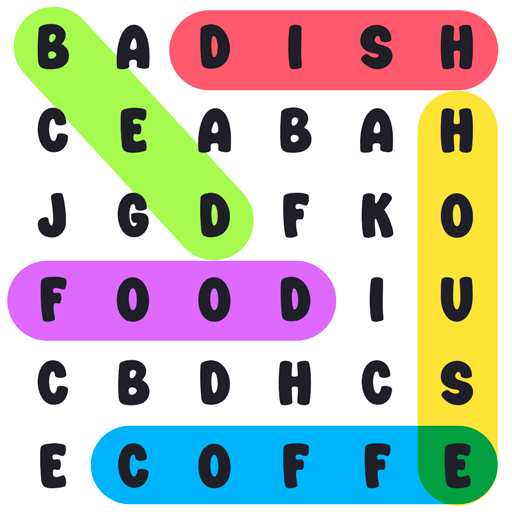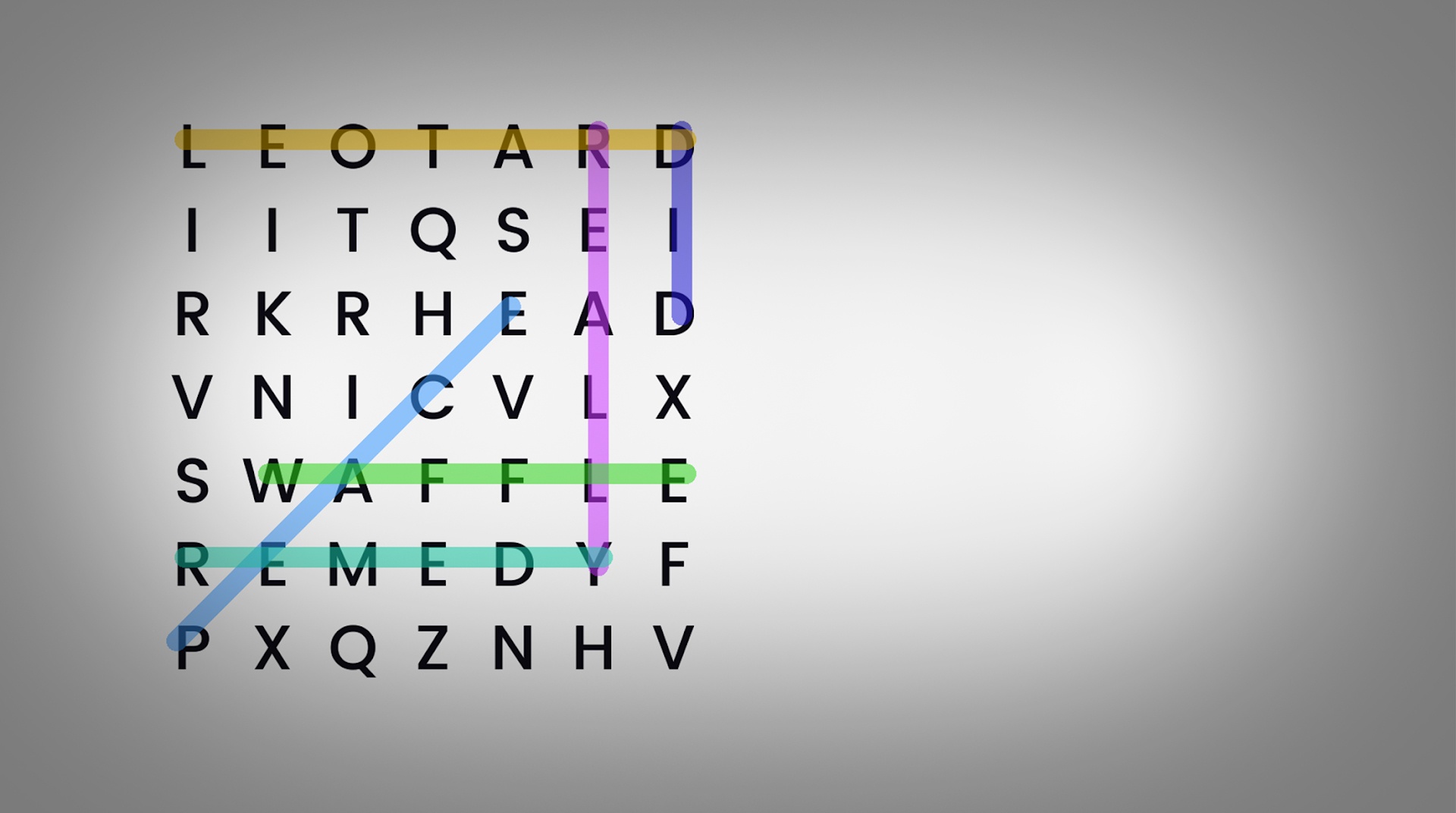

Wortsuche
Spiele auf dem PC mit BlueStacks - der Android-Gaming-Plattform, der über 500 Millionen Spieler vertrauen.
Seite geändert am: 10.10.2022
Play Word Search on PC or Mac
One of the best ways to re-energize during a long day is to give your brain a rest from the stress of the day. Relax and unwind any time you want when you play Word Search on your computer or mobile device. Take a stroll through an endless stream of word search puzzles packed with an assortment of words and sizes. Multiple leaderboards are available to help you show off your word finding skills, as well as many achievements to accomplish. Don’t worry about losing your game since all game data is automatically backed up and saved for you. Available in various languages. Play Word Search on PC and Mac to take a break and have some word searching fun.
Spiele Wortsuche auf dem PC. Der Einstieg ist einfach.
-
Lade BlueStacks herunter und installiere es auf deinem PC
-
Schließe die Google-Anmeldung ab, um auf den Play Store zuzugreifen, oder mache es später
-
Suche in der Suchleiste oben rechts nach Wortsuche
-
Klicke hier, um Wortsuche aus den Suchergebnissen zu installieren
-
Schließe die Google-Anmeldung ab (wenn du Schritt 2 übersprungen hast), um Wortsuche zu installieren.
-
Klicke auf dem Startbildschirm auf das Wortsuche Symbol, um mit dem Spielen zu beginnen