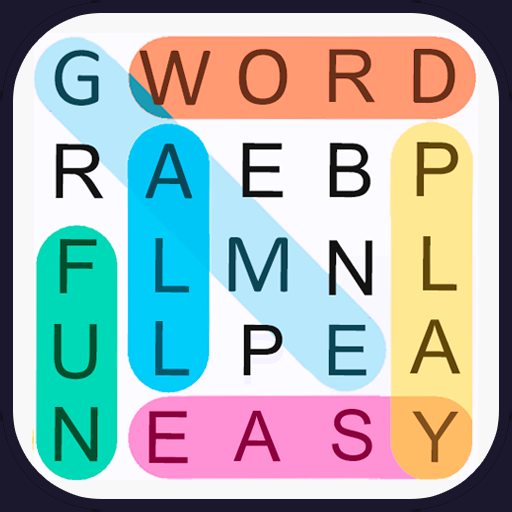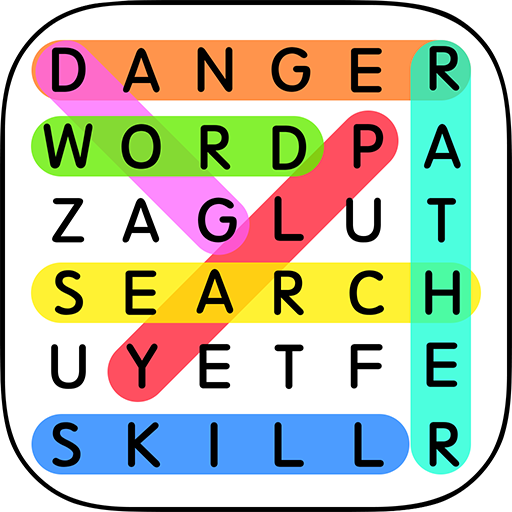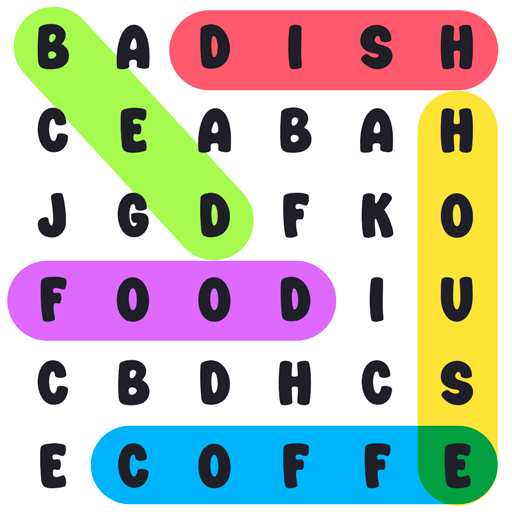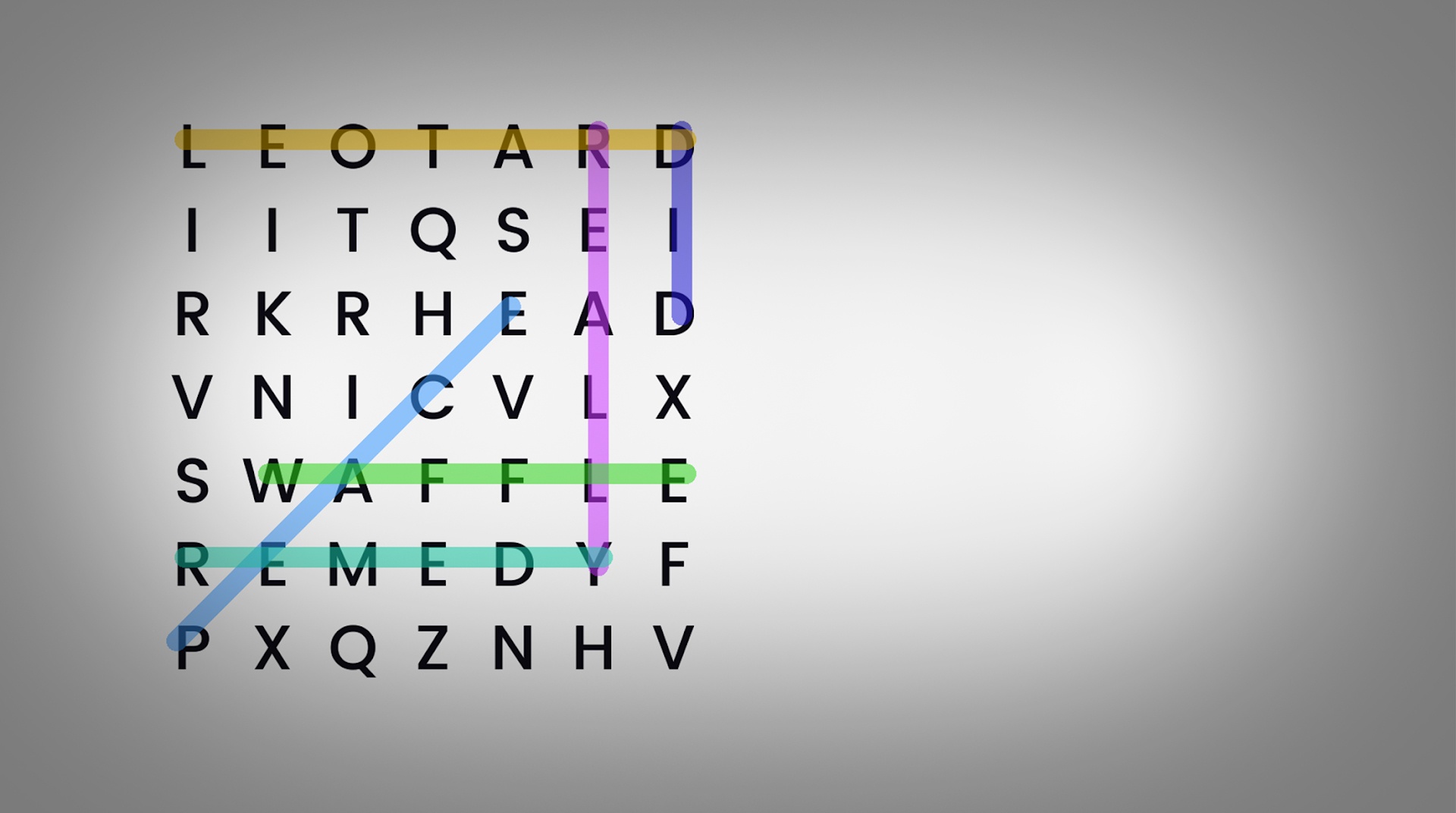

Word Search
Play on PC with BlueStacks – the Android Gaming Platform, trusted by 500M+ gamers.
Page Modified on: Oct 10, 2022
Play Word Search on PC or Mac
One of the best ways to re-energize during a long day is to give your brain a rest from the stress of the day. Relax and unwind any time you want when you play Word Search on your computer or mobile device. Take a stroll through an endless stream of word search puzzles packed with an assortment of words and sizes. Multiple leaderboards are available to help you show off your word finding skills, as well as many achievements to accomplish. Don’t worry about losing your game since all game data is automatically backed up and saved for you. Available in various languages. Play Word Search on PC and Mac to take a break and have some word searching fun.
Play Word Search on PC. It’s easy to get started.
-
Download and install BlueStacks on your PC
-
Complete Google sign-in to access the Play Store, or do it later
-
Look for Word Search in the search bar at the top right corner
-
Click to install Word Search from the search results
-
Complete Google sign-in (if you skipped step 2) to install Word Search
-
Click the Word Search icon on the home screen to start playing