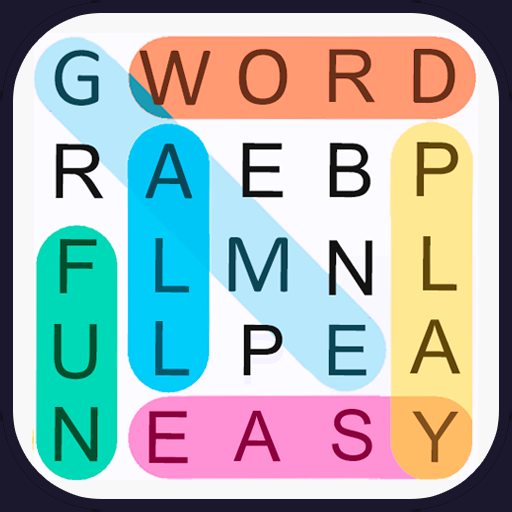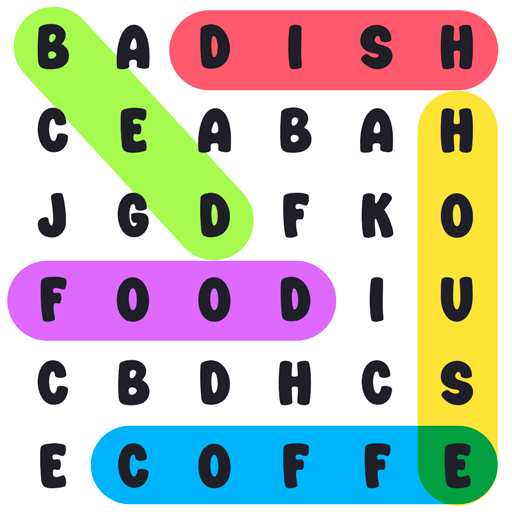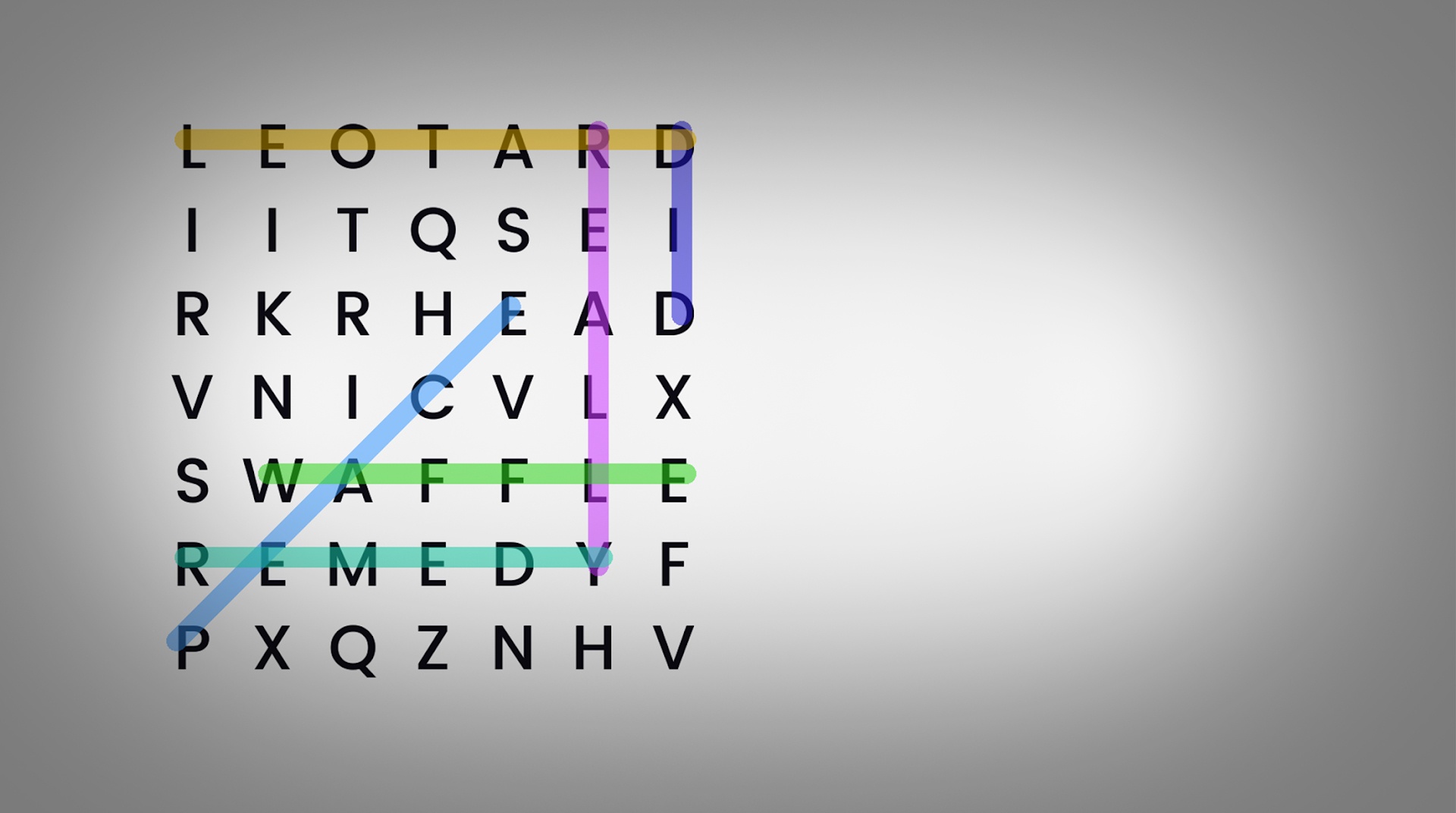

Word Search
BlueStacksを使ってPCでプレイ - 5憶以上のユーザーが愛用している高機能Androidゲーミングプラットフォーム
Play Word Search on PC or Mac
One of the best ways to re-energize during a long day is to give your brain a rest from the stress of the day. Relax and unwind any time you want when you play Word Search on your computer or mobile device. Take a stroll through an endless stream of word search puzzles packed with an assortment of words and sizes. Multiple leaderboards are available to help you show off your word finding skills, as well as many achievements to accomplish. Don’t worry about losing your game since all game data is automatically backed up and saved for you. Available in various languages. Play Word Search on PC and Mac to take a break and have some word searching fun.
Word SearchをPCでプレイ
-
BlueStacksをダウンロードしてPCにインストールします。
-
GoogleにサインインしてGoogle Play ストアにアクセスします。(こちらの操作は後で行っても問題ありません)
-
右上の検索バーにWord Searchを入力して検索します。
-
クリックして検索結果からWord Searchをインストールします。
-
Googleサインインを完了してWord Searchをインストールします。※手順2を飛ばしていた場合
-
ホーム画面にてWord Searchのアイコンをクリックしてアプリを起動します。