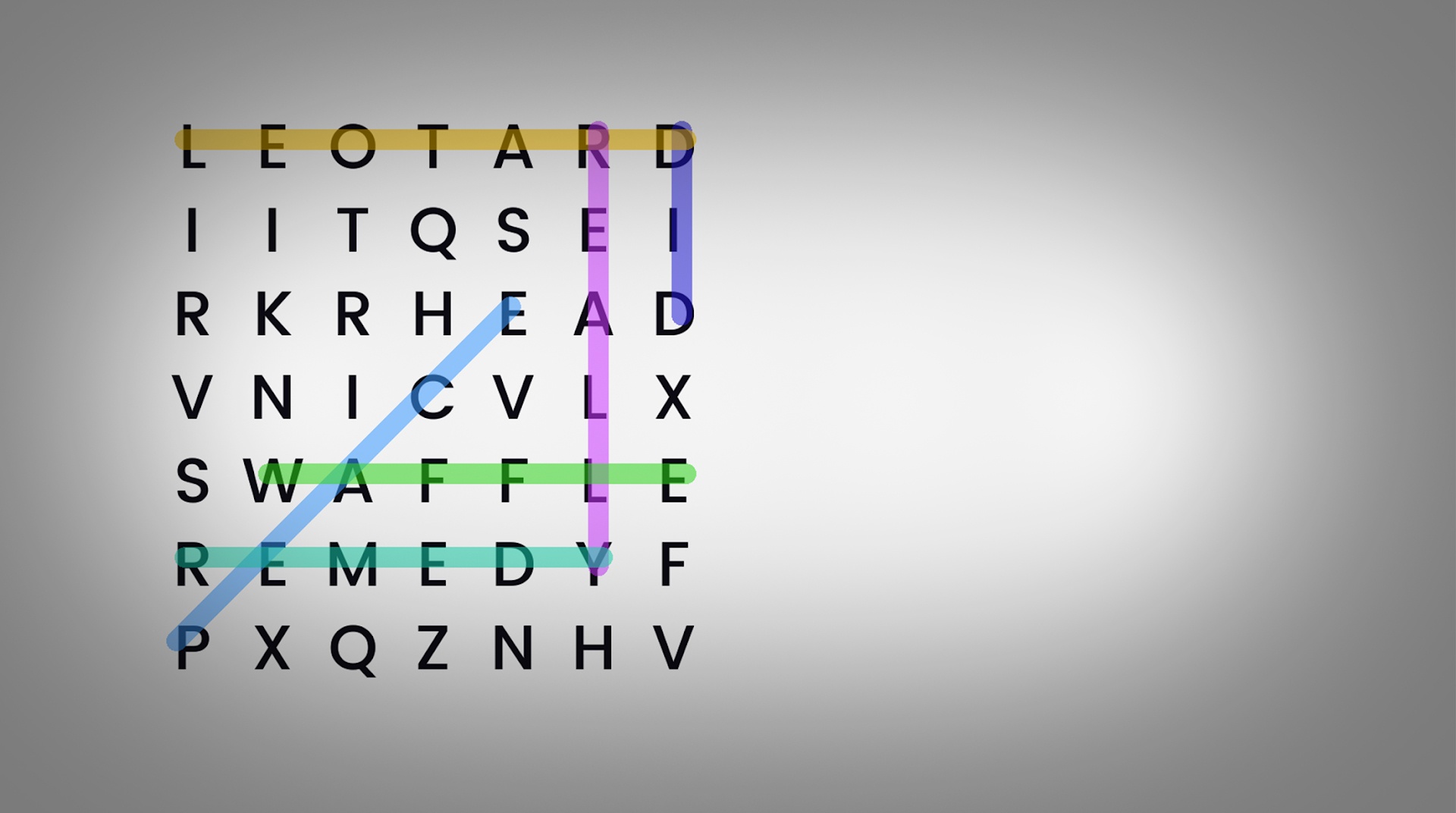
Word Search
5억명 이상의 게이머가 신뢰하는 안드로이드 게임 플랫폼 BlueStacks으로 PC에서 플레이하세요.
Play Word Search on PC or Mac
One of the best ways to re-energize during a long day is to give your brain a rest from the stress of the day. Relax and unwind any time you want when you play Word Search on your computer or mobile device. Take a stroll through an endless stream of word search puzzles packed with an assortment of words and sizes. Multiple leaderboards are available to help you show off your word finding skills, as well as many achievements to accomplish. Don’t worry about losing your game since all game data is automatically backed up and saved for you. Available in various languages. Play Word Search on PC and Mac to take a break and have some word searching fun.
PC에서 Word Search 플레이해보세요.
-
BlueStacks 다운로드하고 설치
-
Google Play 스토어에 로그인 하기(나중에 진행가능)
-
오른쪽 상단 코너에 Word Search 검색
-
검색 결과 중 Word Search 선택하여 설치
-
구글 로그인 진행(만약 2단계를 지나갔을 경우) 후 Word Search 설치
-
메인 홈화면에서 Word Search 선택하여 실행

