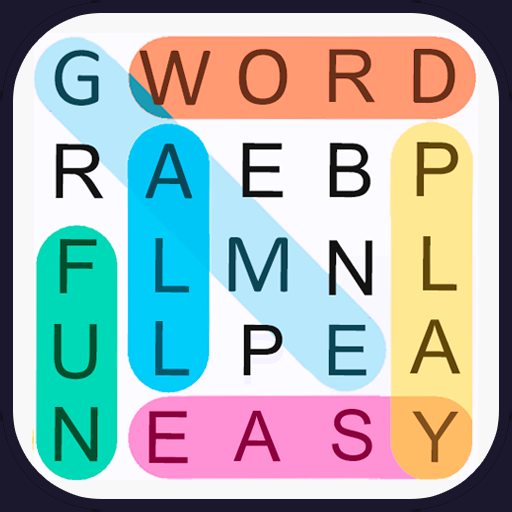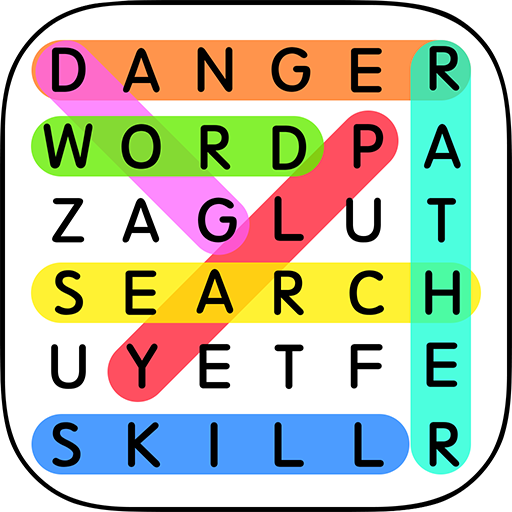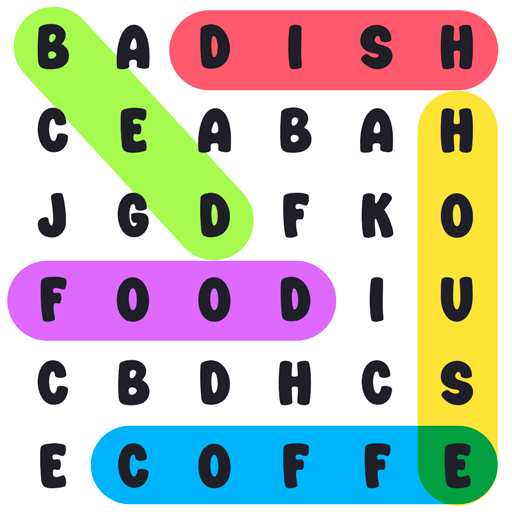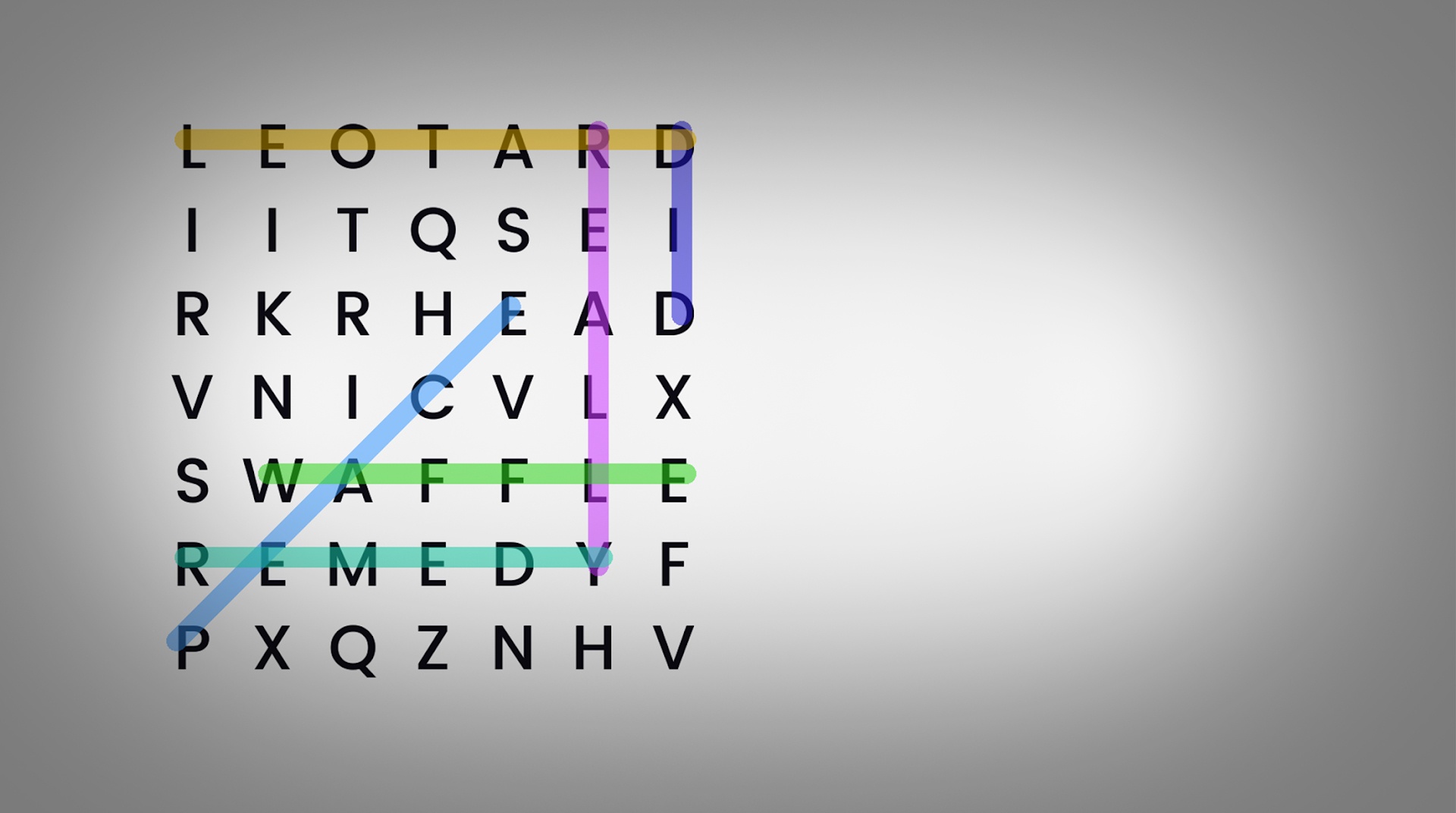

Word Search
在電腦上使用BlueStacks –受到5億以上的遊戲玩家所信任的Android遊戲平台。
Play Word Search on PC or Mac
One of the best ways to re-energize during a long day is to give your brain a rest from the stress of the day. Relax and unwind any time you want when you play Word Search on your computer or mobile device. Take a stroll through an endless stream of word search puzzles packed with an assortment of words and sizes. Multiple leaderboards are available to help you show off your word finding skills, as well as many achievements to accomplish. Don’t worry about losing your game since all game data is automatically backed up and saved for you. Available in various languages. Play Word Search on PC and Mac to take a break and have some word searching fun.
在電腦上遊玩Word Search . 輕易上手.
-
在您的電腦上下載並安裝BlueStacks
-
完成Google登入後即可訪問Play商店,或等你需要訪問Play商店十再登入
-
在右上角的搜索欄中尋找 Word Search
-
點擊以從搜索結果中安裝 Word Search
-
完成Google登入(如果您跳過了步驟2),以安裝 Word Search
-
在首頁畫面中點擊 Word Search 圖標來啟動遊戲