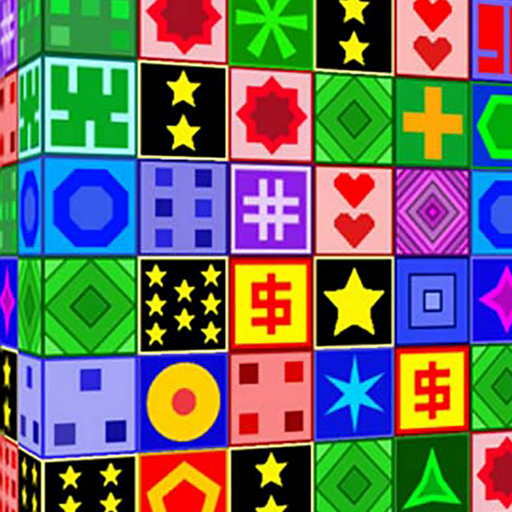Word Village - Word Bubble Crush & Puzzle Game
Juega en PC con BlueStacks: la plataforma de juegos Android, en la que confían más de 500 millones de jugadores.
Página modificada el: 24 de julio de 2020
Play Word Village - Word Bubble Crush & Puzzle Game on PC
HOW TO PLAY🤩
- According to each level topic, find out related words!!
- Collect as much as possible bonus words.
- Use shuffle and hints when you have trouble❓
Features💗
- More than 1500+ word puzzle levels !
- Daily reward and free props / Farm offline coins rewards.🦋
- Flower plant and harvest combination gameplay🌹
- Shining bubble words and colorful themes!!
Are you tired of traditional word connect games and looking for new word games or puzzle word games for free? 😆Play OFFLINE/FREE in anytime, anywhere either Phone or Tablet!
Let's try Word Village. one of the best word puzzle games and word connect games for adults and kids. Have fun with Word Village and trivia games!
Juega Word Village - Word Bubble Crush & Puzzle Game en la PC. Es fácil comenzar.
-
Descargue e instale BlueStacks en su PC
-
Complete el inicio de sesión de Google para acceder a Play Store, o hágalo más tarde
-
Busque Word Village - Word Bubble Crush & Puzzle Game en la barra de búsqueda en la esquina superior derecha
-
Haga clic para instalar Word Village - Word Bubble Crush & Puzzle Game desde los resultados de búsqueda
-
Complete el inicio de sesión de Google (si omitió el paso 2) para instalar Word Village - Word Bubble Crush & Puzzle Game
-
Haz clic en el ícono Word Village - Word Bubble Crush & Puzzle Game en la pantalla de inicio para comenzar a jugar