
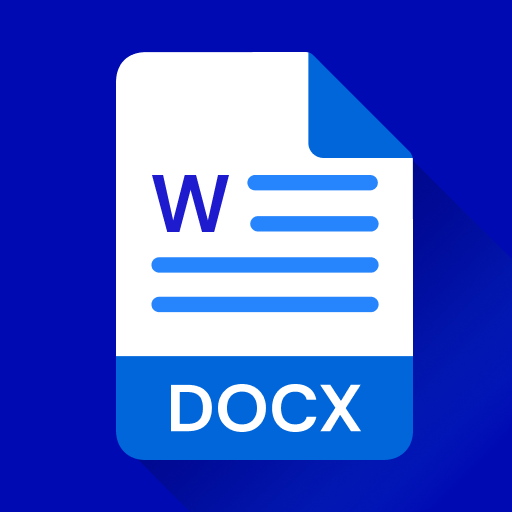
Word Office: Docx Reader
Jouez sur PC avec BlueStacks - la plate-forme de jeu Android, approuvée par + 500M de joueurs.
Page Modifiée le: 30 août 2023
Play Word Office: Docx Reader on PC
Word Office: PDF, Docx, Excel, Docs, Documents key features:
✯ All document files are managed and organized in folder structure view.
✯ All the document files are also available in a single place, making it easy to search and document viewer.
✯ Document reader for android lets you easily view Word, Excel, PowerPoint, Text and PDF files
✯ Supports multiple compatibility with office formats including PDF, DOC, DOCX, TXT, XLS, PPT, PPTX.
PDF Viewer - Ebook Reader
✯ Open, view PDF files from the file manager or directly from other apps
✯ A simple list of PDF files
✯ Search, scroll, and zoom in and out.
✯ Easily print and share PDF documents through another app.
✯ Read PDF as a book
Word file reader- Read your docx files
✯ Docx viewer with a simple and elegant reader screen which has the essential controls.
✯ Quickly find any desired file with the simple search option.
✯ Docx file readers represent all formats of documents in the best way xls, xlsx file reader spreadsheet reader.
✯ Xls viewer read all excel file formats
Word Office: PDF, Docx, Excel, Docs, Documents supported formats:
✯ PDF files
✯ Word Document : DOC, DOCX
✯ Excel Document : XLS, XLSX
✯ Slide Document : PPT, PPTX, PPS, PPSX
✯ Other Word Office reader and files: TXT, ODT, Zip
Document Manager:
✯ The office viewer allows you to manage and arrange all document files in folder structure view.
✯ All document files are also available in a single place which is very easy to search and view.
PPT Reader / View PPTX Slide:
Easily browse & open powerpoint and slides, presentations files on device
Read PDF files easily just tap and done:
✯ Fast and stable performance
✯ Night mode to protect your eyes
✯ Automatically resume the latest page
✯ Goto page number directly
✯ PDF File View allow you to Zoom-in and Zoom-out for perfect vision
✯ Search, create, save the pdf file quickly
✯ Easily share & send PDF Files
Excel Viewer - Excel Reader:
✯ Excel sheet viewer read all excel file formats
✯ Excel File Reader or excel file viewer does not required any internet connection to view
Doc Viewer / Doc Reader:
✯ Docx Reader or docx viewer is the best & fast way of reading Word documents on your mobile phone.
✯ Word viewer is a simple & lightweight app.
✯ Docx file readers represent all formats of documents in the best way
We are working our best on making the Word Office: PDF, Docx, Excel, Docs, Documents application better and more useful for you.
This Word Office: PDF, Docx, Excel, Docs, Documents is still in development period so your feedback is welcome. Office viewer is a simple & lightweight app- the best productivity at work and school.
Jouez à Word Office: Docx Reader sur PC. C'est facile de commencer.
-
Téléchargez et installez BlueStacks sur votre PC
-
Connectez-vous à Google pour accéder au Play Store ou faites-le plus tard
-
Recherchez Word Office: Docx Reader dans la barre de recherche dans le coin supérieur droit
-
Cliquez pour installer Word Office: Docx Reader à partir des résultats de la recherche
-
Connectez-vous à Google (si vous avez ignoré l'étape 2) pour installer Word Office: Docx Reader
-
Cliquez sur l'icône Word Office: Docx Reader sur l'écran d'accueil pour commencer à jouer



