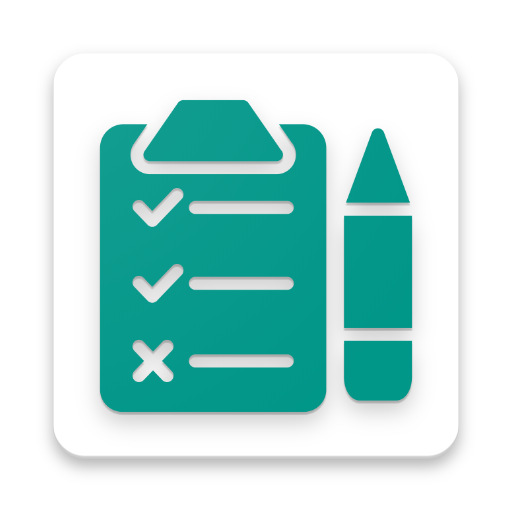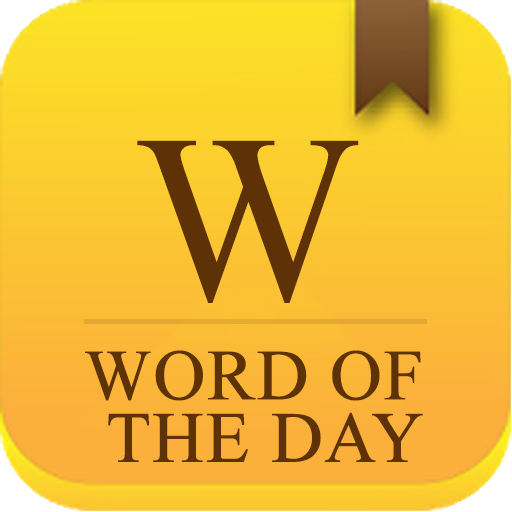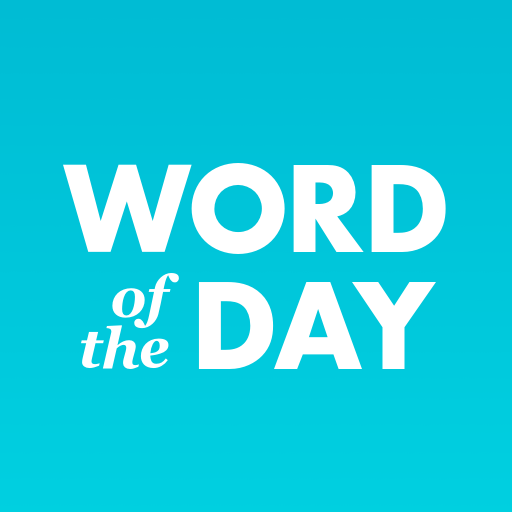
Word of the day — Daily English dictionary app
Juega en PC con BlueStacks: la plataforma de juegos Android, en la que confían más de 500 millones de jugadores.
Página modificada el: 14 de diciembre de 2019
Play Word of the day — Daily English dictionary app on PC
Become smarter than others! Get to know “Word of the Day”!
Simple application with all you need to challenge your brain every day! Expand your vocabulary each day with interesting word, clear definition, memorable example and pronunciation for every taste. There is no other better way to improve your native language vocabulary – one small app on your phone for your best vocabulary expansion without using thousands of workbooks, thesaurus, articles and dictionaries.
Forget about vocabulary building applications, incomprehensible definitions, famous dictionaries, - all you need to know more is to put “Download” bottom! Easy way to improve and expand your vocabulary daily!
“Word of the Day” is:
• One new word every day from the best sources to build your better vocabulary
• Pleasant to use interface where you won’t find anything disposable
• Native speaking pronunciation (possibility to choose sounding depending on your taste):
switch between a good number of voices with a choice of what English version to hear. Choose between English US (Male, Female), British English - UK (Male, Female), Canadian English (Male, Female), Australian English (Male, Female) or EN India (Male, Female).
• Mark the words you would like to remember
• Share the most interesting with your friends
• Become sexier by impressing other people with your speech.
Every daily word is taken from the best sources and giving to you with the simplest definition and bright clear example to improve your English vocabulary. Simple widget with pronunciation guarantees you the correct usage.
Scientists say that if to learn one new English word each day your brain acts faster and feels healthier.
“Word of the Day” is created by people to the people.
Juega Word of the day — Daily English dictionary app en la PC. Es fácil comenzar.
-
Descargue e instale BlueStacks en su PC
-
Complete el inicio de sesión de Google para acceder a Play Store, o hágalo más tarde
-
Busque Word of the day — Daily English dictionary app en la barra de búsqueda en la esquina superior derecha
-
Haga clic para instalar Word of the day — Daily English dictionary app desde los resultados de búsqueda
-
Complete el inicio de sesión de Google (si omitió el paso 2) para instalar Word of the day — Daily English dictionary app
-
Haz clic en el ícono Word of the day — Daily English dictionary app en la pantalla de inicio para comenzar a jugar