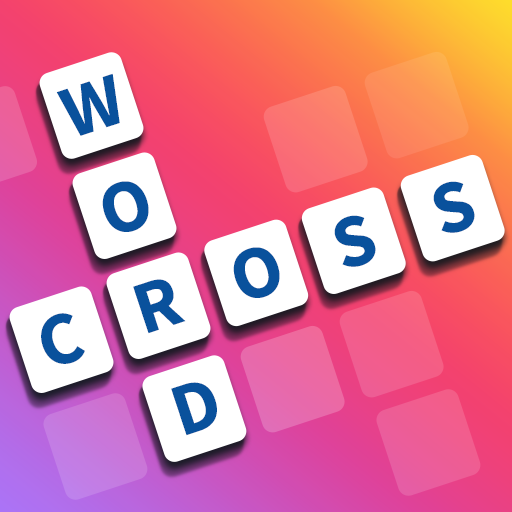Word Games(Cross, Connect, Search)
Gioca su PC con BlueStacks: la piattaforma di gioco Android, considerata affidabile da oltre 500 milioni di giocatori.
Pagina modificata il: 27 ottobre 2019
Play Word Games(Cross, Connect, Search) on PC
Word Connect
•Features:
- Springfield picnic theme.
- 3,700 levels ready for you to unlock! Start easy and go higher!
- Discover extra hidden words!
- Solve words with stars to earn bonus coins!
•How to play:
- Connect the letters to build a word.
- Complete the level once all required words are built.
- Extra words are valid words besides the answers you've found. Find more extra words to earn bonus coins.
Word Cross
•Features:
- Sunshine beach theme.
- 2,700 levels with tons of words await you with more challenge and excitement!
- Discover extra hidden words!
- Catch fish to earn coins.
- Find the star word to earn bonus coins!
•How to play:
- Build a word by connecting the letters in order.
- A crossword can be completed from the letters listed below .
- Build words from left to right and from top to bottom!
- Fish Level: Find the words with resting fish! The more fish you catch, the more coins you get!
- Star Level: Find the words with stars to earn bonus coins!
- Extra words are valid words besides the answers you've found. Find more extra words to earn bonus coins.
Word Score
•Features:
- Garden tea-time theme.
- 2,000 levels with tons of words await you!
- Bonus Letter: Earn more coins if you use bonus letters to build words!
•How to play:
- Connect the letters to build a word.
- Earn different points for different lengths of words.
- Earn enough points to enter the next level!
All Games
•Features:
- Login everyday for daily bonus!
- Built-in dictionary to learn new words!
- No time limits!
- No internet connection needed!
- Supported on both phone and tablet!
•How to play:
- Use the "Hint" button to reveal a letter of an unsolved word.
- User the "Shuffle" button to rearrange the letters for a fresher look.
Want to challenge your brain and grow your vocabulary? Come and play the Word Games with your friends!
Gioca Word Games(Cross, Connect, Search) su PC. È facile iniziare.
-
Scarica e installa BlueStacks sul tuo PC
-
Completa l'accesso a Google per accedere al Play Store o eseguilo in un secondo momento
-
Cerca Word Games(Cross, Connect, Search) nella barra di ricerca nell'angolo in alto a destra
-
Fai clic per installare Word Games(Cross, Connect, Search) dai risultati della ricerca
-
Completa l'accesso a Google (se hai saltato il passaggio 2) per installare Word Games(Cross, Connect, Search)
-
Fai clic sull'icona Word Games(Cross, Connect, Search) nella schermata principale per iniziare a giocare