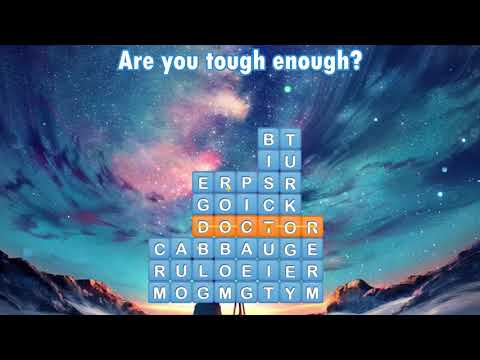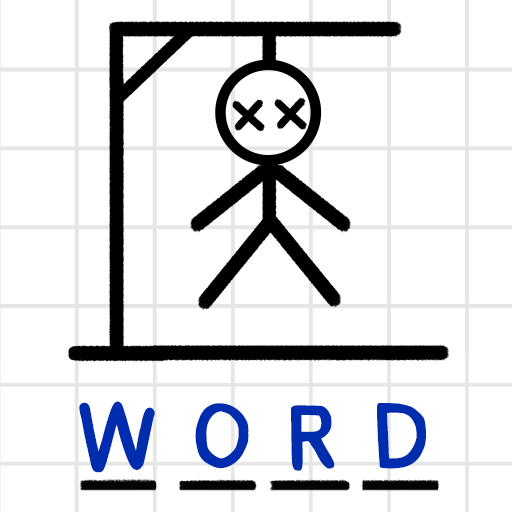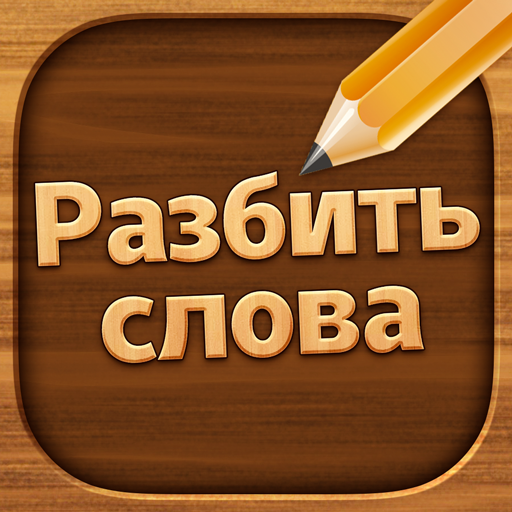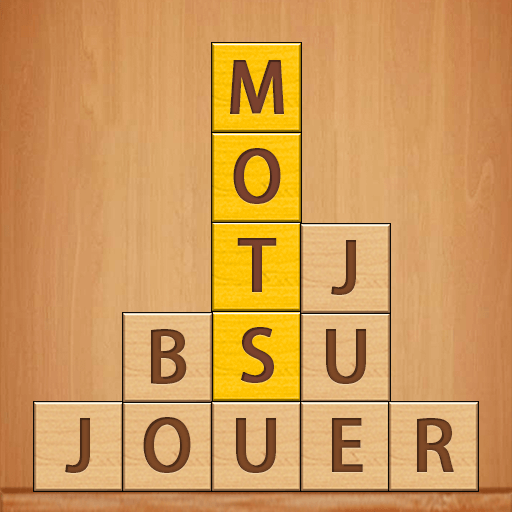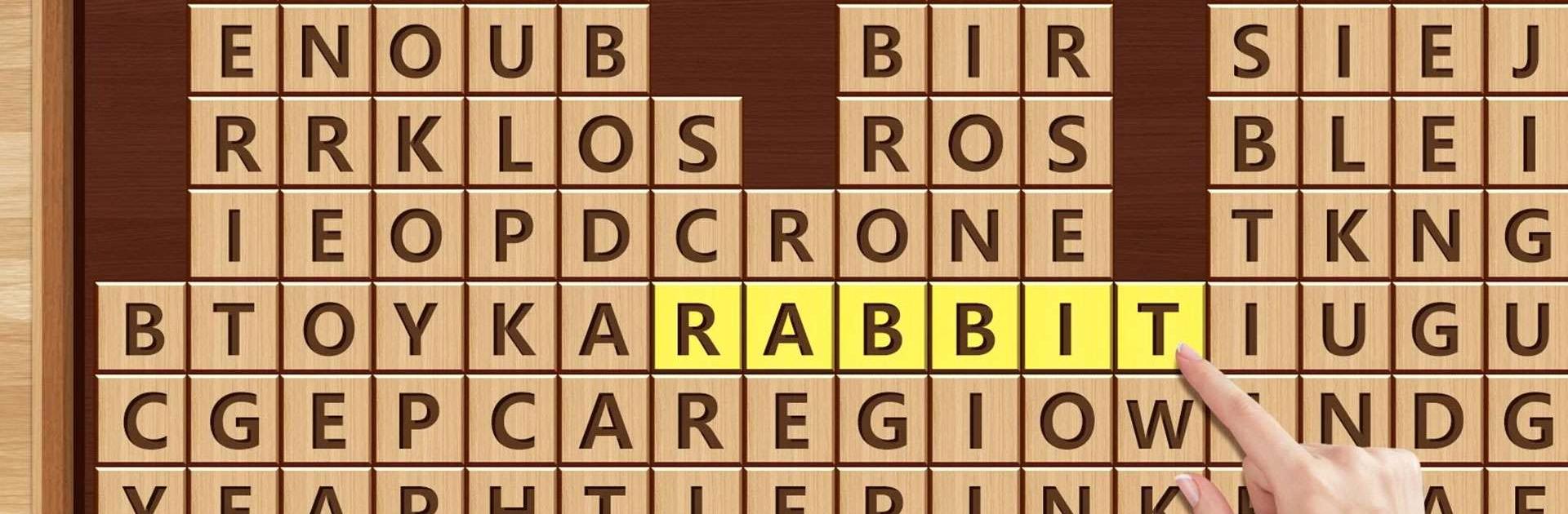
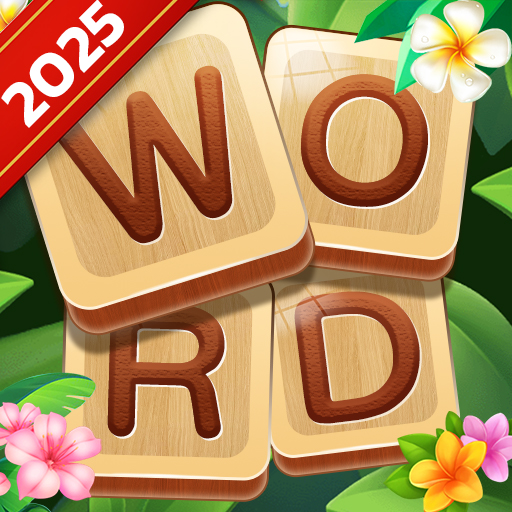
Word Shatter: Word Block
Spiele auf dem PC mit BlueStacks - der Android-Gaming-Plattform, der über 500 Millionen Spieler vertrauen.
Seite geändert am: Mar 12, 2025
Play Word Shatter: Word Block on PC or Mac
Word Shatter: Word Block is a word game developed by Warm Word. BlueStacks app player is the best platform to play this Android game on your PC or Mac for an immersive gaming experience.
Get ready to test your brain with Word Shatter, a puzzle game that will see how well you can use words and solve problems. You only need to swipe your fingers across the screen to get rid of blocks of letters in this game, which is easy to learn and fun to play.
The best thing? It’s playable without a WiFi connection, so you can play it whenever and wherever you want. It’s not just fun to play Word Shatter; it’s also a good way to learn.
There are tens of thousands of word problems and brain teasers in the game, so it should keep your mind busy while you learn new words. The levels in Word Shatter get harder over time, so the game is still easy to learn but hard to master.
To play, swipe across letters to make words. If you put the letters in the right order to make a word, those letters will disappear, letting the blocks above them fall into place. This feature forces you to plan ahead about how to make new words and get rid of more blocks, which makes for a never-endingly fun puzzle game.
The game also rewards your knowledge and creativity. If you find a word that fits the question but isn’t the expected answer, it’s added to your reward vocabulary. This gives you even more reasons to think outside the box.
Spiele Word Shatter: Word Block auf dem PC. Der Einstieg ist einfach.
-
Lade BlueStacks herunter und installiere es auf deinem PC
-
Schließe die Google-Anmeldung ab, um auf den Play Store zuzugreifen, oder mache es später
-
Suche in der Suchleiste oben rechts nach Word Shatter: Word Block
-
Klicke hier, um Word Shatter: Word Block aus den Suchergebnissen zu installieren
-
Schließe die Google-Anmeldung ab (wenn du Schritt 2 übersprungen hast), um Word Shatter: Word Block zu installieren.
-
Klicke auf dem Startbildschirm auf das Word Shatter: Word Block Symbol, um mit dem Spielen zu beginnen