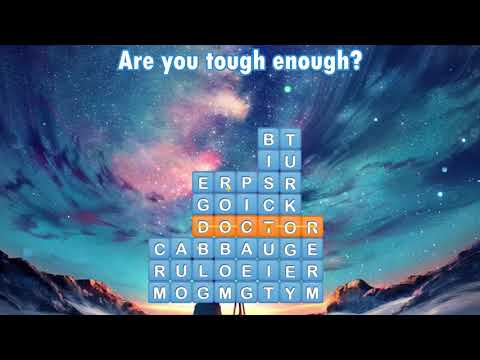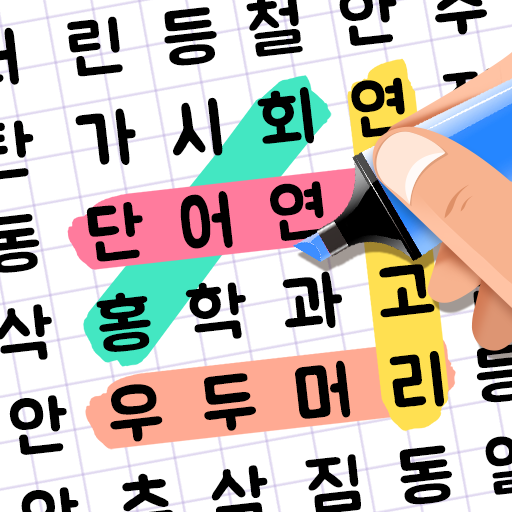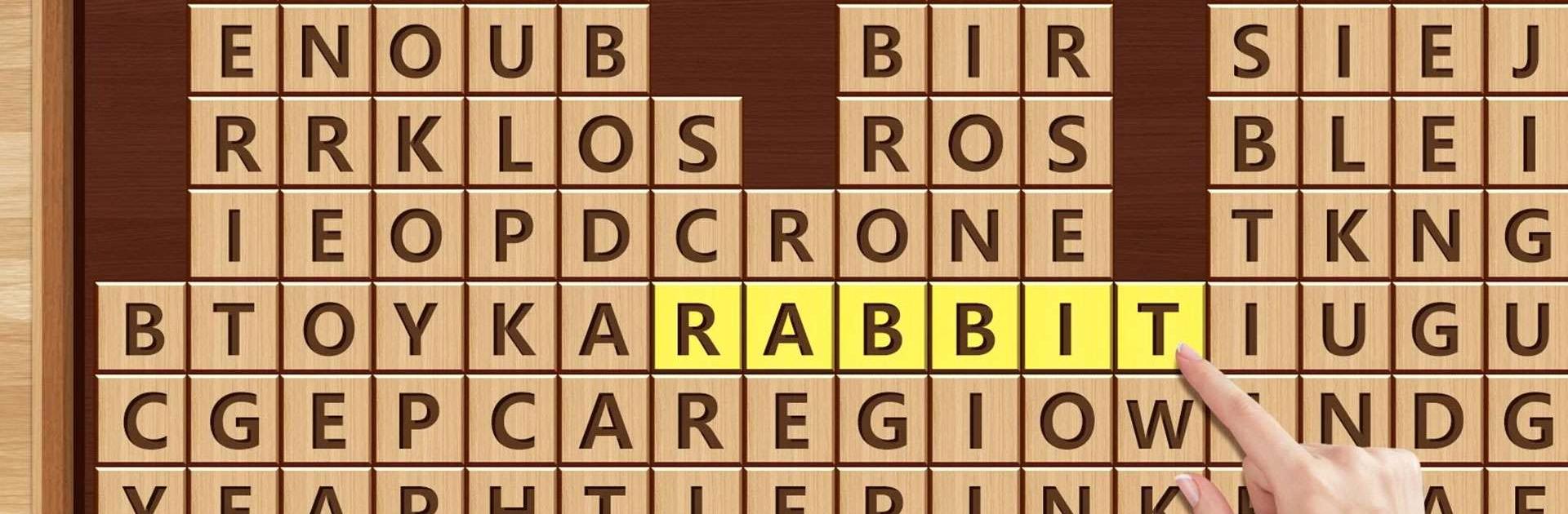
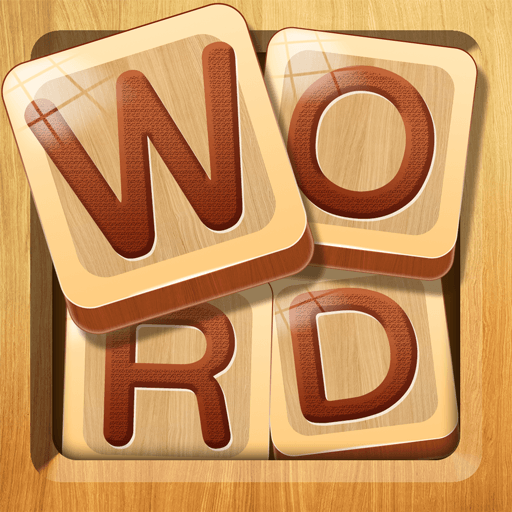
Word Shatter: Word Block
5억명 이상의 게이머가 신뢰하는 안드로이드 게임 플랫폼 BlueStacks으로 PC에서 플레이하세요.
Play Word Shatter: Word Block on PC
Word Shatter: Word Block is a word game developed by Warm Word. BlueStacks app player is the best platform to play this Android game on your PC or Mac for an immersive gaming experience.
Get ready to test your brain with Word Shatter, a puzzle game that will see how well you can use words and solve problems. You only need to swipe your fingers across the screen to get rid of blocks of letters in this game, which is easy to learn and fun to play.
The best thing? It’s playable without a WiFi connection, so you can play it whenever and wherever you want. It’s not just fun to play Word Shatter; it’s also a good way to learn.
There are tens of thousands of word problems and brain teasers in the game, so it should keep your mind busy while you learn new words. The levels in Word Shatter get harder over time, so the game is still easy to learn but hard to master.
To play, swipe across letters to make words. If you put the letters in the right order to make a word, those letters will disappear, letting the blocks above them fall into place. This feature forces you to plan ahead about how to make new words and get rid of more blocks, which makes for a never-endingly fun puzzle game.
The game also rewards your knowledge and creativity. If you find a word that fits the question but isn’t the expected answer, it’s added to your reward vocabulary. This gives you even more reasons to think outside the box.
PC에서 Word Shatter: Word Block 플레이해보세요.
-
BlueStacks 다운로드하고 설치
-
Google Play 스토어에 로그인 하기(나중에 진행가능)
-
오른쪽 상단 코너에 Word Shatter: Word Block 검색
-
검색 결과 중 Word Shatter: Word Block 선택하여 설치
-
구글 로그인 진행(만약 2단계를 지나갔을 경우) 후 Word Shatter: Word Block 설치
-
메인 홈화면에서 Word Shatter: Word Block 선택하여 실행