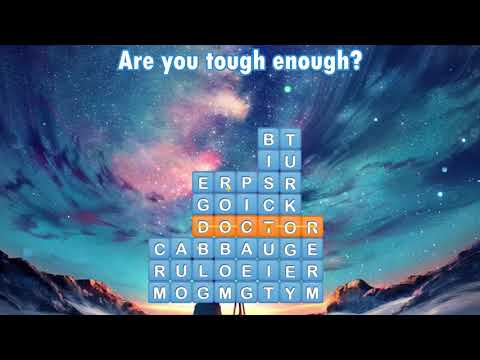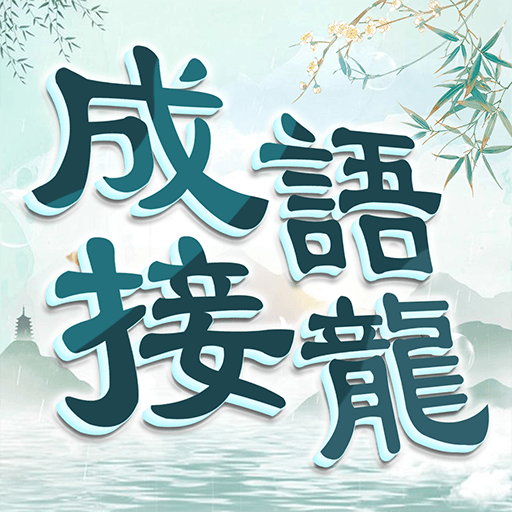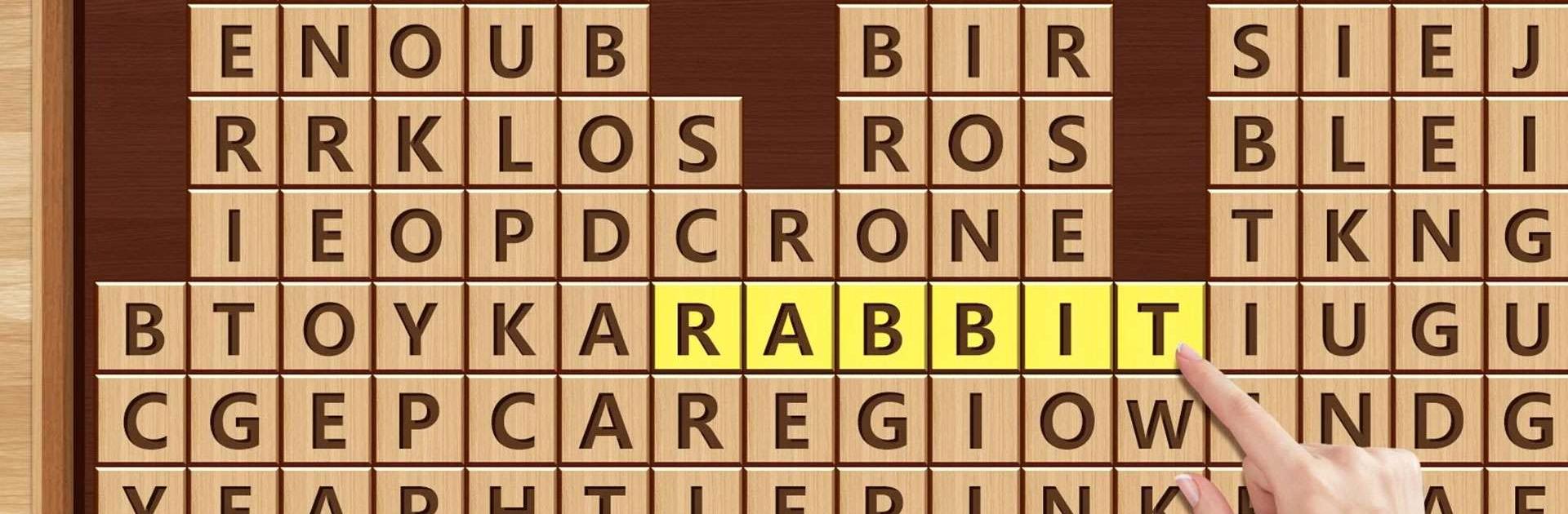
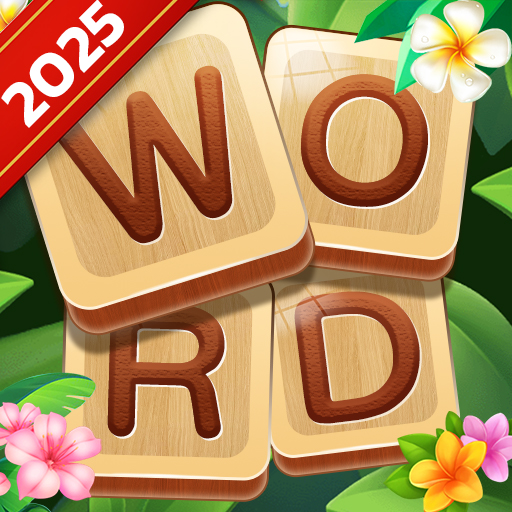
Word Shatter: Word Block
在電腦上使用BlueStacks –受到5億以上的遊戲玩家所信任的Android遊戲平台。
Play Word Shatter: Word Block on PC or Mac
Word Shatter: Word Block is a word game developed by Warm Word. BlueStacks app player is the best platform to play this Android game on your PC or Mac for an immersive gaming experience.
Get ready to test your brain with Word Shatter, a puzzle game that will see how well you can use words and solve problems. You only need to swipe your fingers across the screen to get rid of blocks of letters in this game, which is easy to learn and fun to play.
The best thing? It’s playable without a WiFi connection, so you can play it whenever and wherever you want. It’s not just fun to play Word Shatter; it’s also a good way to learn.
There are tens of thousands of word problems and brain teasers in the game, so it should keep your mind busy while you learn new words. The levels in Word Shatter get harder over time, so the game is still easy to learn but hard to master.
To play, swipe across letters to make words. If you put the letters in the right order to make a word, those letters will disappear, letting the blocks above them fall into place. This feature forces you to plan ahead about how to make new words and get rid of more blocks, which makes for a never-endingly fun puzzle game.
The game also rewards your knowledge and creativity. If you find a word that fits the question but isn’t the expected answer, it’s added to your reward vocabulary. This gives you even more reasons to think outside the box.
在電腦上遊玩Word Shatter: Word Block . 輕易上手.
-
在您的電腦上下載並安裝BlueStacks
-
完成Google登入後即可訪問Play商店,或等你需要訪問Play商店十再登入
-
在右上角的搜索欄中尋找 Word Shatter: Word Block
-
點擊以從搜索結果中安裝 Word Shatter: Word Block
-
完成Google登入(如果您跳過了步驟2),以安裝 Word Shatter: Word Block
-
在首頁畫面中點擊 Word Shatter: Word Block 圖標來啟動遊戲