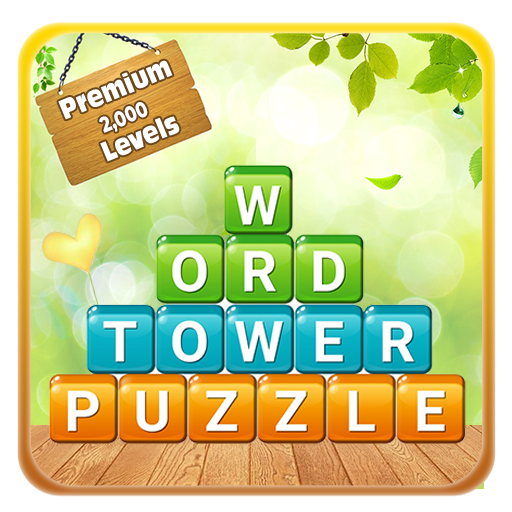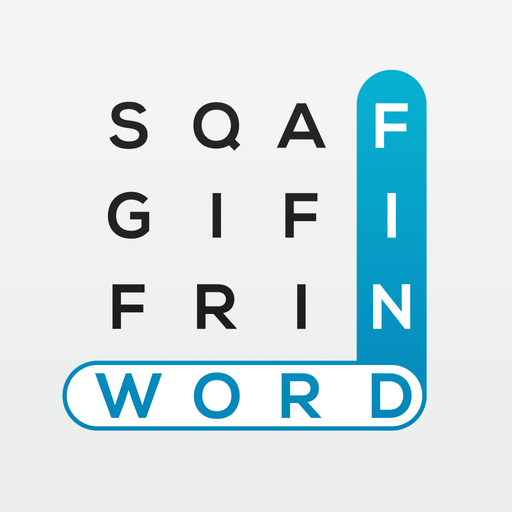
Find Words Puzzle
Graj na PC z BlueStacks – Platforma gamingowa Android, która uzyskała zaufanie ponad 500 milionów graczy!
Strona zmodyfikowana w dniu: 9 lis 2020
Play Find Words Puzzle on PC
Improve your language skills in this board game. Word puzzle search games starts easy and gets harder! It’s time to word hunt and word scramble puzzles
It's time to find the words, so if you enjoy finding words Word Search will be your favourite game, you don't know the meaning of a word? you can check in our dicctionary and find the word to undertund the meaning of that word!
Word search and word hunt. Become a word finder and a word genius with brain challenges
Connect letters and discover new words in these board games
Zagraj w Find Words Puzzle na PC. To takie proste.
-
Pobierz i zainstaluj BlueStacks na PC
-
Zakończ pomyślnie ustawienie Google, aby otrzymać dostęp do sklepu Play, albo zrób to później.
-
Wyszukaj Find Words Puzzle w pasku wyszukiwania w prawym górnym rogu.
-
Kliknij, aby zainstalować Find Words Puzzle z wyników wyszukiwania
-
Ukończ pomyślnie rejestrację Google (jeśli krok 2 został pominięty) aby zainstalować Find Words Puzzle
-
Klinij w ikonę Find Words Puzzle na ekranie startowym, aby zacząć grę