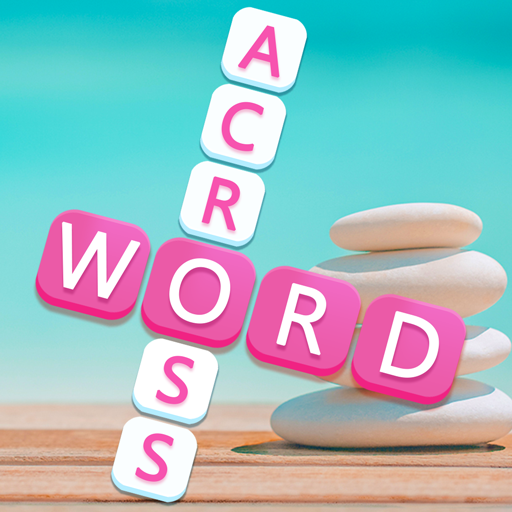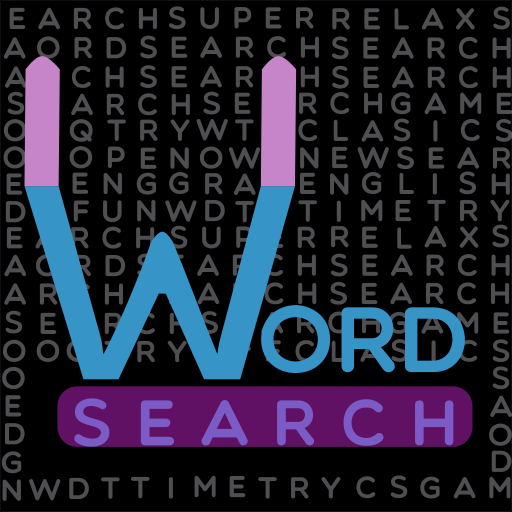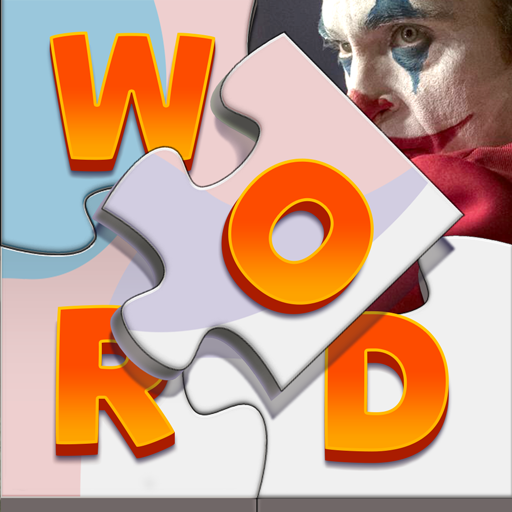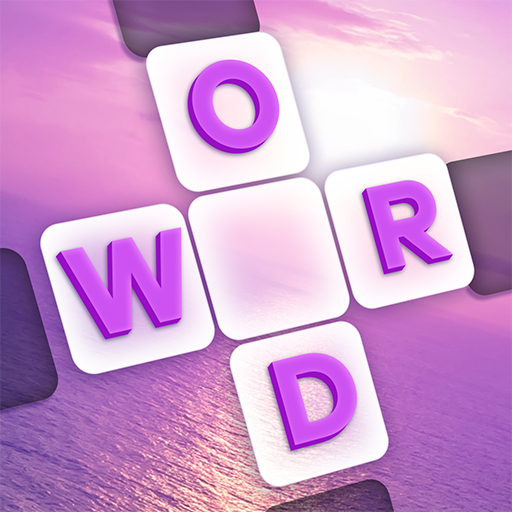
Word Tap
Gioca su PC con BlueStacks: la piattaforma di gioco Android, considerata affidabile da oltre 500 milioni di giocatori.
Pagina modificata il: 29 febbraio 2020
Play Word Tap on PC
In this game, you can enjoy a new unique crossword game mode. Each level has a clue for all the words. All you need to do is to follow the clue, guess the words, and place the letters in the correct order to solve the puzzles. The game is so fun and easy to start, and then gets more challenging and addicting when you progress.
There’s a special challenge every five levels. When you complete it, you will get a beautiful postcard reward!
Game Features:
- Unique and fun game mode
- Topic-rich clues for words in all the puzzles
- Plenty of well-designed puzzles from easy to challenging
- Amazing themes and postcards ready to be unlocked
- Free offline word game. Play it anytime & anywhere!
Download Word Tap for FREE!
Become a crossword puzzle expert while having tons of fun!
Gioca Word Tap su PC. È facile iniziare.
-
Scarica e installa BlueStacks sul tuo PC
-
Completa l'accesso a Google per accedere al Play Store o eseguilo in un secondo momento
-
Cerca Word Tap nella barra di ricerca nell'angolo in alto a destra
-
Fai clic per installare Word Tap dai risultati della ricerca
-
Completa l'accesso a Google (se hai saltato il passaggio 2) per installare Word Tap
-
Fai clic sull'icona Word Tap nella schermata principale per iniziare a giocare