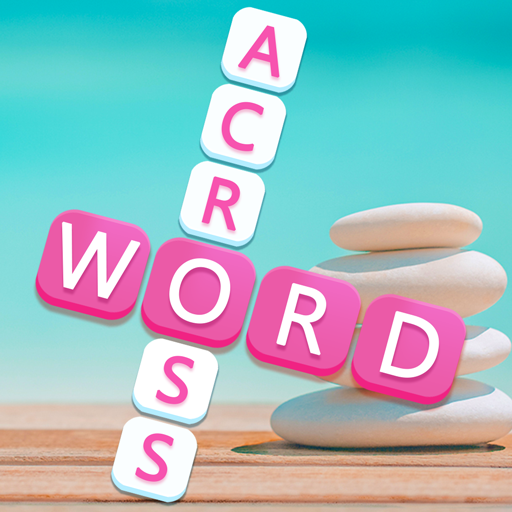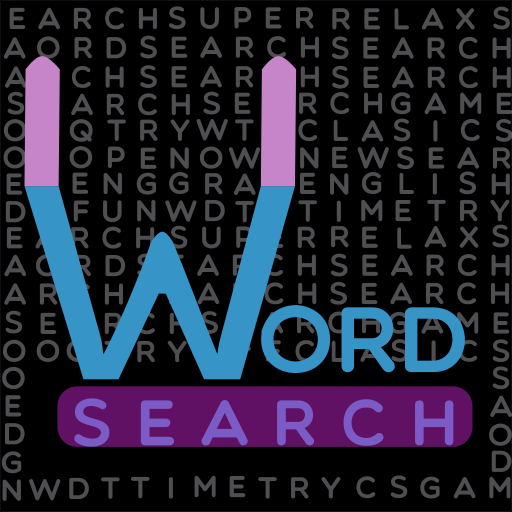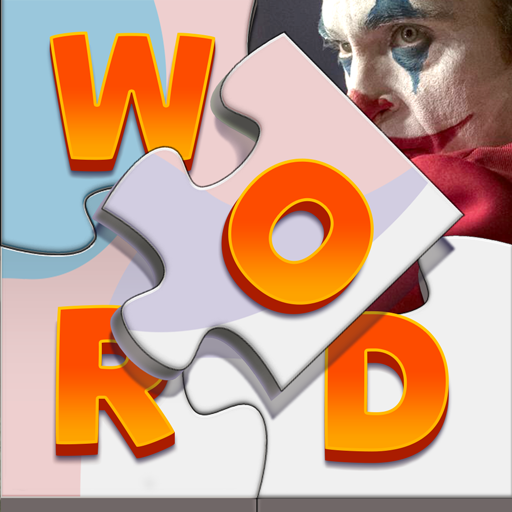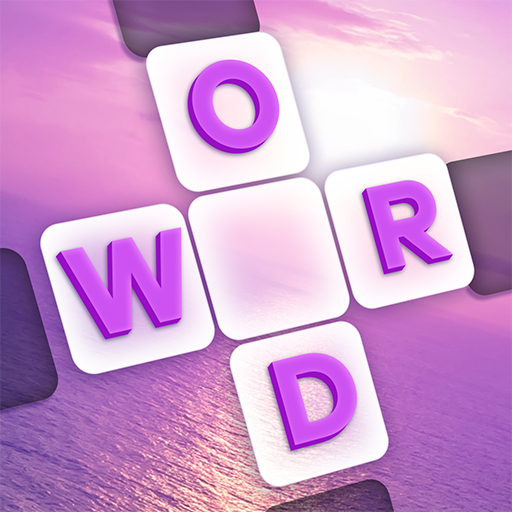
Word Tap
Graj na PC z BlueStacks – Platforma gamingowa Android, która uzyskała zaufanie ponad 500 milionów graczy!
Strona zmodyfikowana w dniu: 29 lutego 2020
Play Word Tap on PC
In this game, you can enjoy a new unique crossword game mode. Each level has a clue for all the words. All you need to do is to follow the clue, guess the words, and place the letters in the correct order to solve the puzzles. The game is so fun and easy to start, and then gets more challenging and addicting when you progress.
There’s a special challenge every five levels. When you complete it, you will get a beautiful postcard reward!
Game Features:
- Unique and fun game mode
- Topic-rich clues for words in all the puzzles
- Plenty of well-designed puzzles from easy to challenging
- Amazing themes and postcards ready to be unlocked
- Free offline word game. Play it anytime & anywhere!
Download Word Tap for FREE!
Become a crossword puzzle expert while having tons of fun!
Zagraj w Word Tap na PC. To takie proste.
-
Pobierz i zainstaluj BlueStacks na PC
-
Zakończ pomyślnie ustawienie Google, aby otrzymać dostęp do sklepu Play, albo zrób to później.
-
Wyszukaj Word Tap w pasku wyszukiwania w prawym górnym rogu.
-
Kliknij, aby zainstalować Word Tap z wyników wyszukiwania
-
Ukończ pomyślnie rejestrację Google (jeśli krok 2 został pominięty) aby zainstalować Word Tap
-
Klinij w ikonę Word Tap na ekranie startowym, aby zacząć grę