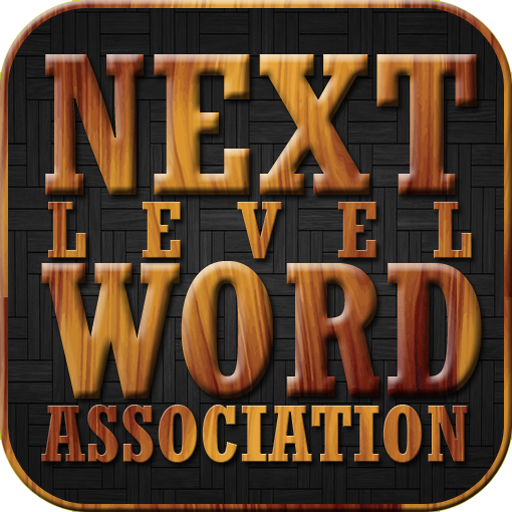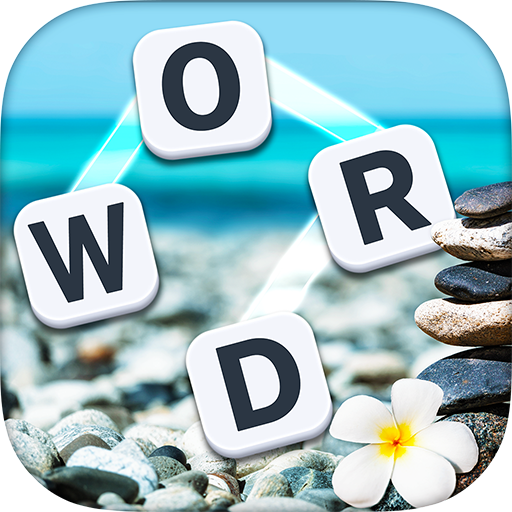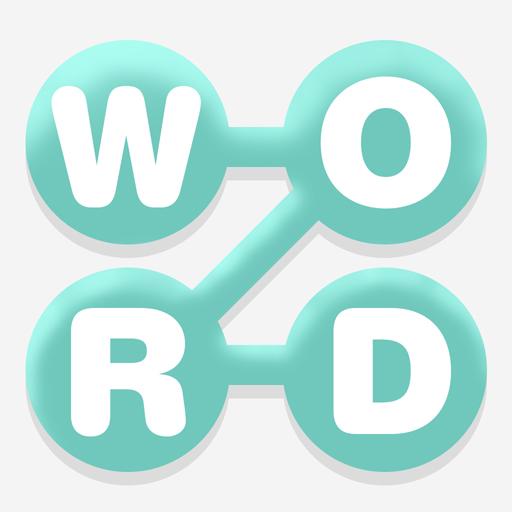
Word Search: Puzzle Word Games
Mainkan di PC dengan BlueStacks – platform Game-Game Android, dipercaya oleh lebih dari 500 juta gamer.
Halaman Dimodifikasi Aktif: 12 Oktober 2019
Play Word Search: Puzzle Word Games on PC
This game can help expand your English vocabulary and learn more about Popular, Food, Animals, History, Movies, Art and Science!!!
[HOW TO PLAY]
- You can remember words in this game.Unconsciously become a vocabulary master.
- You need to find the words hidden in the letters and then swipe up, down, left, right or diagonal to mark them.
- Provide tips and props, please make full use of them when you can't find them.
Once you download the Word Search, you won't have a boring study time. Instead, you can swim in the ocean of words anytime, anywhere.
Mainkan Word Search: Puzzle Word Games di PC Mudah saja memulainya.
-
Unduh dan pasang BlueStacks di PC kamu
-
Selesaikan proses masuk Google untuk mengakses Playstore atau lakukan nanti
-
Cari Word Search: Puzzle Word Games di bilah pencarian di pojok kanan atas
-
Klik untuk menginstal Word Search: Puzzle Word Games dari hasil pencarian
-
Selesaikan proses masuk Google (jika kamu melewati langkah 2) untuk menginstal Word Search: Puzzle Word Games
-
Klik ikon Word Search: Puzzle Word Games di layar home untuk membuka gamenya