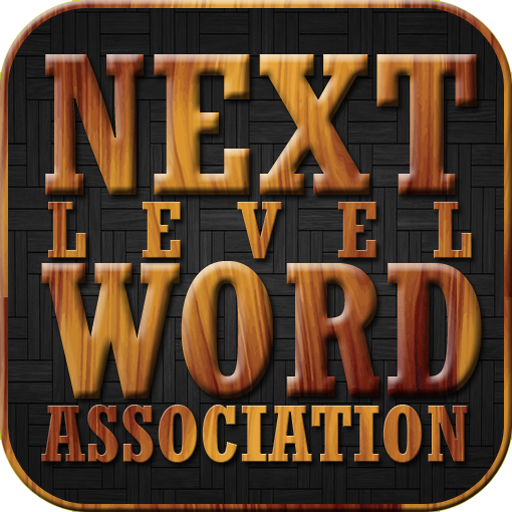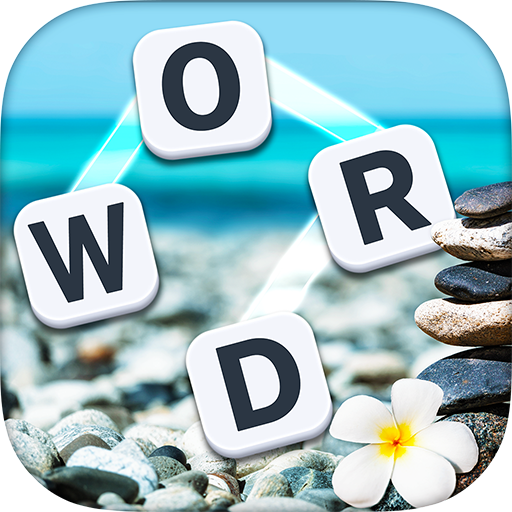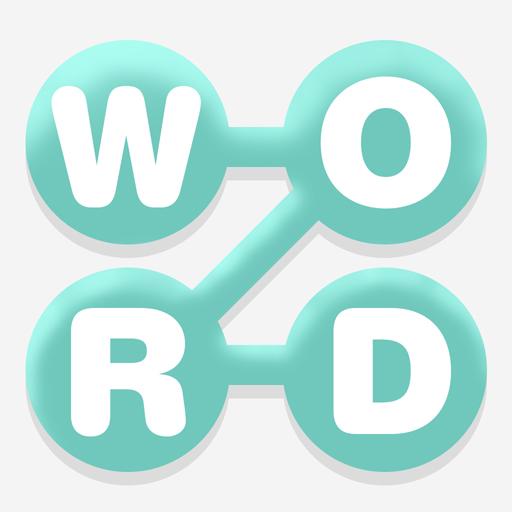
Word Search: Puzzle Word Games
Gioca su PC con BlueStacks: la piattaforma di gioco Android, considerata affidabile da oltre 500 milioni di giocatori.
Pagina modificata il: 12 ottobre 2019
Play Word Search: Puzzle Word Games on PC
This game can help expand your English vocabulary and learn more about Popular, Food, Animals, History, Movies, Art and Science!!!
[HOW TO PLAY]
- You can remember words in this game.Unconsciously become a vocabulary master.
- You need to find the words hidden in the letters and then swipe up, down, left, right or diagonal to mark them.
- Provide tips and props, please make full use of them when you can't find them.
Once you download the Word Search, you won't have a boring study time. Instead, you can swim in the ocean of words anytime, anywhere.
Gioca Word Search: Puzzle Word Games su PC. È facile iniziare.
-
Scarica e installa BlueStacks sul tuo PC
-
Completa l'accesso a Google per accedere al Play Store o eseguilo in un secondo momento
-
Cerca Word Search: Puzzle Word Games nella barra di ricerca nell'angolo in alto a destra
-
Fai clic per installare Word Search: Puzzle Word Games dai risultati della ricerca
-
Completa l'accesso a Google (se hai saltato il passaggio 2) per installare Word Search: Puzzle Word Games
-
Fai clic sull'icona Word Search: Puzzle Word Games nella schermata principale per iniziare a giocare