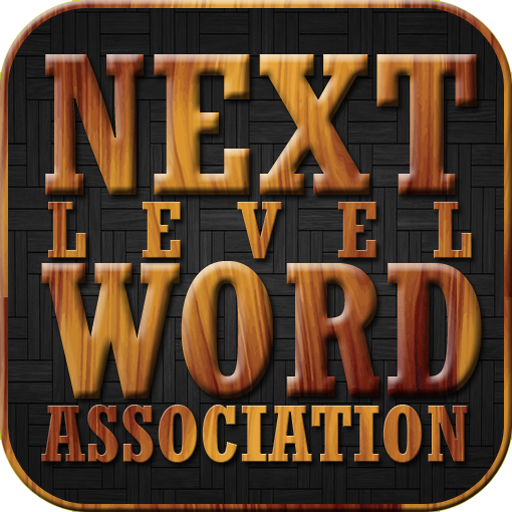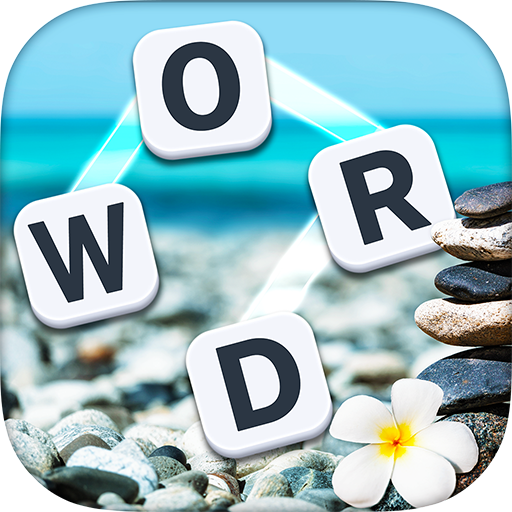このページには広告が含まれます
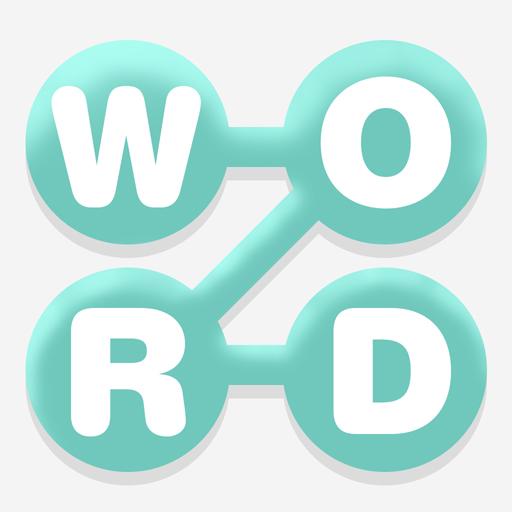
Word Search: 単語クロスゲーム
Word | Free.io Games
BlueStacksを使ってPCでプレイ - 5憶以上のユーザーが愛用している高機能Androidゲーミングプラットフォーム
Play Word Search: Puzzle Word Games on PC
Do you want to test your vocabulary? Word Search will be your best choice.
This game can help expand your English vocabulary and learn more about Popular, Food, Animals, History, Movies, Art and Science!!!
[HOW TO PLAY]
- You can remember words in this game.Unconsciously become a vocabulary master.
- You need to find the words hidden in the letters and then swipe up, down, left, right or diagonal to mark them.
- Provide tips and props, please make full use of them when you can't find them.
Once you download the Word Search, you won't have a boring study time. Instead, you can swim in the ocean of words anytime, anywhere.
This game can help expand your English vocabulary and learn more about Popular, Food, Animals, History, Movies, Art and Science!!!
[HOW TO PLAY]
- You can remember words in this game.Unconsciously become a vocabulary master.
- You need to find the words hidden in the letters and then swipe up, down, left, right or diagonal to mark them.
- Provide tips and props, please make full use of them when you can't find them.
Once you download the Word Search, you won't have a boring study time. Instead, you can swim in the ocean of words anytime, anywhere.
Word Search: 単語クロスゲームをPCでプレイ
-
BlueStacksをダウンロードしてPCにインストールします。
-
GoogleにサインインしてGoogle Play ストアにアクセスします。(こちらの操作は後で行っても問題ありません)
-
右上の検索バーにWord Search: 単語クロスゲームを入力して検索します。
-
クリックして検索結果からWord Search: 単語クロスゲームをインストールします。
-
Googleサインインを完了してWord Search: 単語クロスゲームをインストールします。※手順2を飛ばしていた場合
-
ホーム画面にてWord Search: 単語クロスゲームのアイコンをクリックしてアプリを起動します。