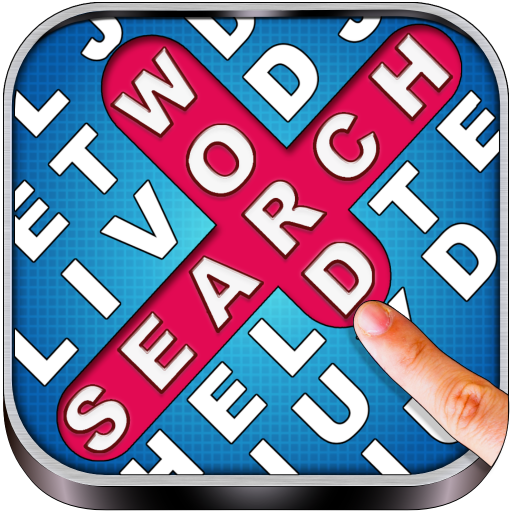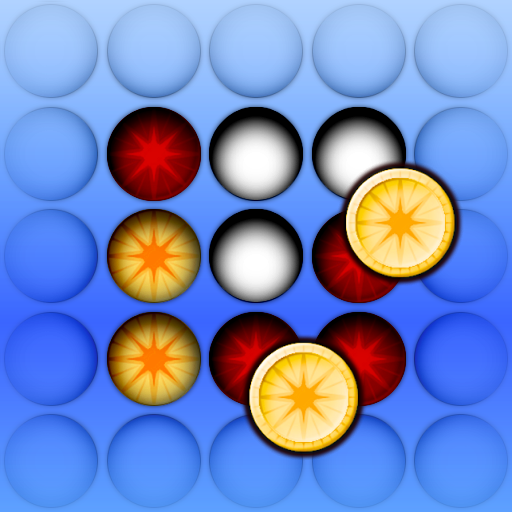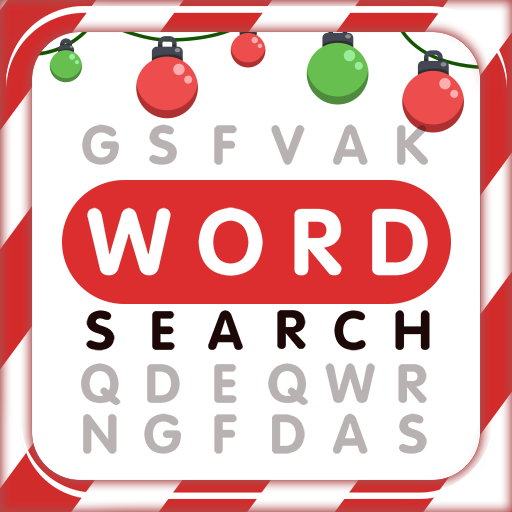
Word Search - Word Puzzle Game
Spiele auf dem PC mit BlueStacks - der Android-Gaming-Plattform, der über 500 Millionen Spieler vertrauen.
Seite geändert am: 16. Dezember 2019
Play Word Search - Word Puzzle Game on PC
HOW TO PLAY
- Connect letters in any direction to search for hidden words!
- Find all the words on your list to level up to earn rewards!
- Earn bonuses by playing every day!Can you beat the game?
FEATURES:
-Each puzzle has a different theme. Find out related words in each puzzle!
- Over 500+ Levels to play word games free!
-Use the Spyglass, Light Bulb, or shuffle when you can't find the word!
This word game allows you to enjoy brainstorming. Enjoy word puzzles, best word searches, crossword puzzles and crossword puzzles!Download Word Search for FREE!
Spiele Word Search - Word Puzzle Game auf dem PC. Der Einstieg ist einfach.
-
Lade BlueStacks herunter und installiere es auf deinem PC
-
Schließe die Google-Anmeldung ab, um auf den Play Store zuzugreifen, oder mache es später
-
Suche in der Suchleiste oben rechts nach Word Search - Word Puzzle Game
-
Klicke hier, um Word Search - Word Puzzle Game aus den Suchergebnissen zu installieren
-
Schließe die Google-Anmeldung ab (wenn du Schritt 2 übersprungen hast), um Word Search - Word Puzzle Game zu installieren.
-
Klicke auf dem Startbildschirm auf das Word Search - Word Puzzle Game Symbol, um mit dem Spielen zu beginnen