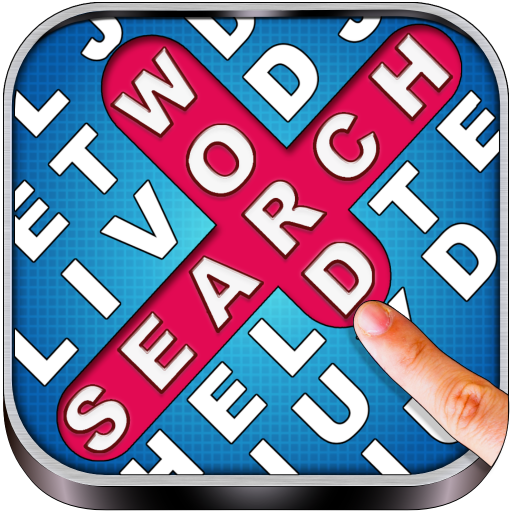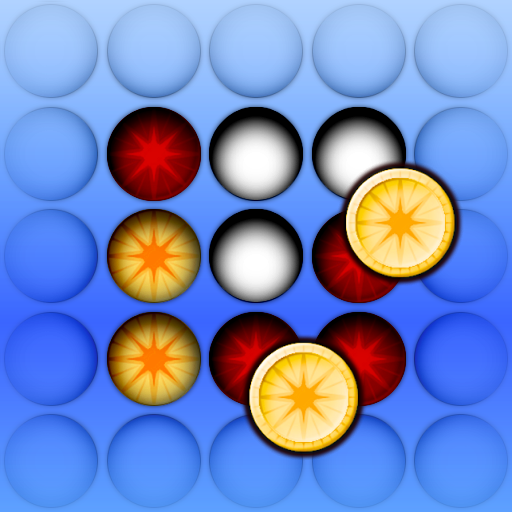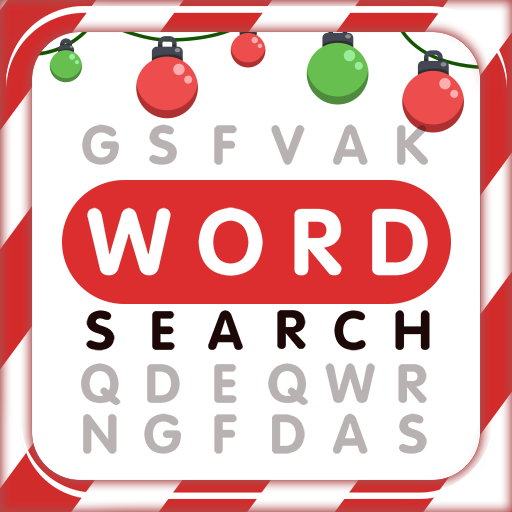
Word Search - Word Puzzle Game
Juega en PC con BlueStacks: la plataforma de juegos Android, en la que confían más de 500 millones de jugadores.
Página modificada el: 16 de diciembre de 2019
Play Word Search - Word Puzzle Game on PC
HOW TO PLAY
- Connect letters in any direction to search for hidden words!
- Find all the words on your list to level up to earn rewards!
- Earn bonuses by playing every day!Can you beat the game?
FEATURES:
-Each puzzle has a different theme. Find out related words in each puzzle!
- Over 500+ Levels to play word games free!
-Use the Spyglass, Light Bulb, or shuffle when you can't find the word!
This word game allows you to enjoy brainstorming. Enjoy word puzzles, best word searches, crossword puzzles and crossword puzzles!Download Word Search for FREE!
Juega Word Search - Word Puzzle Game en la PC. Es fácil comenzar.
-
Descargue e instale BlueStacks en su PC
-
Complete el inicio de sesión de Google para acceder a Play Store, o hágalo más tarde
-
Busque Word Search - Word Puzzle Game en la barra de búsqueda en la esquina superior derecha
-
Haga clic para instalar Word Search - Word Puzzle Game desde los resultados de búsqueda
-
Complete el inicio de sesión de Google (si omitió el paso 2) para instalar Word Search - Word Puzzle Game
-
Haz clic en el ícono Word Search - Word Puzzle Game en la pantalla de inicio para comenzar a jugar