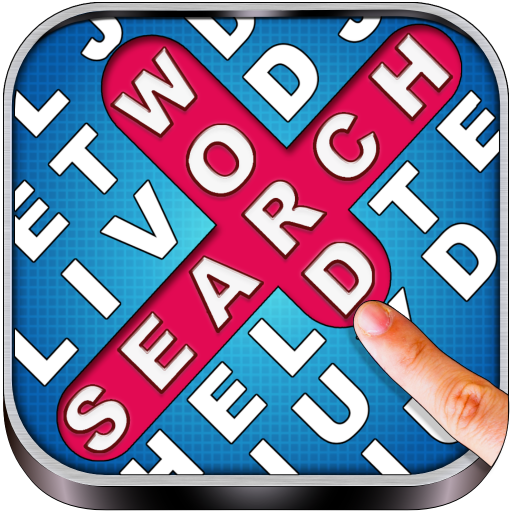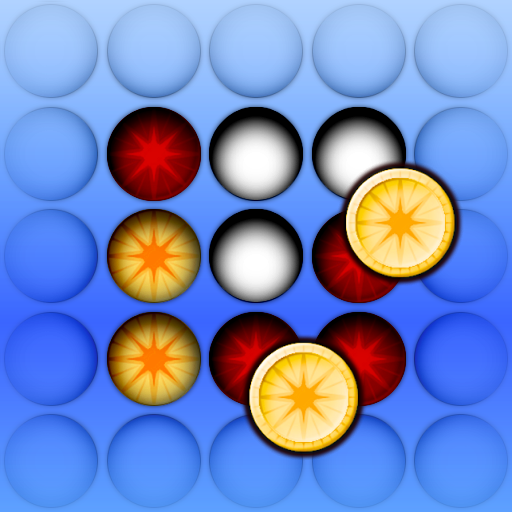このページには広告が含まれます
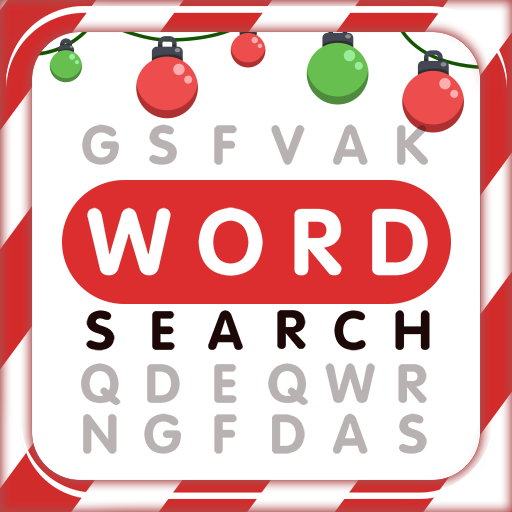
Word Search: パズル&クロスワード
Puzzle | Seven -Games
BlueStacksを使ってPCでプレイ - 5憶以上のユーザーが愛用している高機能Androidゲーミングプラットフォーム
Play Word Search - Word Puzzle Game on PC
Can you search for all hidden word puzzles?In this Word Search game for free, you can choose different themes and find the words on the 5 x 5 board until the bigger challenges!You can also find words with friends to see who has more vocabulary.
HOW TO PLAY
- Connect letters in any direction to search for hidden words!
- Find all the words on your list to level up to earn rewards!
- Earn bonuses by playing every day!Can you beat the game?
FEATURES:
-Each puzzle has a different theme. Find out related words in each puzzle!
- Over 500+ Levels to play word games free!
-Use the Spyglass, Light Bulb, or shuffle when you can't find the word!
This word game allows you to enjoy brainstorming. Enjoy word puzzles, best word searches, crossword puzzles and crossword puzzles!Download Word Search for FREE!
HOW TO PLAY
- Connect letters in any direction to search for hidden words!
- Find all the words on your list to level up to earn rewards!
- Earn bonuses by playing every day!Can you beat the game?
FEATURES:
-Each puzzle has a different theme. Find out related words in each puzzle!
- Over 500+ Levels to play word games free!
-Use the Spyglass, Light Bulb, or shuffle when you can't find the word!
This word game allows you to enjoy brainstorming. Enjoy word puzzles, best word searches, crossword puzzles and crossword puzzles!Download Word Search for FREE!
Word Search: パズル&クロスワードをPCでプレイ
-
BlueStacksをダウンロードしてPCにインストールします。
-
GoogleにサインインしてGoogle Play ストアにアクセスします。(こちらの操作は後で行っても問題ありません)
-
右上の検索バーにWord Search: パズル&クロスワードを入力して検索します。
-
クリックして検索結果からWord Search: パズル&クロスワードをインストールします。
-
Googleサインインを完了してWord Search: パズル&クロスワードをインストールします。※手順2を飛ばしていた場合
-
ホーム画面にてWord Search: パズル&クロスワードのアイコンをクリックしてアプリを起動します。