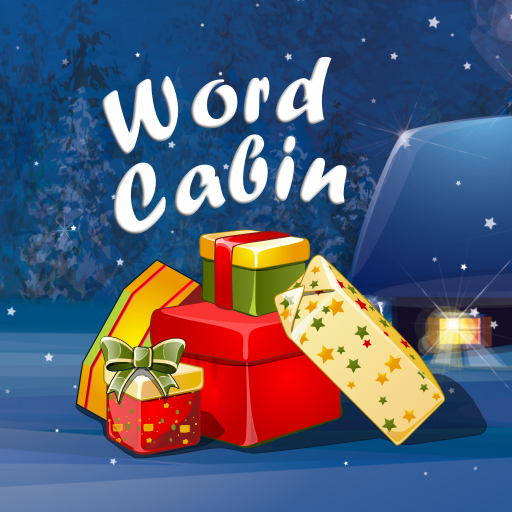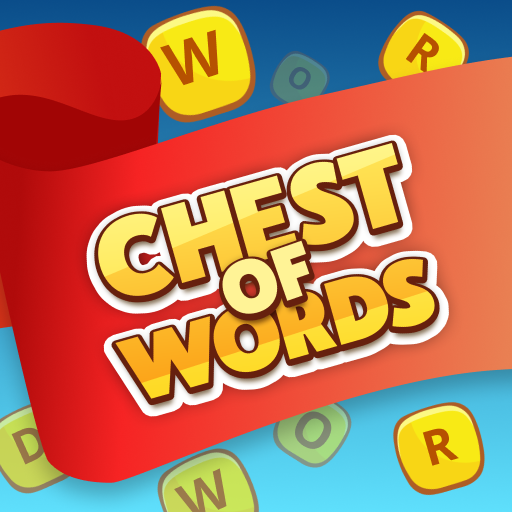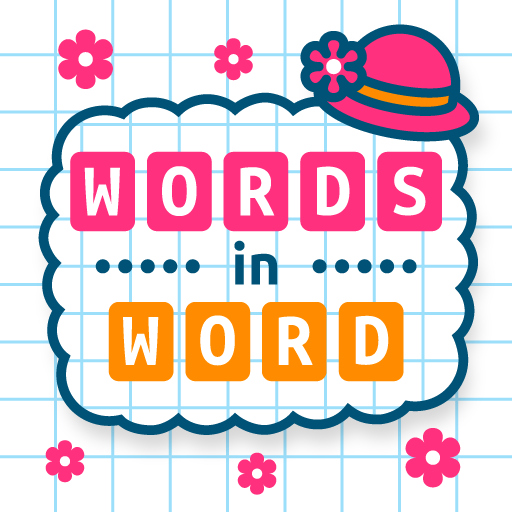Word Catcher. Fillwords: find the words
Spiele auf dem PC mit BlueStacks - der Android-Gaming-Plattform, der über 500 Millionen Spieler vertrauen.
Seite geändert am: 27. Dezember 2019
Play Word Catcher. Fillwords: find the words on PC
The Words Catcher is very wise - he knows many secrets. But evil magic made him forget them. Help the Catcher to restore justice! Collect words from his mysterious stories so that he calls them to memory and reveals them to you.
RULES OF THE FILLWORDS
● You'll see a square box filled with letters. Search for words and highlight them by swiping your finger across the screen like in classic fillwords and Hungarian crosswords
● Your task is to find all the hidden words and keywords for the Catcher
● Find the words that have not been planned and get shiny gold coins for your efforts
● Do not worry if you can’t find a word. You can always count on the tips - your faithful companions for finding words
● Once you've collected all the keywords, the Words Catcher will reveal the secret to you.
ADVANTAGES
🦄 An original idea
🗝️ Unexpectedly curious secrets of the Words Catcher
💫 Over 1000 interesting levels
🚀 You may play offline
❤️ Fillwords is the game loved by millions
🏆 Battle of the day. A time-limited game that gives you a chance to become the best among the Word Lovers
🤗 Have fun and provide benefits for your mind
Spiele Word Catcher. Fillwords: find the words auf dem PC. Der Einstieg ist einfach.
-
Lade BlueStacks herunter und installiere es auf deinem PC
-
Schließe die Google-Anmeldung ab, um auf den Play Store zuzugreifen, oder mache es später
-
Suche in der Suchleiste oben rechts nach Word Catcher. Fillwords: find the words
-
Klicke hier, um Word Catcher. Fillwords: find the words aus den Suchergebnissen zu installieren
-
Schließe die Google-Anmeldung ab (wenn du Schritt 2 übersprungen hast), um Word Catcher. Fillwords: find the words zu installieren.
-
Klicke auf dem Startbildschirm auf das Word Catcher. Fillwords: find the words Symbol, um mit dem Spielen zu beginnen