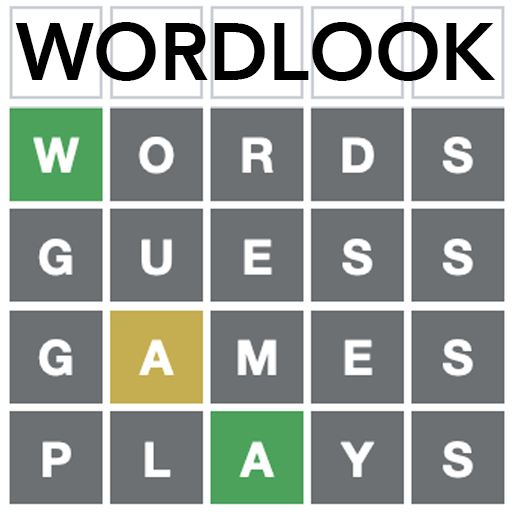Connections Game - No wifi
Spiele auf dem PC mit BlueStacks - der Android-Gaming-Plattform, der über 500 Millionen Spieler vertrauen.
Seite geändert am: 11.01.2025
Play Connections Game - No wifi on PC
How to play this free word connect game:
• Each level presents a grid with a collection of words.
• Connect 4 words that share a common topic or theme.
• Discover all the words that connect.
• Use hint and booster to uncover hidden connections when things get tricky!
• Each level, the words become increasingly challenging, difficult and hard to master. Activate your logic and ingenuity to emerge victorious!
Game Features:
• Daily challenge to test your knowledge, iQ and vocabulary.
• Play offline, anytime, and anywhere. Wifi is not needed!
• No countdown timers – relax and take your time to complete puzzles at your own pace!
• Build logical word chain and solve connections across a variety of topics and theme.
How our relaxing word game helps:
• Sharpen brain skills and logical thinking
• Improve vocabulary, spelling, and language
• Expand your general knowledge and word connection and association skills.
• Level up logic skills and develop a strategy to master
• Designed to boost your erudition and engage your brain.
• Strategic thinking is essential to master each puzzle and unlock new levels
• Exercise your mind, improve your IQ, and have fun!
Love challenging your mind with popular word games like Wordle, Wordscapes, New York Times, Lingo, word search, anagrams, IQ test, or crossword? Connections offers a unique mix of wordplay, association, and strategy, making it ideal for players of all ages — kids, teens, adults, families, and friends alike.
With every level up, you’ll unlock new challenges, discover clever word chain, and improve your vocabulary and general knowledge. No countdown timers means no rush—enjoy every moment and master your puzzles at your own pace. Whether you solve a daily challenge or master tricky word grids, every moment is an opportunity to learn, grow, and have fun.
Download Connections now for free to solve, connect, and level up in this fun, addictive, and challenging word connect game where puzzle games meet wordplay in the most addictive and challenging way. Get ready to master connect puzzles and make connections like never before!
Spiele Connections Game - No wifi auf dem PC. Der Einstieg ist einfach.
-
Lade BlueStacks herunter und installiere es auf deinem PC
-
Schließe die Google-Anmeldung ab, um auf den Play Store zuzugreifen, oder mache es später
-
Suche in der Suchleiste oben rechts nach Connections Game - No wifi
-
Klicke hier, um Connections Game - No wifi aus den Suchergebnissen zu installieren
-
Schließe die Google-Anmeldung ab (wenn du Schritt 2 übersprungen hast), um Connections Game - No wifi zu installieren.
-
Klicke auf dem Startbildschirm auf das Connections Game - No wifi Symbol, um mit dem Spielen zu beginnen