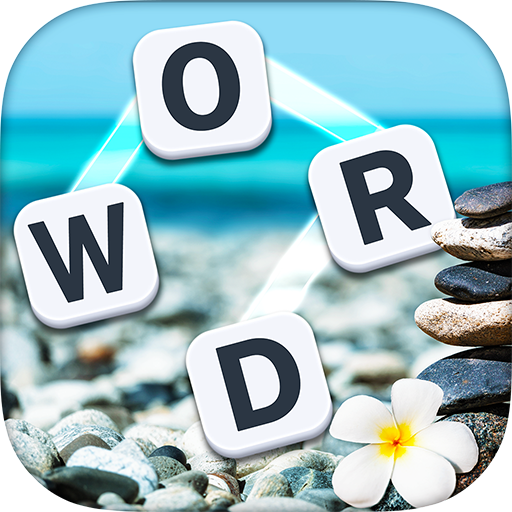このページには広告が含まれます
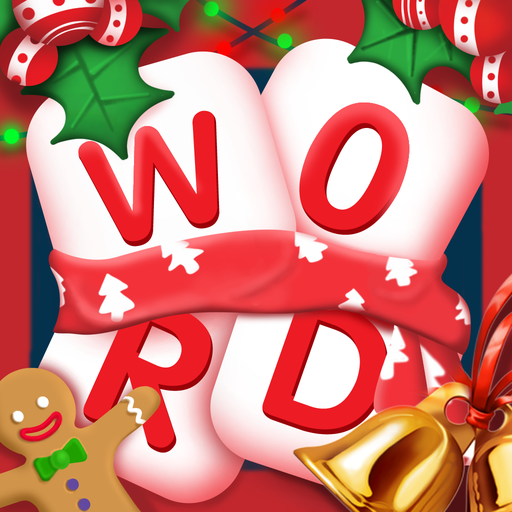
Word Search - Word Puzzle Games
Puzzle | Free.io Games
BlueStacksを使ってPCでプレイ - 5憶以上のユーザーが愛用している高機能Androidゲーミングプラットフォーム
Play Word Search - Word Puzzle Games on PC
Do you like to play Word Search?
Word filling together is an easy word filling game. It's easy at first, but it can quickly become challenging.
Game Features
-Rich theme, all-encompassing
-Many levels, can't stop at all
-Font size can be adjusted at will
-When you encounter difficulties, you can use the tips in the upper right corner
-No time limit or right or wrong punishment
This is a new and addictive word game that everyone is talking about, come and experience it!
Word filling together is an easy word filling game. It's easy at first, but it can quickly become challenging.
Game Features
-Rich theme, all-encompassing
-Many levels, can't stop at all
-Font size can be adjusted at will
-When you encounter difficulties, you can use the tips in the upper right corner
-No time limit or right or wrong punishment
This is a new and addictive word game that everyone is talking about, come and experience it!
Word Search - Word Puzzle GamesをPCでプレイ
-
BlueStacksをダウンロードしてPCにインストールします。
-
GoogleにサインインしてGoogle Play ストアにアクセスします。(こちらの操作は後で行っても問題ありません)
-
右上の検索バーにWord Search - Word Puzzle Gamesを入力して検索します。
-
クリックして検索結果からWord Search - Word Puzzle Gamesをインストールします。
-
Googleサインインを完了してWord Search - Word Puzzle Gamesをインストールします。※手順2を飛ばしていた場合
-
ホーム画面にてWord Search - Word Puzzle Gamesのアイコンをクリックしてアプリを起動します。