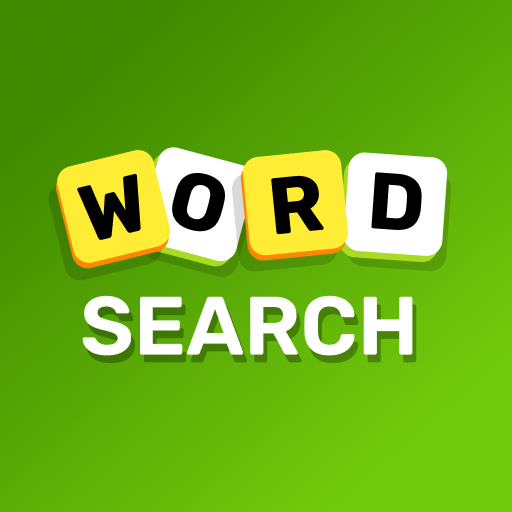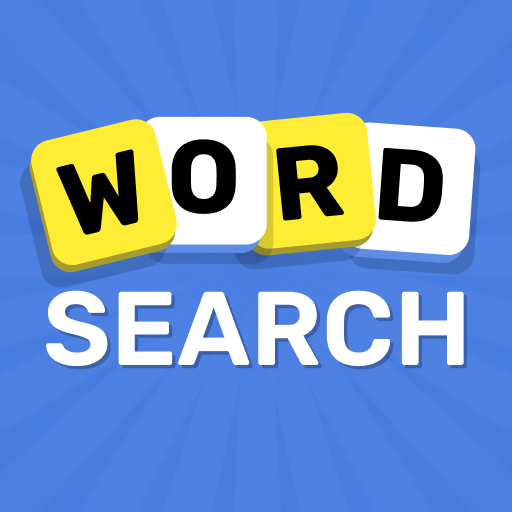Word Search - Find words games
Play on PC with BlueStacks – the Android Gaming Platform, trusted by 500M+ gamers.
Page Modified on: Oct 3, 2022
Play Word Search - Find words games on PC
Find words and unlock new levels. This sort of word games are very similar to an old good crossword.
Upon completing each chapter, the player will receive a nice reward that will help them later on.
Polish up your spelling skill, sharpen your memory, and improve your concentration. Still, there is one difference: to guess the word, you need to connect the letters with your finger in such a way to form a line.
Game features:
- Plenty of levels with thousands of words to guess – this nifty game can keep you busy (and, surely, happy) for a long hour.
- The number of hidden words and the difficulty of levels are ever-increasing as you progress through the game.
- You don’t need an Internet connection to enjoy this game. This nifty app works smoothly even without Internet connection, so you can launch it and get playing whenever you want.
- Your progress will always be automatically saved: every time when you leave the game and come back to it, you will be able to continue from the moment where you stopped.
- Daily puzzles for those who love hard tasks.
- A new game mode: playing for time and find words.
- Various bonus levels with great rewards.
- An opportunity to make good use of your spare time.
A daily gift is available for regular players of word search – play every day and get useful bonuses that will definitely come in handy for completing tough levels.
If you face a problem with guess the words, you can get a hint by using the coins you earn.
Available hints:
- Wind: it helps remove excessive letters from the playfield.
- Twist: this function can change the position of the letters, making it easier for the player to find a word.
- Bulb: it highlights the first letter in a word in case you have difficulty finding a word.
Play together with friends or family to maximize your joy. You can also arrange a competition among players and have fun.
If you love crosswords and word search, you will love this game!
Play Word Search - Find words games on PC. It’s easy to get started.
-
Download and install BlueStacks on your PC
-
Complete Google sign-in to access the Play Store, or do it later
-
Look for Word Search - Find words games in the search bar at the top right corner
-
Click to install Word Search - Find words games from the search results
-
Complete Google sign-in (if you skipped step 2) to install Word Search - Find words games
-
Click the Word Search - Find words games icon on the home screen to start playing