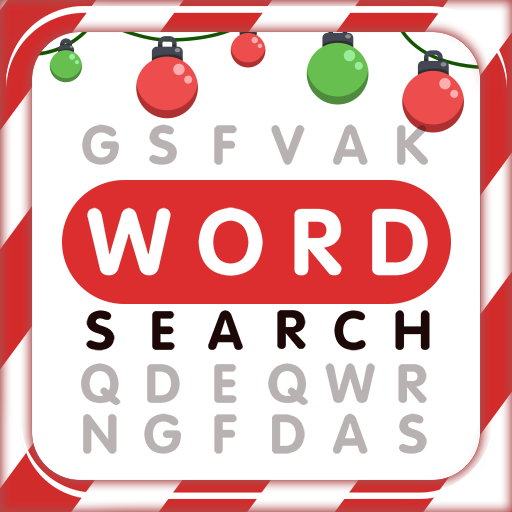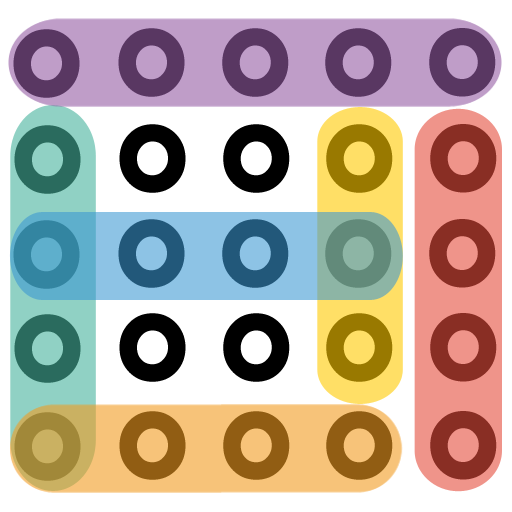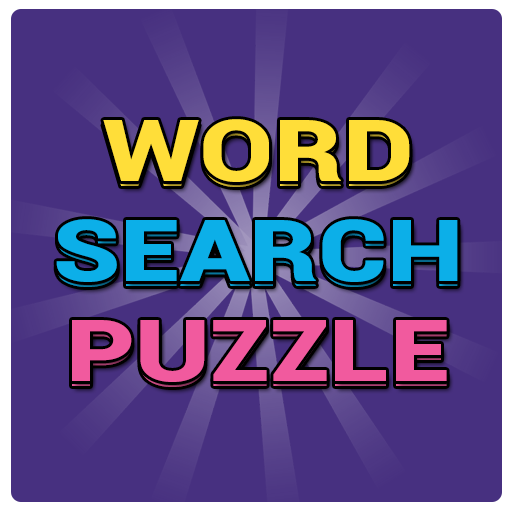
Word Search Puzzle Free
Gioca su PC con BlueStacks: la piattaforma di gioco Android, considerata affidabile da oltre 500 milioni di giocatori.
Pagina modificata il: 27 febbraio 2019
Play Word Search Puzzle Free on PC
If you want to exercise your brain, use this word puzzle, this is one of the good ways to keep it in shape.
"If you use more the brain less it wears out"
This consists of different levels of difficulty, from the easiest level for your mind to go into shape, up to the level Extremely difficult for bright, bold and fast minds.
This is not just a game for kids, but for all ages. From the youngest to the most adult
★★★★★ Word search puzzle free with levels ★★★★★
Levels of word search for kids & word search puzzle for adults are:
* Extremely Easy Level 5X5 😊
* Very Easy Level 6X6 😀
* Easy 8X8 😁
* Medium 10x10 😄
* Difficult 12x12 😅
* Very Difficult 14x14 😏
* Excessively difficult 16x16 🤔
* Extremely difficult 18x18 😣
* Extremely difficult 20x20 🤪 😭
This is one of the best word puzzles games free ideal for those days when you are in a waiting room, on the bus, the subway or any other place.
This puzzle games consists of two types
* Limited Time ⏲️
* No Time Limit
As you are playing you will unlock achievements according to the difficulty you choose so you can gain a position in the leaderboard. 🏅
word search puzzle 2019 is also available in 21 languages, so you can learn some words according to the language you are studying. Some of the languages are 🇺🇸 English, 🇫🇷 French, 🇨🇳 Chinese, 🇷🇺 Russian, 🇮🇹 Italian, 🇵🇹 Portuguese, etcetera.
Enjoy this wonderful word search puzzle game 🔤 and be the first on the scoreboard! 🏆
The best free word search games to play-
Gioca Word Search Puzzle Free su PC. È facile iniziare.
-
Scarica e installa BlueStacks sul tuo PC
-
Completa l'accesso a Google per accedere al Play Store o eseguilo in un secondo momento
-
Cerca Word Search Puzzle Free nella barra di ricerca nell'angolo in alto a destra
-
Fai clic per installare Word Search Puzzle Free dai risultati della ricerca
-
Completa l'accesso a Google (se hai saltato il passaggio 2) per installare Word Search Puzzle Free
-
Fai clic sull'icona Word Search Puzzle Free nella schermata principale per iniziare a giocare